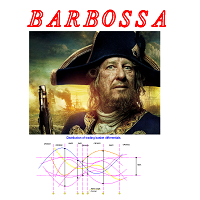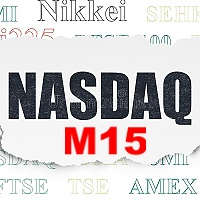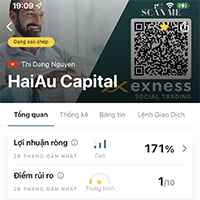Trades Time Manager
- Utilitys
- Omar Alkassar
- Version: 1.10
- Aktualisiert: 20 August 2023
- Aktivierungen: 10
Übernehmen Sie mühelos die Kontrolle über Ihre Handelsroutine mit dem revolutionären Trades Time Manager. Dieses leistungsstarke Tool automatisiert die Auftragsausführung zu festgelegten Zeiten und verändert so Ihren Handelsansatz.
Erstellen Sie personalisierte Aufgabenlisten für verschiedene Handelsaktionen, vom Kauf bis zur Auftragserteilung, alles ohne manuelles Eingreifen.
Installations- und Eingabehandbuch für Trades Time Manager
Wenn Sie Benachrichtigungen über den EA erhalten möchten, fügen Sie unsere URL zum MT4/MT5-Terminal hinzu (siehe Screenshot).
MT4-Version https://www.mql5.com/en/market/product/103716
MT5-Version https://www.mql5.com/en/market/product/103715
Verabschieden Sie sich von der manuellen Überwachung und profitieren Sie von optimierter Effizienz. Über die intuitive Benutzeroberfläche können Sie präzise Parameter festlegen, darunter Symbole, Ausführungszeiten, Preise, Stop-Loss (SL), Take-Profit-Punkte (TP) und Losgrößen.
Die Flexibilität des Tools wird durch anpassbare Wiederholungsoptionen hervorgehoben, die dem Marktverhalten entsprechen. Personalisieren Sie Ihr Erlebnis mit visuellen Themen und reduzieren Sie die Belastung Ihrer Augen bei längeren Handelssitzungen.
Verabschieden Sie sich von manuellen Handelsroutinen und nutzen Sie die Leistungsfähigkeit des „Trades Time Manager“. Erhöhen Sie die Präzision, Organisation und Freiheit Ihres Handels. Optimieren Sie Ihre Routine und erleben Sie den Handel neu.
Haupteigenschaften:
- Automatisierte Auftragsausführung: Automatisieren Sie die Auftragsausführung nahtlos in festgelegten Intervallen, sparen Sie Zeit und optimieren Sie Ihre Handelsroutine.
- Benutzerdefinierte Aufgabenzusammenstellung: Erstellen Sie eine maßgeschneiderte Liste von Handelsaufgaben, die sich durch bestimmte Aktionstypen auszeichnen und die automatisierte Ausführung einer Vielzahl unterschiedlicher Handelsmanöver ermöglichen.
- Benutzerfreundliche Benutzeroberfläche: Eine benutzerfreundliche Benutzeroberfläche ermöglicht die sorgfältige Konfiguration von Handelsparametern, einschließlich Symbolen, Ausführungszeiten, Preisniveaus, Stop-Loss, Take-Profit und Losgröße.
- Anpassbare Wiederholungsoptionen: Wählen Sie bestimmte Wochentage für automatisierte Aktionen aus und richten Sie so Ihren Handelsplan an Markttrends und persönlichen Vorlieben aus.
- Visuelle Personalisierung: Passen Sie Ihr Handelsambiente durch visuelle Vorlieben an, einschließlich der Option des dunklen Themas, um die Augenbelastung bei längeren Handelssitzungen zu mildern.
- Erhöhte Effizienz und Komfort: Verabschieden Sie sich von manuellen Handelsroutinen, nutzen Sie die Automatisierung für mehr Effizienz und genießen Sie einen bequemeren Handelsprozess.
Allgemeine Eingaben:
- Symbol: Geben Sie das gewünschte Handelssymbol oder Währungspaar an.
- Aktionstyp: Geben Sie den Typ der auszuführenden Handelsaktion an, einschließlich Optionen wie Kaufen, Verkaufen, Stoppen, Limit, Schließen und andere.
- Datum: Definieren Sie das Datum für die geplante Handelsaktion.
- Zeit: Legen Sie den Zeitpunkt für die beabsichtigte Handelsaktion genau fest.
- Preis: Geben Sie das Preisniveau ein, zu dem ausstehende Aufträge platziert werden sollen, gemessen in Punkten.
- SL (Stop Loss): Legen Sie die Stop-Loss-Distanz in Punkten fest, um potenzielle Verluste abzumildern.
- TP (Take Profit): Konfigurieren Sie die Take-Profit-Distanz in Punkten, um Gewinne zu sichern.
- Lot: Geben Sie die Handelslosgröße an, um das Handelsvolumen zu bestimmen.
- Wiederholen: Wählen Sie bestimmte Wochentage für automatisierte Handelsaktionen.
- Taste „Panel anzeigen/ausblenden“: Legen Sie die Taste oder Verknüpfung zum Umschalten der Sichtbarkeit des Handelspanels fest.
- Thema ändern: Bestimmen Sie die Übernahme eines dunklen Themas für die Benutzeroberfläche des Tools, um möglicherweise die Augenbelastung bei längeren Handelssitzungen zu verringern.
Fühlen Sie sich frei, Ihre Meinung zu dem Tool zu äußern, und informieren Sie mich bitte über etwaige erforderliche Verbesserungen.
Bitte kontaktiere mich Für Fragen oder Hilfe hier.
#tags Scheduler Trade Scheduler Zeitgesteuertes zeitbasiertes Zeitmanagement-Tool GUI Graphic Theme Automation Forex Expert