Kostenpflichtige Trading Utilitys für MetaTrader 5 - 18

This utility shows various types of information on chart, controlled by many filters and option for each of them. If you want any custom feature or want to remove something from this product for your personal use. Please send me a personal message, I'll be happy to do so for you. Inputs and features explained: BG Color - Background color of the Dashboard
Text Color - Color of text info on the Dashboard
Border Color - Color of Border of the Dashboard Set Color on +/- Text - True/False option
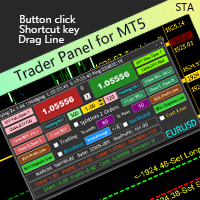
Trader Panel (Standard) Standard Edition is a multi-functional trader's tool. The trading panel is embedded with 30+ single functions and has 10+ combined linkage functions, providing traders with extremely flexible operation methods.
Introduction to the main functions of Trader Panel: Instantly know if the connection to the trader is lost Instantly know the network delay between the current trading terminal and the dealer Instantly know the current local time and the time of your trading serv

This program is a GUI for issuing orders that can be done more quickly. Faster TP SL setting This program is not an automated trading platform. Trading is risky, please manage your risk. We do not accept any responsibility. It should be tried with Demo before using it with Real. Normally, the setting sets the risk to 1:1 to shift manually or to enter the risk to x:1, where x can be entered and everything can move freely. Thank you to all customers who have purchased our products. We would like t

The Trades To Telegram is a powerful and customizable trading assistant designed to bridge the gap between the MetaTrader 5 platform and the popular messaging app, Telegram. This bot serves as a crucial tool for traders, providing them with timely and accurate trading signals, alerts, and updates directly to their Telegram accounts.
Key Features: Real-Time Signals: The bot monitors the MetaTrader 5 platform continuously, detecting trading signals, such as Opening/Closing of buy/sell orders ,
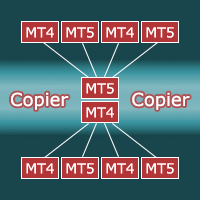
Copier for the MetaTrader5 terminal. Designed to copy trade from one terminal to another. Works both on netting and hedging accounts. Copying from a netting account can be performed simultaneously to both netting and hedging accounts. Also, from a hedging account, copying can be performed simultaneously to both netting and hedging accounts. Compatible with the version for the MetaTrader4 terminal; if available, copying can be performed between different terminals (also regardless of the type of
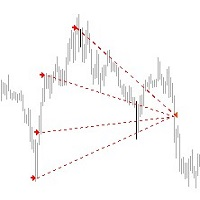
*** Introductory Offer! *** Ends soon - Price will increase - do not miss it!
This EA Closes ALL open trades (with the same magic number on the that pair) at a certain level of profit - either in money or in percentage of balance.
So if you have multiple trades open, you can choose to close them all as one "basket" using this EA. For spreads from a tiny 0.1 pips RAW/ECN Accounts, click here . Check out my Waka Esque EA signal here: >> High Risk Settings or Medium Risk Settings .
Se

Die Scalper-Terminal-Schnittstellensoftware ist ein Indikator und führt keine automatischen Kauf- und Verkaufstransaktionen durch. Dieser Indikator zeigt die aktuelle Handelszone an, in der Transaktionen eingegeben werden können, wenn sich eine Scalping-Handelsmöglichkeit ergibt. Wenn es ein Scalping-Signal gibt, leuchtet auf der rechten Seite des entsprechenden Handelspaares das türkisfarbene Licht auf und die genaue Handelsrichtung wird darüber geschrieben. Klicken Sie anschließend auf die Sc

Load EA to the active trading instrument chart, execute according to the tick of the loading chart. Please use it after multiple tests on the simulation disk and familiarize yourself with all functions to avoid unnecessary losses
1, close the current chart currency: this currency close, one click full close, annotation close, magic close, clear stop loss and profit, delete this chart currency order, only close this chart multiple single, only close this chart empty single, close this chart pr

TrimPips solves the following problems at once. I want to know the total of current positions and total pips of current currency at a glance. I want to know the total pips display for plus positions, minus positions, short positions, and long positions at a glance. I want to close the position all at once. I want to close my current currency position all at once. I want to close short and long positions all at once. I want to close both positive and negative positions at once. I want to set TP/
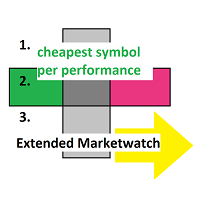
Extended MarketWatch calculates multiple numbers as a characterization of their symbols in addition to the default ones. They are often simple mathematics or just read for comparison. These are the percentual spread, also in comparison to the known daily change and with leverage, the leverage of each symbol and an example of the real profit.
BID, ASK, SPREAD, DCH: The prices, absolute spread and the last daily change of the price are repeated for overview. PRSPRED: This enables to view the s

Apart from psychology, another thing that makes traders successful is risk management. This utility helps the trader in risk management, order management, and monitoring the profits that are made within a certain period. The utility works on the forex market. inputs: The following are inputs that are required before an order is executed · Sl- this is the stop loss in pips. · Tip: this is the take profit in pips. · Risk%: the percentage of the equity that the user wants to ri

Visualization of the economic events on the chart My #1 Utility: includes 65+ functions, including this indicator | Contact me if you have any questions | MT4 version The indicator draws a vertical lines, showing you when economic news are coming.
In the input settings you can adjust: Only for the current Symbol : if true, only events for the selected symbol will be displayed. Show past events : if true, past events will remain on the chart. Color : separately for 3 types o

Setting Up a Telegram Bot for MetaTrader 5 (MT5) MetaTrader 5 (MT5) is a powerful platform for trading, and integrating it with Telegram can help you receive trading updates and alerts efficiently. Follow these steps to set up a Telegram bot for MT5: Launch Telegram : Begin by opening the Telegram app on your device. Search for "BotFather" : In the Telegram search bar, type "BotFather" and select it from the search results. Create a New Bot : Send /start to BotFather. Next, send /newbot to initi

This EA is capable of sending transaction details to any Telegram channel passed as a parameter.
The format in which the text will be sent to the Telegram channel is shown below:
BUY EURUSD SL XXXX.XX TP XXXX.XX
In case of TP donation, it will be sent to the telegram channel after the transaction is executed in a separate message and the format will be...
SET TP XXXX.XX
To set the SL, it will be sent to the telegram channel after the transaction is executed in a separate message and t
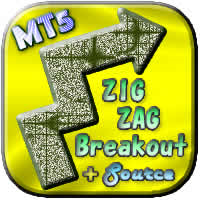
***This is a MT5 version of ZigZag Breaout*** --------------------------------------------------------------------------------------------------------------------------------- ***** Unlocking the Expertise: EA Source Code for Dedicated Learners
***** Commencing from November 2021 , the "EA + source code" version is at your disposal,
***** allowing those who purchase (not rent) this EA to explore its inner workings.
*****T o acquire the source code, kindly direct your request, along with purch

Powering Your Operations with Desk Trading - Telegram Notifier
In financial markets, timely information is often the difference between success and loss. This is why the Desk Trading Indicator stands out as an essential tool for traders looking for a competitive advantage. This smart notifier is designed to notify, via Telegram, about critical regions on charts of different time frames, making it a valuable ally in your trading journey.
Desk Trading Indicator Notifier works as a dedicated v

Risk-o-meter is a Risk calculator Panel designed to help people who are new to trading, better understand how much they are risking for potential profit or loss.
Inputs: 1. Enter your Risk in % or currency 2. Enter your Return Ratio 3. Enter your Lot Size
Results: 1. SL line 2. TP Line
Features: 1. By moving the SL line, lot size will adjust to keep Risk fixed. 2. By moving the TP line, Risk Ration will adjust to keep Risk fixed.

This tool is designed to help improve trading performance and better manage risks. If it doesn't assist you in making profits from trading, it will at least reduce your losses to an acceptable level without subjecting you to psychological pressures. This tool operates automatically and will prevent you from making emotional trading decisions, such as revenge trading or being greedy. Features: Auto stop-loss and take profit: Automatically set stop-loss and take-profit when executing a trade. Tim

Telegram Risk Exposure shows the risk exposure in total, by calculating the risk value of all the open positions that have stop loss orders, so you can clearly see the value being risked in dollar($) and percent(%).
Setup
A step by step user guide is available. No knowledge of Telegram API is required; all you need is provided by the developer.
Key Features Monitoring your risk exposure in real time Automatically get notified via telegram when your risk exposure changes Customize t

Der Multi EMA Expert Advisor der First D-A-CH Group passiert auf der Strategie der gleitenden Durchschnitte. Er verfügt über diverse Einstellungsmöglichkeiten. Darunter sind z.B. der Take Profit, der Stop Loss, eine Break Even und Trailling Stop Funktion und viele mehr. Unter folgendem Link, finden Sie Videos zu den Einstellungen auf Youtube. https://www.youtube.com/@firstd-a-chgroup9857/videos

GGP Trade Copier EA is an automatic trading bot that can help traders automatically replicate the trading strategies and operations from one trading terminal to others by experiencing exceptionally fast trade copying system. Its easy-to-use setup allows you to copy trades between multiple MetaTrader terminals on the same Windows computer or Windows VPS with lightning-fast copying speeds of under 0.5 seconds. The software supports multiple trading varieties, including Forex, commodities, stocks
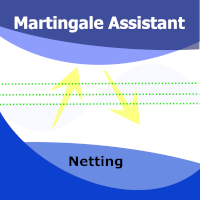
This is a product is a utility that manages the placement of limit orders in a sequence defined in the input parameters. This product offers a series of options for managing martingale orders. The distance between orders and order volume can be customized according to the user's risk management. This utility will only manage orders that have the same symbol as the chart it is running on. This utility is for Netting accounts. Input Parameters: Magic Number (set 0 or below if you don't want to use

Use for risk management and opening positions as per the user settings. The user is allowed to set the stop loss and take profits in pips. The user can also choose the risk percentage per trade that he/she wants to use while opening the trade. The volume of the trade that the user wants to sent shall be calculator according to the stoploss and the risk percentage that the user has selected.

Müssen Sie mehrere Positionen/Trades gleichzeitig eröffnen? Wir haben Ihre einfache Lösung erstellt. Sie können jetzt mehrere Positionen gleichzeitig eingeben. Sie können Ihre Lotgröße, die Anzahl der Positionen, Take-Profit und Stop-Loss festlegen. Beispiel: Sie möchten 3, 5, 10 oder beliebig viele Positionen mit einer bestimmten Losgröße kaufen. Sie können dies jetzt tun, indem Sie einfach auf die Schaltfläche „Kaufen“ tippen. Oder Beispiel: Sie möchten 3, 5, 10 oder beliebig viele Positionen

Displays the local time with the time difference you set.
(It does not correspond to the time difference in 30-minute increments.)
It also displays a price line with a good price, such as 100.000 .100 or .200.
The standard gridlines are displayed with the time and price by MT4, but they are very confusing as they become the broker's time and are displayed at the halfway point along with the price. It hides them and displays gridlines at user-defined time differences and prices in easy-to-und
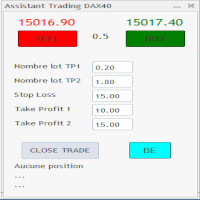
C'est un trade panel pour les indices 1 digit utilisé surtout sur le dax 40. Il y a 2 Take profit si TP1 atteint on passe en BE + 2 pt TP1 nbre lot et TP2 nbre : 2 positions sont ouverte ensemble ceci afin d'éviter si un problème connexion web. Attention c'est en nombre de points
Stop loss :15 (15 pts sur dax) Take Profit 1 : 10 Take Profit 2 : 15 Dans cet exemple si 10 pts atteint (spread prit en compte) on se met en BE + 1 pt Il y a un bouton BE qui met BE + 2 pt sur les trades et 1 bouton

This Dashboard is very useful . That will help us analyzing graph. In this dashboard has some functions. such as - Buy Stop - Sell Stop - Buy Limit Order - Sell Limit Order - Close All trade on this graph - Close All Profit - Delete Pending Order = Notify to enter an order - Percentage Calculation of chance to win an order On this strategy i calculated all Major EMA to find a higher chance and take more profits

FISHERMAN'S ASSISTANT The Fisherman's Assistant is a powerful tool to assist in general operations. INTELLIGENT STOP LOSS With it, we can program the stop loss, take profit, break even, and trailing stop so that, in our manual operations, they are placed automatically. OPENING AND MANAGING POSITIONS We can use the Fisherman's Assistant to open positions within the programmed parameters, make re-entries, close positions by time, and much more. With it, we can manage all open positions of all lis
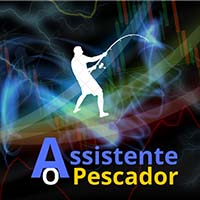
FISHERMAN'S ASSISTANT The Fisherman's Assistant is a powerful tool to assist in general operations. INTELLIGENT STOP LOSS With it, we can program the stop loss, take profit, break even, and trailing stop so that, in our manual operations, they are placed automatically. OPENING AND MANAGING POSITIONS We can use the Fisherman's Assistant to open positions within the programmed parameters, make re-entries, close positions by time, and much more. With it, we can manage all open positions of all lis

Dieser Expert Advisor unterstützt Sie bei Ihrem Handel. Er setzt für Sie automatisch, nach denen von Ihnen vordefinierten Parametern den Stopp Loss, den Take Profit. des Weiteren hat dieser Expert Advisor eine Break Even Funktion, der Ihre Positionen glattstellt, so dass Sie bei einem Rücksetzer des Kursen noch mit ein wenig Plus schliessen. Auch besitzt er eine Trailling Funktion, welche des SL für Sie automatisch nachzieht.

A Trade Manager with automatic volume calculation
Automatic Volume Calculation can be done either by percentage (from the lowest between Equity and Balance) or by value (Money amount) Market Order with drag-and-drop feature for Stop Loss and Take Profit Limit and Stop Orders drag-and-drop feature for Entry , Stop Loss and Take Profit Review Order Details before placing orders ( Entry Price , SL , TP , and Volume ) Open Positions Management with Automatic Break-Even when profit reaches predefi

Magic News Trade Assistant ist ein Tool für den Handel bei Nachrichten. Dieses Tool ist sehr hilfreich bei der Generierung von Gewinnen für Sie, da Sie Ihren eigenen Stop-Loss und Take-Profit klar festlegen können. Dieses Tool eignet sich perfekt für den Handel mit XAUUSD. Nachrichten, die wir für den Handel nutzen können, wie z. B. JOLTS & NFP, sind sehr profitabel. Sie werden ruhig sein und darauf warten, dass Ihre Bestellung einen Gewinn erzielt, alles hängt von den generierten Nachrichten ab

Mit diesem Tool können Sie alle offenen Bestellungen mit einem Klick schließen. Klicken Sie einfach auf „Alle schließen“. Wenn Sie nur profitable Orders schließen möchten, klicken Sie auf die Schaltfläche „Profitabel schließen“. Nach dem Klicken werden alle Floating-Orders geschlossen; Wenn Sie nur die Orders mit gleitenden Verlusten schließen möchten, klicken Sie auf die Schaltfläche „Verlierbar schließen“. Nach dem Klicken werden alle Orders mit gleitenden Verlusten geschlossen.

Dieser Advisor bietet die folgenden Funktionen: Eröffnen Sie eine Position: Eröffnen Sie eine Long- oder Short-Order, wenn der Preis die Trendlinie kreuzt. Schließen: Schließen Sie eine Long- oder Short-Position, wenn der Preis die Trendlinie kreuzt. Trailing Stop Loss – Der EA erhöht weiterhin den Stop-Loss für Long-Orders oder verringert den Stop-Loss für Short-Orders entlang der Trendlinie. Die Linie kann eine Trendlinie oder eine horizontale Linie sein. Trendlinien können Radien oder S

Rosy Trade Assistant A very easy to use EA, simple and friendly. Many features available to manage your trade. Compact panel with 4 sizes that can be selected according to your convenience. And trading in your local time has never been easier, using local timescale and clock. User Guide and Demo version Pages Trading Panel - Page to place an order and manage it's SL/TP Tools - Page to manage order: trailing, close on target, close all by categories Settings - Page to use custom time scale with s

Painel Boleta com botões BUY (COMPRA À MERCADO), SELL (VENDA À MERCADO) e CLOSE (FECHA TODAS AS OPERAÇÕES). Possui também CAIXAS de quantidade de LOTES, VALORES de STOPLOSS (PERDAS EM PONTOS) e TAKEPROFIT (GANHOS EM PONTOS). Com o Painel Boleta Flash é possivel arrastar o painel pelo gráfico, com um click do mouse, possicionando no melhor local. Para remove-lo do gráfico é só clicar no "x" do painel.

Universal Telegram Alerts is a cutting-edge trading tool that seamlessly integrates with both MT5 and Telegram, providing traders with unparalleled flexibility and convenience. The EA links your MT5 platform with Telegram, sending real-time alerts with screenshots of the chart directly to your Telegram from any indicator with buffers. The EA allows you to stay connected to your trading account at all times, even when you're away from your computer. You can receive alerts on your mobile device o

MT5 Broker Ticks HTTP Provider Description EA turns your MT5 terminal into historical/realtime ticks data provider for your application.
There are many market data providers on the internet, but in practice, the data provided is not always of good quality. Moreover, these services are often more expensive and typically require monthly subscription fees per each symbol.
With this EA, you can feed your application with exactly the same tick data that you see in the MT5 terminal, the same dat

MT5 Broker Rates (OHLC, candles) HTTP Provider Description EA turns your MT5 terminal into historical/realtime rates data provider for your application.
There are many market data providers on the internet, but in practice, the data provided is not always of good quality. Moreover, these services are often more expensive and typically require monthly subscription fees per each symbol.
With this EA, you can feed your application with exactly the same rates data that you see in the MT5 term

Das „Scalping Scale in“ ist ein Hilfswerkzeug für Scalper, die in einer Ausgangsposition bei festen Abständen skalieren möchten, ohne sich Gedanken über die S/L- und T/P-Platzierung machen zu müssen, denn beim Scalping zählt jede Sekunde.
So funktioniert es:
Sie legen Ihre gewünschten Werte auf der Registerkarte „Eingaben“ des EA fest und insbesondere, welches Risiko-Ertrags-Verhältnis das T/P platzieren soll, wie breit Ihr S/L (in Pips) sein soll – welche ist auch die Entfernung des nächst

This EA help trader to manage his pending orders, when you place many Pending Orders this utility monitor them and when of them get filed (executed) the EA cancel and delete all rest of pending orders, to avoid opening of all of pending orders at the same time , and lose your risk management. this utility is very useful for trader when he /she is not available on the desk.

In this article, we would like to introduce the trade panel product with the Martingale panel.
This panel is made in such a way that it can meet the needs of traders to a great extent.
This trade panel actually consists of two trade panels at the same time, with the first one you can take positions with certain profit and loss limits, and with the second one, you can have positions with profit limits but without loss limits.
When positions lose, a new position will be added based on the setti

Introducing the Ultimate Trade Panel MT5 - Your All-in-One Trade Manager for MQL5 Trading Are you a trader looking to streamline your trading activities and gain a competitive edge in the market? Look no further! The Ultimate Trade Panel MT5 is here to revolutionize your trading experience on the MQL5 platform. With a plethora of unique and time-saving features, this expert advisor is designed to be your reliable companion for day-to-day trading activities. Key Features: Indicator Manager: Say g

News Filter EA is an advanced algo trading assistant.
By using the News Filter EA , you can equip your expert with a forex economic news filter, even if you do not have access to the source code of your expert. In addition to the news filter, you can add specific trading days and trading hours to your expert. The News Filter EA also has a risk management option. With News Filter EA , you can also close orders at defined profit or loss and stop the Algo Trading. News Filter EA can close your l

Introducing BoTutor - Simplify Candlestick Data Collection and Export! Are you tired of the hassle of manually collecting and exporting candlestick data from your charts? Look no further, because BoTutor is here to revolutionize your data mining experience . BoTutor offers a user-friendly graphical interface that is intuitive, clean, and easy to navigate. Say goodbye to complex data extraction procedures, and effortlessly gather candlestick data with just a few clicks. BoTutor lets you expo

The provided MQL5 expert creates a custom information panel in the MetaTrader 5 (MT5) trading platform This panel displays information about the trading positions for the current symbol (currency pair) on the chart. It shows the number of buy and sell positions, their sizes, and profits. Provide traders with a quick overview of their trading positions for the current symbol It is very useful when you open several positions of several sizes and you want to know the exact situation of the number

Hallo Freunde
Investieren gilt in den Augen der Menschen als schwieriges und riskantes Geschäft. Aber wenn Sie durch den Erwerb von Wissen und Fähigkeiten investieren, wird Ihnen der Markt nie schaden. Das Schreiben von Filtern auf dem Kapitalmarkt ist eine der Maßnahmen, die Fachleute in diesem Bereich ergreifen, um die Produktivität zu steigern und Zeit zu sparen. Aufgrund der Aktivität einer Vielzahl von Symbolen ist die Menge der gespeicherten Informationen und Daten sehr hoch. Menschen,

Hallo Freunde
Investieren gilt in den Augen der Menschen als schwieriges und riskantes Geschäft. Aber wenn Sie durch den Erwerb von Wissen und Fähigkeiten investieren, wird Ihnen der Markt nie schaden. Das Schreiben von Filtern auf dem Kapitalmarkt ist eine der Maßnahmen, die Fachleute in diesem Bereich ergreifen, um die Produktivität zu steigern und Zeit zu sparen. Aufgrund der Aktivität einer Vielzahl von Symbolen ist die Menge der gespeicherten Informationen und Daten sehr hoch. Menschen,

Cheers, traders! In today's video, dive into the world of advanced trading with our exclusive Trade Panel. This Cyber Monday, we're offering a special deal – get access for only $27 instead of the usual $60!
In this tutorial, we explore a semi-automated trading system that empowers manual traders to seize opportunities effectively. Watch as we demonstrate using real market scenarios, showing you how to set up trades, manage risk, and maximize profits.
Key Features of the Trade P

Das „Candlestick Patterns Trade Panel“ ist das ultimative Tool für Händler, die mit Candlestick Patterns handeln und möchten, dass der Prozess der Identifizierung eines Musters und der Ausführung eines Handels schnell und mühelos abläuft . Mit verschiedenen, aber wichtigen Eingabeoptionen eignet sich dieses Tool für Personen, die den manuellen Handel mit Candlestick-Mustern automatisieren oder ihnen dabei helfen möchten, Geschäfte manuell, aber schneller als zuvor, durchzuführen oder sie ei

A very usefull EA helps you control Trailing Stop and Break even point for single order
it works seperately for Buy side and Sell side
the EA displays some information useful when you load to your chart
all you need to do is to change the name of the pair you want to control TP and BEP
it works with all pairs and all types of accounts
if you have any questions you can always write to us at info@auranos.me

Multi-currency trading on one chart!
Creation and management of positions with trailing and breakeven, risk management and other useful functions. To fix profits, the Target profit parameter is provided; if it is greater than zero, all positions will be closed if the set value is exceeded. All positions and orders have set Stop Loss and Take profit. For multi-currency trading, taking into account the impact of news and switching symbols on the chart, it is useful to use the News impact indicat

EquitySafe V1.0 is a powerful risk management tool designed for MetaTrader 5 . It enables traders to effectively manage their risk by setting maximum loss limits based on custom time frames. With this tool, you have the flexibility to define your own time intervals and allocate specific risk thresholds accordingly. This helps you maintain control over your trading account and minimize potential losses. By utilizing EquitySafe, you can ensure that your trading strategy aligns with your risk tole
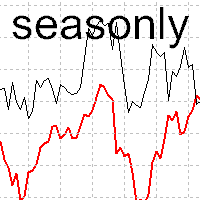
The tool for exploring seasonal patterns. It compares the chart with charts of other years and compares with the average for other years. Allows you to shift charts if necessary. Explore any year by specifying the zero point. Up to 10 charts in one tool. Works only on the daily chart ! The best for you! Enjoy your work! (It's not indicator - do not download demo it not work) for mt4 Seasonly MT4
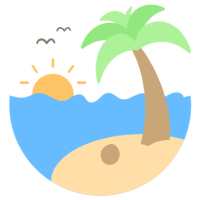
Erreichen Sie Gelassenheit mit unserem EA-Begleiter! Einfach einstellen und laufen lassen. Schützen Sie Ihre Trades an trägen Markttagen und Feiertagen. Erhalten Sie Updates zu Ihrem Kontostand und dem EA-Status jeden Freitagabend, zum Beispiel. Bleiben Sie informiert, auch wenn Ihr Terminal oder VPS eine Pause einlegt. Trading leicht gemacht – genießen Sie die Ruhe! Dieser EA hat mehrere Funktionalitäten Schliessen von pendenten, oder offenen Positionen, während im voraus konfigurierten Feierta
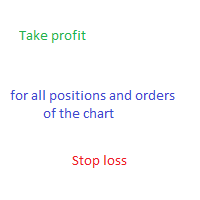
Expert for setting stop loss and take profit simultaneously for all orders or positions of a currency pair Once attached to the graph, the expert panel will appear on which there are buttons for setting and a green horizontal line, if you click on the line you can move it on the graph and choose the stop loss or take profit threshold with it, move the cursor over the panel and the value will be set where you have positioned the horizontal green line, press the button for the setting you want t

If you prefer manual trading and open multiple trades then this utility is just made for you. This is a simple utility which will close all your open trades at TP1, TP2 and TP3 by the given input percentage. NOTE: - This utility is helpful for multiple trades only (not for a single trade). You can set three Take Profit levels/targets at three Percentages to close trades partially. Inputs Explained: 1. TP 1 Pips - here you can set the first Take Profit Target in Pips for all trades combined. 2.

Supercharge Your Trading with HF TradeCopier !
Are you tired of manual trade execution and missed opportunities? Take your trading efficiency to new heights with the HF TradeCopier ! This cutting-edge solution empowers traders like you to effortlessly copy transactions between different MetaTrader 4 and MetaTrader 5 accounts, saving you time and maximizing your profit potential . With lightning-fast copying speeds of under 0.5 seconds , you can seize market opportunities instantly and

Trade simplifier premium is a trade panel that simplifies trade opening. It is simple and easy to understand, with key features to ease trading. Features include:
Order type selection Fixed lot entry from the chart user interface Easy Take profit entry field on the chart user interface Visual take profit selection and adjustment via the line that appears when you click the Take Profit button Easy Stop loss entry field in points on the chart user interface Visual Stop Loss selection and adjust

Baby Shark Pro EA works using a series of indicators, mainly the RSI. This is an EA that uses martingale, so use with caution. But Baby Shark Pro EA gives you the ability to change the multiplier parameter, which allows it to decrease the martingale level. Thus, you determine the risk level you want. Unlike most of the other martingale, EA’s This doesn’t place random entries, rather it is riding on market movement RSI > 50. If the market moved the opposite direction after the first entry, th

Wir stellen Ihnen Orders Executor vor, Ihren leistungsstarken und effizienten Handelsbegleiter, der für die nahtlose Ausführung von Aufträgen direkt aus einer benutzerdefinierten Textdatei entwickelt wurde. Dieses innovative Handelstool optimiert Ihren Handelsprozess und bietet eine bequeme und automatisierte Lösung für die präzise und schnelle Ausführung von Geschäften.
Hauptmerkmale:
**Textdatei-Integration:** Orders Executor ist darauf ausgelegt, Aufträge mühelos aus einer Nur-Text-

The Wall Street Player (Ultimatum version). This EA tailored as a Discipline, Money and Risk Management tool is a powerful Trade Station utility designed for Forex, Cryptos, Commodities, Shares, Deriv synthetic pairs and any CFDs Market. It is designed to fit your strategy as a winner, and take your Edge of the market to the NEXT-LEVEL. The only thing to do is to get It on your chart and appreciate the possibilities and chart management abilities it has to offer for realizing that discipline and
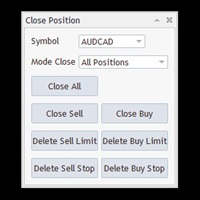
Customer support : https://t.me/MeToolTrading
The free version will be published at the end of 2024.
Close All With Just One Click MT4: https://www.mql5.com/en/market/product/110795 Close orders with just one click, quickly and neatly. Supported order types: Market order, limit order, stop order .
Note: This software is very fast, there is no warning every time you press the button, please use caution when using, or use it proficiently in a demo account first, I am not responsible for an

Just a panel for drawing levels. Minimal but very useful thing. This is a further development of the free version. This is the version that I use myself and it has many behavior adjustments. ---- 12 types of customized levels. Support for rectangle and line levels. If you need to prevent a level from extending, add "noext" to the end of the name level object. For any update idea please contact me here. ---- This is not an indicator, don't download the demo, it doesn't work For test see free ver

Mit dem Multi-Currency-Scanner für vorherige Kerzen oder vorherige Balken können Sie Multi-Symbol-Charts mit jedem benutzerdefinierten Zeitrahmen scannen, den Sie in den Indikatoreinstellungen auswählen.
Basierend auf dem Produkt: https://www.mql5.com/en/market/product/78657
Es kann verwendet werden, um mehrere Symbole nach dem Höchst-Tief des Vortages, dem Höchst-Tief der Vorwoche, dem Höchst-Tief des Vormonats oder einem beliebigen benutzerdefinierten Zeitrahmen zu scannen, z. Vorherige

Der Pivot Points Multi Symbol Scanner scannt alle in MarketWatch verfügbaren Symbole nach Floor-, Woodie-, Camarilla-, Demark- oder Fibonacci-Pivot Points.
Sie können einen beliebigen Zeitrahmen auswählen, um Pivot-Punkte zu berechnen und Benachrichtigungen zu erhalten, wenn der Preis diese Unterstützungs- und Widerstandsniveaus berührt.
Für visuelle Drehpunkte könnte Sie dieses Produkt interessieren: https://www.mql5.com/en/market/product/110072
Es gibt Optionen zur Auswahl verschiede

MT4-Version: https://www.mql5.com/en/market/product/91169
MT5-Version: https://www.mql5.com/en/market/product/110193
Wir stellen Ihnen den Handelsassistenten „Smart Trader“ vor – das ultimative Tool, dem professionelle Händler weltweit aufgrund seiner beispiellosen Anpassungsfähigkeit und modernsten Risikomanagementstrategien vertrauen.
Das Herzstück von „Smart Trader“ ist sein revolutionäres Risikomanagement-Switching-System, das sorgfältig entwickelt wurde, um sich dynamisch an die si

KopierMaschine - локальный копировщик сделок между различными счетами MetaTrader 4 и MetaTrader 5 в любом направлении расположенных на одном компьютере с интуитивно понятным интерфейсом.
Направления копирования: MT4 --> MT5 MT4 --> MT4 MT5 --> MT5 MT5 --> MT4 для копирования между терминалами MetaTrader 4 и MetaTrader 5 необходимо приобрести версию продукта KopierMaschine для MetaTrader 4 Особенности
Программа работает в двух режимах Master и Slave На один подчиненный счет можно коп

Discover a New Wave Trading Strategy - Suitable for Currency Pairs like AUDUSD.s Strategy Highlights : Specially Designed Trend Indicator Graphics : Our strategy offers a unique graphical interface to help traders identify and capitalize on market fluctuations. Backtesting Validation : Traders are encouraged to backtest currency pairs like AUDUSD.s to validate the effectiveness of our strategy. Flexible Time Frames : Default recommendation is to trade in the 15-minute (M15) time frame,
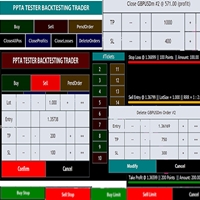
TESTER BACK TESTING AND TRADING MANAGER THE ONLY MT5 TOOL YOU CAN USE FOR BOTH LIVE TRADING AND BACKTESTING All functions can be used in both live trading and backtesting in MT5 Strategy Tester. This is one tool with many functionalities. Your ONLY tool for both trade management (live trading) and Backtesting in MQL5 Strategy Tester. The Tester Backtesting and Trading Manager can help you: 1. Trade Orders: a. Open Market Execution Orders (Buy or Sell)
b. Open Pending Orders (Buy Limit, Buy Sto
MetaTrader Market - der einzige Shop, in dem man Handelsroboter als Demoversion herunterladen und testen sowie anhand historischer Daten optimieren kann.
Lesen Sie die Beschreibung und Bewertungen anderer Kunden über das gewünschte Produkt, laden Sie es direkt ins Terminal herunter und erfahren Sie, wie man einen Handelsroboter vor dem Kauf testet. Nur bei uns können Sie ein Programm testen, ohne dafür zu bezahlen.
Sie verpassen Handelsmöglichkeiten:
- Freie Handelsapplikationen
- Über 8.000 Signale zum Kopieren
- Wirtschaftsnachrichten für die Lage an den Finanzmärkte
Registrierung
Einloggen
Wenn Sie kein Benutzerkonto haben, registrieren Sie sich
Erlauben Sie die Verwendung von Cookies, um sich auf der Website MQL5.com anzumelden.
Bitte aktivieren Sie die notwendige Einstellung in Ihrem Browser, da Sie sich sonst nicht einloggen können.