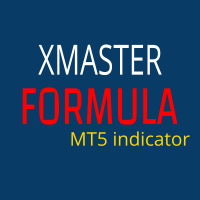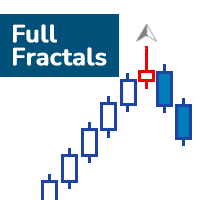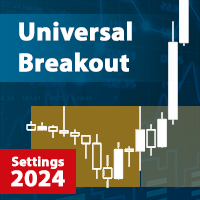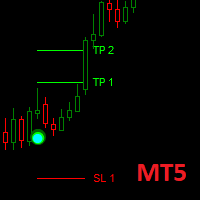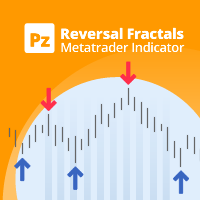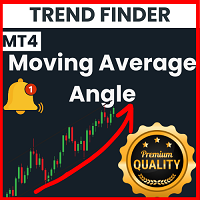The most popular forum topics:
- Machine learning in trading: theory, models, practice and algo-trading 33 new comments
- Serious bug in the OrderCalcProfit() function 30 new comments
- SYMBOL_TRADE_TICK_VALUE_LOSS vs SYMBOL_TRADE_TICK_VALUE_PROFIT 27 new comments