Examples: Meta COT Project - New Horizons for CFTC Report Analysis in MetaTrader 4 - page 2
You are missing trading opportunities:
- Free trading apps
- Over 8,000 signals for copying
- Economic news for exploring financial markets
Registration
Log in
You agree to website policy and terms of use
If you do not have an account, please register
Hello and thanx for the great effort but
when i try to compile Meta COT Script Build i receive this warning (Function "NormalizeNames" is not referenced and will be removed from exp-file )
and the script couldnot open !!!!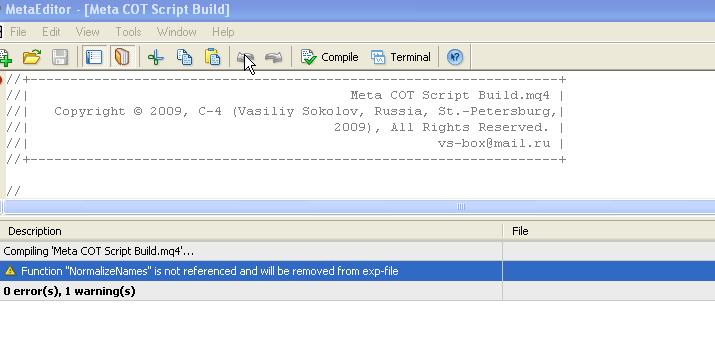
Hello
i also have another 3 problems :1- in the folder files all .CSV files with out CHICAGO MERCANITILE EXCHANGE part
2- there is no csv file for NEW ZEALAND DOLLAR
"COT - NEW ZEALAND DOLLAR - CHICAGO MERCANTILE EXCHANGE. CSV"?
3- ALL CSV files are empty !!!!!!
Regards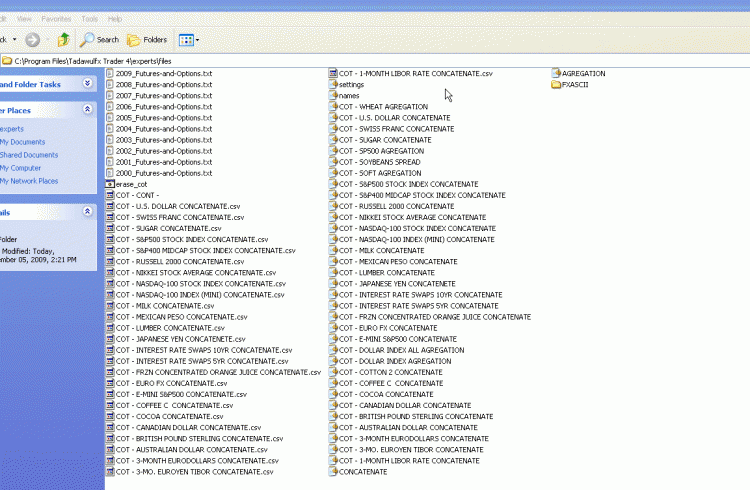
You have fulfilled item 8-10 in readme.txt?
Yes,
It says:
8. Download files of reports under futures and options in format CSV. (I download it In Text Format)
9. Unzip them in the directory '.\Meta Trader\experts\files'
10. Rename the report for 2009 in '2009_Futures-and-Options.txt', the report for 2008 in '2009_Futures-and-Options.txt' etc.
But still CSV is not created. (There is no Error Message)
You have fulfilled item 8-10 in readme.txt?
Yes,
It says:
8. Download files of reports under futures and options in format CSV. (I download it In Text Format)
9. Unzip them in the directory '.\Meta Trader\experts\files'
10. Rename the report for 2009 in '2009_Futures-and-Options.txt', the report for 2008 in '2009_Futures-and-Options.txt' etc.
But still CSV is not created. (There is no Error Message)
Dear C-4
Step 8,9 and 10 ok like Mql5DestroyedMe but i think problem in step 12.Start script 'Meta COT Script Concatenate it didnot start with me like Meta COT Script Build
and after i press on Concatenate it produce CSV but empty files with no information in them
See attached Pics
I hope this video will solve many problems!
Please do not become angry about arising errors. I will help to solve all problems!
No body is Angry At you at all but i am happy that people like you share there works and efforts with us :) and another smile with wink ;)
Thanxxxxxxxxxx alot
If you use Windows Vista or Windows 7, system can prohibit to write files to a folder. Start the terminal with the rights of the administrator!