

How to quickly develop and debug a trading strategy in MetaTrader 5
Scalping automatic systems are rightfully regarded the pinnacle of algorithmic trading, but at the same time their code is the most difficult to write. In this article we will show how to build strategies based on analysis of incoming ticks using the built-in debugging tools and visual testing. Developing rules for entry and exit often require years of manual trading. But with the help of MetaTrader 5, you can quickly test any such strategy on real history.


Displaying a News Calendar
This article contains the description of writing a simple and convenient indicator displaying in a working area the main economic events from external Internet resources.

Indicator for Point and Figure Charting
There are lots of chart types that provide information on the current market situation. Many of them, such as Point and Figure chart, are the legacy of the remote past. The article describes an example of Point and Figure charting using a real time indicator.


Price velocity measurement methods
There are multiple different approaches to market research and analysis. The main ones are technical and fundamental. In technical analysis, traders collect, process and analyze numerical data and parameters related to the market, including prices, volumes, etc. In fundamental analysis, traders analyze events and news affecting the markets directly or indirectly. The article deals with price velocity measurement methods and studies trading strategies based on that methods.

Developing the oscillator-based ZigZag indicator. Example of executing a requirements specification
The article demonstrates the development of the ZigZag indicator in accordance with one of the sample specifications described in the article "How to prepare Requirements Specification when ordering an indicator". The indicator is built by extreme values defined using an oscillator. There is an ability to use one of five oscillators: WPR, CCI, Chaikin, RSI or Stochastic Oscillator.

Library for easy and quick development of MetaTrader programs (part V): Classes and collection of trading events, sending events to the program
In the previous articles, we started creating a large cross-platform library simplifying the development of programs for MetaTrader 5 and MetaTrader 4 platforms. In the fourth part, we tested tracking trading events on the account. In this article, we will develop trading event classes and place them to the event collections. From there, they will be sent to the base object of the Engine library and the control program chart.

Change Expert Advisor Parameters From the User Panel "On the Fly"
This article provides a small example demonstrating the implementation of an Expert Advisor whose parameters can be controlled from the user panel. When changing the parameters "on the fly", the Expert Advisor writes the values obtained from the info panel to a file to further read them from the file and display accordingly on the panel. This article may be relevant to those who trade manually or in semi-automatic mode.


Events in МetaТrader 4
The article deals with programmed tracking of events in the МetaТrader 4 Client Terminal, such as opening/closing/modifying orders, and is targeted at a user who has basic skills in working with the terminal and in programming in MQL 4.


Auto-Generated Documentation for MQL5 Code
Most Java coders will be familiar with the auto-generated documentation that can be created with JavaDocs. The idea is to add comments into the code in a semi-structured way that can then be extracted into an easy to navigate help file. The C++ world also has a number of documentation auto-generators, with Microsoft's SandCastle and Doxygen being two leaders. The article describes the use of Doxygen to create HTML help file from structured comments in MQL5 code. The experiment worked very well and I believe the help documentation that Doxygen produces from MQL5 code will add a great deal of value.


How to Write an Indicator on the Basis of Another Indicator
In MQL5 you can write an indicator both from a scratch and on the basis of another already existing indicator, in-built in the client terminal or a custom one. And here you also have two ways - to improve an indicator by adding new calculations and graphical styles to it , or to use an indicator in-built in the client terminal or a custom one via the iCustom() or IndicatorCreate() functions.


MQL5 Cookbook - Trading signals of moving channels
The article describes the process of developing and implementing a class for sending signals based on the moving channels. Each of the signal version is followed by a trading strategy with testing results. Classes of the Standard Library are used for creating derived classes.


The Basic of Coding A Hedge Expert Advisor
An example of hedge Expert Advisor is just presented in this article. The author will choose its very own favorite hedge pair that is EURJPY & GBPJPY. It always moves the same way, easier to set the hedging order type.


Moving Mini-Max: a New Indicator for Technical Analysis and Its Implementation in MQL5
In the following article I am describing a process of implementing Moving Mini-Max indicator based on a paper by Z.G.Silagadze 'Moving Mini-max: a new indicator for technical analysis'. The idea of the indicator is based on simulation of quantum tunneling phenomena, proposed by G. Gamov in the theory of alpha decay.
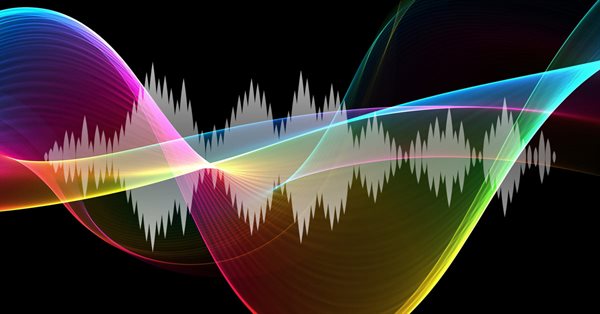
Continuous Walk-Forward Optimization (Part 4): Optimization Manager (Auto Optimizer)
The main purpose of the article is to describe the mechanism of working with our application and its capabilities. Thus the article can be treated as an instruction on how to use the application. It covers all possible pitfalls and specifics of the application usage.


Testing Features and Limits in MetaTrader 4
This article allows to find out more about features and limits of Strategy Tester in MetaTrader 4.

MQL5 Cookbook: Getting Position Properties
In this article, we will create a script that gets all position properties and displays them to the user in a dialog box. Upon running the script, you will be able to select out of two modes available in the drop-down list in the external parameters: to either view position properties only on the current symbol or to view position properties on all symbols.


Upgrade to MetaTrader 4 Build 600 and Higher
The new version of the MetaTrader 4 terminal features the updated structure of user data storage. In earlier versions all programs, templates, profiles etc. were stored directly in terminal installation folder. Now all necessary data required for a particular user are stored in a separate directory called data folder. Read the article to find answers to frequently asked questions.


Cross-Platform Expert Advisor: Money Management
This article discusses the implementation of money management method for a cross-platform expert advisor. The money management classes are responsible for the calculation of the lot size to be used for the next trade to be entered by the expert advisor.
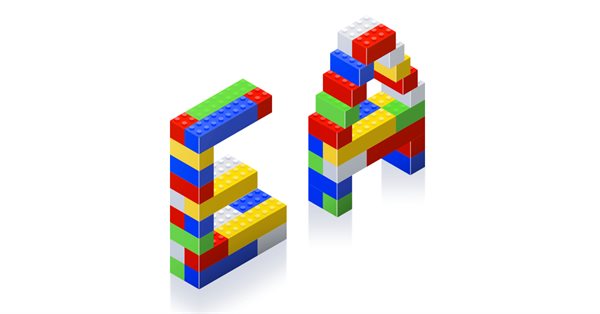
An attempt at developing an EA constructor
In this article, I offer my set of trading functions in the form of a ready-made EA. This method allows getting multiple trading strategies by simply adding indicators and changing inputs.


MQL5 Cookbook - Pivot trading signals
The article describes the development and implementation of a class for sending signals based on pivots — reversal levels. This class is used to form a strategy applying the Standard Library. Improving the pivot strategy by adding filters is considered.


Universal RSI indicator for working in two directions simultaneously
When developing trading algorithms, we often encounter a problem: how to determine where a trend/flat begins and ends? In this article, we try to create a universal indicator, in which we try to combine signals for different types of strategies. We will try to simplify the process of obtaining trade signals in an expert as much as possible. An example of combining several indicators in one will be given.


The Use of ORDER_MAGIC for Trading with Different Expert Advisors on a Single Instrument
This article considers the questions of information coding, using the magic-identification, as well as the division, assembly, and synchronization of automatic trading of different Expert Advisors. This article will be interesting to beginners, as well as to more experienced traders, because it tackles the question of virtual positions, which can be useful in the implementation of complex systems of synchronization of Expert Advisors and various strategies.


Native Twitter Client: Part 2
A Twitter client implemented as MQL class to allow you to send tweets with photos. All you need is to include a single self contained include file and off you go to tweet all your wonderful charts and signals.

Library for easy and quick development of MetaTrader programs (part XXXI): Pending trading requests - opening positions under certain conditions
Starting with this article, we are going to develop a functionality allowing users to trade using pending requests under certain conditions, for example, when reaching a certain time limit, exceeding a specified profit or closing a position by stop loss.


Features of Custom Indicators Creation
Creation of Custom Indicators in the MetaTrader trading system has a number of features.


MQL5 vs QLUA - Why trading operations in MQL5 are up to 28 times faster?
Have you ever wondered how quickly your order is delivered to the exchange, how fast it is executed, and how much time your terminal needs in order to receive the operation result? We have prepared a comparison of trading operation execution speed, because no one has ever measured these values using applications in MQL5 and QLUA.


Applying One Indicator to Another
When writing an indicator that uses the short form of the OnCalculate() function call, you might miss the fact that an indicator can be calculated not only by price data, but also by data of some other indicator (no matter whether it is a built-in or custom one). Do you want to improve an indicator for its correct application to the other indicator's data? In this article we'll review all the steps required for such modification.

MQL5 Cookbook: Multi-Currency Expert Advisor - Simple, Neat and Quick Approach
This article will describe an implementation of a simple approach suitable for a multi-currency Expert Advisor. This means that you will be able to set up the Expert Advisor for testing/trading under identical conditions but with different parameters for each symbol. As an example, we will create a pattern for two symbols but in such a way so as to be able to add additional symbols, if necessary, by making small changes to the code.

Library for easy and quick development of MetaTrader programs (part XIII): Account object events
The article considers working with account events for tracking important changes in account properties affecting the automated trading. We have already implemented some functionality for tracking account events in the previous article when developing the account object collection.

Library for easy and quick development of MetaTrader programs (part XXI): Trading classes - Base cross-platform trading object
In this article, we will start the development of the new library section - trading classes. Besides, we will consider the development of a unified base trading object for MetaTrader 5 and MetaTrader 4 platforms. When sending a request to the server, such a trading object implies that verified and correct trading request parameters are passed to it.


Why Is It Important to Update MetaTrader 4 to the Latest Build by August 1?
From August 1, 2014, MetaTrader 4 desktop terminals older than build 600 will no longer be supported. However, many traders still work with outdated versions and are unaware of the updated platform's features. We have put a lot of effort into development and would like to move on with traders and abandon the older builds. In this article, we will describe the advantages of the new MetaTrader 4.


To Sleep, or Not to Sleep?
An alternative use of the Sleep() function in the realization of pauses between EA's actions is proposed. The approach under consideration allows a smart use of machine time.


MQL5 Programming Basics: Lists
The new version of the programming language for trading strategy development, MQL [MQL5], provides more powerful and effective features as compared with the previous version [MQL4]. The advantage essentially lies in the object-oriented programming features. This article looks into the possibility of using complex custom data types, such as nodes and lists. It also provides an example of using lists in practical programming in MQL5.


Using spreadsheets to build trading strategies
The article describes the basic principles and methods that allow you to analyze any strategy using spreadsheets (Excel, Calc, Google). The obtained results are compared with MetaTrader 5 tester.


OpenCL: The Bridge to Parallel Worlds
In late January 2012, the software development company that stands behind the development of MetaTrader 5 announced native support for OpenCL in MQL5. Using an illustrative example, the article sets forth the programming basics in OpenCL in the MQL5 environment and provides a few examples of the naive optimization of the program for the increase of operating speed.


How to Export Quotes from МetaTrader 5 to .NET Applications Using WCF Services
Want to organize export of quotes from MetaTrader 5 to your own application? The MQL5-DLL junction allows to create such solutions! This article will show you one of the ways to export quotes from MetaTrader 5 to applications written in .NET. For me it was more interesting, rational and easy to implement export of quotes using this very platform. Unfortunately, version 5 still does not support .NET, so like in old days we will use win32 dll with .NET support as an interlayer.


Statistical distributions in the form of histograms without indicator buffers and arrays
The article discusses the possibility of plotting statistical distribution histograms of market conditions with the help of the graphical memory meaning no indicator buffers and arrays are applied. Sample histograms are described in details and the "hidden" functionality of MQL5 graphical objects is shown.

Graphical Interfaces X: The Multiline Text box control (build 8)
The Multiline Text box control is discussed. Unlike the graphical objects of the OBJ_EDIT type, the presented version will not have restrictions on the number of input characters. It also adds the mode for turning the text box into a simple text editor, where the cursor can be moved using the mouse or keys.


EA remote control methods
The main advantage of trading robots lies in the ability to work 24 hours a day on a remote VPS server. But sometimes it is necessary to intervene in their work, while there may be no direct access to the server. Is it possible to manage EAs remotely? The article proposes one of the options for controlling EAs via external commands.

Visualize this! MQL5 graphics library similar to 'plot' of R language
When studying trading logic, visual representation in the form of graphs is of great importance. A number of programming languages popular among the scientific community (such as R and Python) feature the special 'plot' function used for visualization. It allows drawing lines, point distributions and histograms to visualize patterns. In MQL5, you can do the same using the CGraphics class.