Evandro Teixeira / 个人资料
- 信息
|
7+ 年
经验
|
1
产品
|
240
演示版
|
|
0
工作
|
0
信号
|
0
订阅者
|
14.00 USD 1 month rent.
18.00 USD 3 months rent.
20.00 USD 6 months rent.
24.00 USD 1 year rent.
MB Trading Panel is a simple, efficient and intuitive graphic tool that provides a couple of controls to open, close and manage all your orders in MetaTrader 5. Hotkeys, trailing stop, manual and automatic breakeven, reverse, increase position and others features for scalping, make this EA a great graphic pack for your daily work as trader. Below all hotkeys and functionalities from the EA: ' -Help 1 - Allow order send. 2 - Enable trailing stop. 3 - Select trailing stop classic mode. 4 - Select
https://www.mql5.com/en/market/product/20200

a new version of MB TradingPanel is available in Market (Version 1.75 / 2017.02.08). Based on some suggestions I added new features to improve the EA.
https://www.mql5.com/en/market/product/20200
The new version contains the following changes:
Now you can place pending orders using MB TradingPanel. Also, you can delete all pending orders or just a set. (BuyLimit and BuyStop or SellLimit and SellStop).
Filling Policy options was removed from 'Settings'. Now the filling policy is added automatically by MB TradingPanel.
A Help icon was added to MB TradingPanel. You can check all hotkeys clicking in Help icon or just pressing ' (apostrophe) from your keyboard.
//---------------
The link below, you can download a free trial version (15 days) for DEMO account.
https://dl.dropboxusercontent.com/u/2799439/MBTradingPanelDEMO.ex5
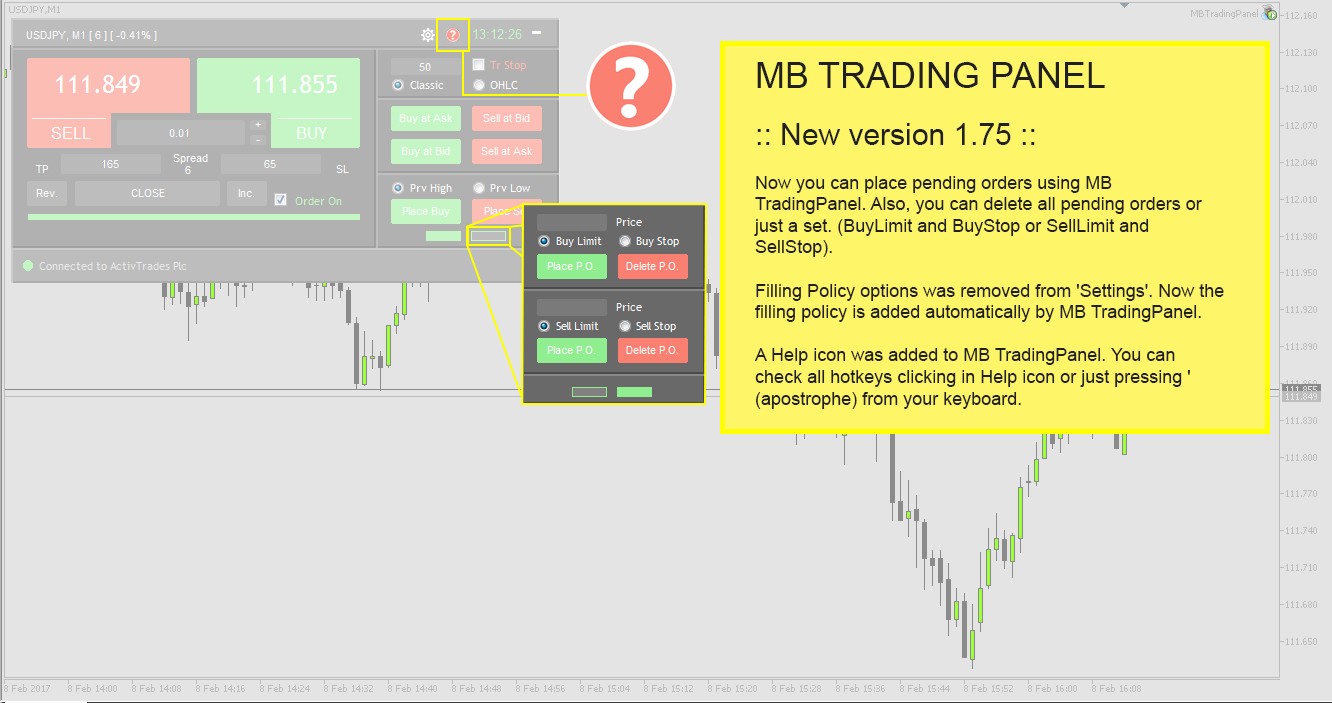
a new version of the MB TradingPanel is available. (Version 1.50 / 2017.01.23)
https://www.mql5.com/en/market/product/20200

MB Trading Panel is a simple, efficient and intuitive graphic tool that provides a couple of controls to open, close and manage all your orders in MetaTrader 5. Hotkeys, trailing stop, manual and automatic breakeven, reverse, increase position and others features for scalping, make this EA a great graphic pack for your daily work as trader. Below all hotkeys and functionalities from the EA: ' -Help 1 - Allow order send. 2 - Enable trailing stop. 3 - Select trailing stop classic mode. 4 - Select
