Baha Eddine Tahouri / 卖家
已发布的产品

介绍 MetaTrader 5 的 Genius EA Creator:
想要在不深入复杂编程的情况下自动化您的交易吗?Genius EA Creator 就在这里为您简化事务。无需编码知识 - 只需使用易于使用的关键字和简单的比较,如大于或小于。
通过三种购买和销售的交易条件,以及每种交易条件的三种关闭条件,您可以微调您的策略,以完美匹配您的交易风格。
您将可以访问所有 30 种 MetaTrader 5 指标,以及添加 6 种自定义指标的能力,每种指标都有大量可调整的设置输入。
设置您的条件?轻而易举 - 只需使用基本的关键字,就像与朋友聊天一样。
根据您的喜好混合和匹配条件,我们的工具支持市场和挂单,因此您随时准备好进行任何交易。
通过我们的 MetaTrader 5 的 Genius EA Creator 简化您的交易策略 - 您无忧的自动化交易的通行证。
简单关键字结合在一起,创建您的交易条件,只需使用 && 连接尽可能多的关键字。
使用比较运算符:(>,<,>=,<=,==,!=) 进行逻辑运算。
使用:(+ - * /

介绍 MetaTrader 4 的 Genius EA Creator:
想要在不深入复杂编程的情况下自动化您的交易吗?Genius EA Creator 就在这里为您简化事务。无需编码知识 - 只需使用易于使用的关键字和简单的比较,如大于或小于。
通过三种购买和销售的交易条件,以及每种交易条件的三种关闭条件,您可以微调您的策略,以完美匹配您的交易风格。
您将可以访问所有 30 种 MetaTrader 4 指标,以及添加 6 种自定义指标的能力,每种指标都有大量可调整的设置输入。
设置您的条件?轻而易举 - 只需使用基本的关键字,就像与朋友聊天一样。
根据您的喜好混合和匹配条件,我们的工具支持市场和挂单,因此您随时准备好进行任何交易。
通过我们的 MetaTrader 4 的 Genius EA Creator 简化您的交易策略 - 您无忧的自动化交易的通行证。
简单关键字结合在一起,创建您的交易条件,只需使用 && 连接尽可能多的关键字。
使用比较运算符:(>,<,>=,<=,==,!=) 进行逻辑运算。
使用:(+ - * /

想要在实际的 Tick 数据上进行回测您的 EA 吗?那就毫无疑问地选择 Real Tick Data Creator 吧。在策略测试器上的 Tick 数据并非真实,不能反映价格的真实波动,而仅仅是一种模拟。但是通过这款软件,您可以在真实的 Tick 数据上进行策略回测。 "Real Tick Data Creator" 是一款创新型软件,旨在为使用 Metatrader 4 平台的交易者提供准确和真实的 Tick 数据,满足其回测和分析需求。通过这个强大的工具,用户可以生成从实时市场条件记录下来的真实 Tick 数据,从而能够以最高的精度进行对其交易策略的全面测试。 Real Tick Data Creator 为交易者提供了进行彻底回测和分析所需的工具,使他们能够做出更明智的交易决策,在金融市场上取得更大的成功。凭借其对准确性、定制性和用户友好性的承诺,Real Tick Data Creator 在 Metatrader 4 生态系统中树立了 Tick 数据生成软件的新标准。 Tick 数据从 2012 年开始至当前月份,包括以下符号: AUDCHF AUDCAD AUDJPY
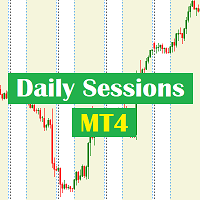
Daily Sessions utility is the best tool to highlight trading sessions , the trader can set any starting hour and ending hour to mark his trading session. Main features :
Customizable session time. Customizable Colors. Customizable vertical lines for the start and end of sessions
Set as many sessions as you want by simply plotting the indicator and changing the Indicator ID.

This is a tool for back testing your strategy manually on the Strategy Tester , it's very easy to use, it may be useful for both professional and beginner traders. Features : • Simple buttons and inputs. • Back-test result will show on the strategy tester graph and results tabs.
How to use : • Select the EA in the strategy tester list. • Configure the settings to your needs. • Start the tester and begin trading , input the stop loss and take profit set the lot size

This is a tool for back testing your strategy manually on the chart , it's very easy to use, it may be useful for both professional and beginner traders. Features : • Simple buttons. • Export : P/L Points , Lots , Order P/L Result , Balance , to CSV file. • Ability to choose Auto or Manual StopLoss & TakeProfit. • Manual lot , or lot by risk can be used.
• Ability to change the chart time frame for live charts without losing the backtest result , you can even cl