版本 23.10
2023.12.16
- Extra currency remains visible when the Symbol is changed.
版本 23.9
2023.07.22
实时模式已移动到单独的流指示符
版本 23.8
2023.04.29
控制面板元件配置的变化
修正了零柱上事件的指示
版本 23.7
2023.04.20
增加了一个特殊的模式-图表上的交叉点
最初面板被裁剪,自动符号打开
现在警报在第一个栏上生成
最小的修复和改进
版本 23.5
2023.04.08
增加了一个复盖期,用于设置有关反转位置的警报
小修复和改进
版本 23.4
2023.04.03
原始定义中的增量函数
修复了通知中的关键错误
全局变量中的更新条目
优化部分算法
版本 23.3
2023.03.31
零色现在显示在自动模式下
弯曲警报模式现在可用
市场地图的新指针
各种改进和修复
版本 21.112
2021.11.22
现在直方图和市场地图的类型通过点击其图像的任何点进行切换
面板操作中的小修复
版本 21.111
2021.11.15
增加了一种新的直方图和市场地图,这是没有排序,但与颜色渐变
正在开发一种新型通知
版本 21.102
2021.10.30
警报系统输入参数的变化
在酒吧增加了一个固定的历史深度
面板设计中的小修复
版本 21.101
2021.10.15
新的默认声音
小修复
版本 21.71
2021.07.22
改进了直方图的信息内容
各种改进和修复
版本 21.62
2021.06.20
更新了市场地图。
版本 21.61
2021.06.10
"市场地图" 发生了变化 - 字母符号已被替换为直观的箭头符号
版本 21.21
2021.02.28
增加了控制面板的大小选项的数量
一组货币对的视觉选择已添加到交易品种列表选项卡
版本 21.12
2021.01.31
- Zero level is visible for all functions
- Strong and Weak levels is available for only Stochastic
版本 21.11
2021.01.20
- Added color settings for the tab "List Symbols"
- Color of the symbols changes dynamically
- Minor improvements
版本 20.121
2020.12.12
做了轻微的更正
版本 20.120
2020.12.02
您可以将控制面板裁剪为最小尺寸
您可以强制将控制面板放置在左侧
版本 20.112
2020.11.20
- Correction of inaccuracies
版本 20.111
2020.11.11
- Correction of mistakes
版本 20.110
2020.11.01
- Made minor corrections
版本 20.109
2020.10.30
- Added flip function for TF buttons
- Code optimization performed
- Various improvements
版本 20.108
2020.10.18
- Returned the fixed size option for Indication Panel
- New abbreviations for the market map:
P - transition to the Positive area through the Zero level.
N - transition to the Negative area through the Zero level.
版本 20.107
2020.10.17
- Fixed marking of Cross on Market Map
- Indication Panel has a Universal size
- Various improvements
版本 20.105
2020.10.09
Upgrade Market Map - display cross points
Transcript of letter abbreviations:
S | Strong, W | Weak - zones Strong and Weak currency
B | Bottom, T | Top - intersection Bottom or Top line
R | Rise, F | Fall - intersection Zero line
版本 20.100
2020.10.01
- Already close to perfection
版本 20.99
2020.09.28
- Bug fixes and improvements
版本 20.95
2020.09.21
- Added an indication of checking historical data
- Optimized Market Map calculation
- Various improvements and fixes
版本 20.90
2020.09.02
- "Extra brain" will be activated soon
- Fixed bugs
版本 20.80
2020.08.31
- Chart window will be on top after sound notification
- Changed indicator buffers to arrows rise and fall
- Cross points are highlighted in wide color lines
- Sorting symbols by correlation coefficient
- Various improvements and fixes
版本 20.78
2020.07.30
- Alert bug fixed
版本 20.7
2020.07.30
- Up to 28 symbols can be used in calculations
- Up to 36 symbols in the list sorted by growth
- The market map covers all timeframes
- No delay when changing charts
- Various improvements and fixes
版本 20.6
2020.07.15
Improvements and bug fixes
版本 20.5
2020.05.27
Preview release
版本 18.8
2018.08.16
- enhance history auto upload reliability during the indicator's first launch
- new control buttons added to the display panel
- will be added the market map of coming soon
版本 18.1
2018.01.16
- the font is automatically adjusted depending on the specified Windows scale
- minor fixes and improvements
版本 17.12
2017.12.20
- added zero level crossing signals and email notifications
- added appropriate buttons to the panel, as well as timeframe switch buttons
- improved history auto upload reliability during the indicator's first launch
- only the symbols present in the Market Watch are included to the hot list
- history depth is now automatically adjusted to the chart width
- added the button for selecting the best pair with the major currency
版本 17.8
2017.08.01
- doubled color settings on the indication panel
- added the parameter for auto-regulating notification levels
- fixed errors on a new chart
版本 17.7
2017.07.06
- the Hot List of currency pairs can be displayed on the indication panel
- added signals about intersections with placing labels on history
- notification levels are available for the correlation coefficient
- added new controls to the indication panel:
1. Button to select the previous symbol
2. Buttons to control the notification system
3. Buttons to control the notification modes
- added new input parameters:
1. Alert Mode - select the notification mode (Levels of Crossovers)
2. Alert Top Level - value of the upper level
3. Alert Bottom Level - value of the lower level
- when the "Chart Shift" button is released, the indication panel is located on the left side
- the color scheme of the indicator adjusts to the terminal's color "on the fly"
版本 17.4
2017.04.21
- new compact control panel with the ability of fast switching between the currency pairs.
- a new chart of any currency pair can opened directly from the control panel
- all visual settings are stored when switching between symbols or chart timeframes
- extended the notification settings, and the intersection points are displayed directly in the indicator window
- the number of input parameters has been reduces for ease of use
- fixed minor bugs and performed optimization of the algorithms
版本 16.31
2016.03.23
- added the horizontal histogram to the indication panel.
- the tenfold ratio for all periods is activated in real time mode.
版本 16.12
2016.01.26
- minor visual improvements.
版本 16.11
2016.01.19
- The panel size can be increased 1.5 or 2 times.
- Unnecessary lines can be hidden, leaving only the current ones on the chart.
- Controls on the panel can be hidden.
版本 15.101
2015.10.02
- Push notifications are available in real time.
- Labels denoting crossing points are added to a chart when setting notification lines.
版本 15.91
2015.09.14
- Added an option for showing/hiding lines on the control panel.
- Added an option for removing the alerting system from the control panel.
- Fixed bug with multiple alert triggering.
- Added Push notification.
- Algorithms have been optimized.
版本 15.81
2015.08.05
- changed the control and indication panel.
版本 15.73
2015.07.21
- added ability to select an averaging method for MA, MACD and CCI.
- added ability to work with CFD.
版本 15.72
2015.07.09
- added ability to save parameters set via the control panel when changing the period of the chart or the symbol.
- you can hide the control and indication panel.
版本 15.71
2015.07.01
- added the interactive panel allowing you to change parameters of built-in indicators on the fly.
- added the rating table with signal indication.
- added Spearman's rank correlation coefficient calculation.
版本 15.62
2015.06.17
- improved operation in the Strategy Tester.
- improved an error occurred when there is a lack of historical data.
- notification levels are moved from the edge.

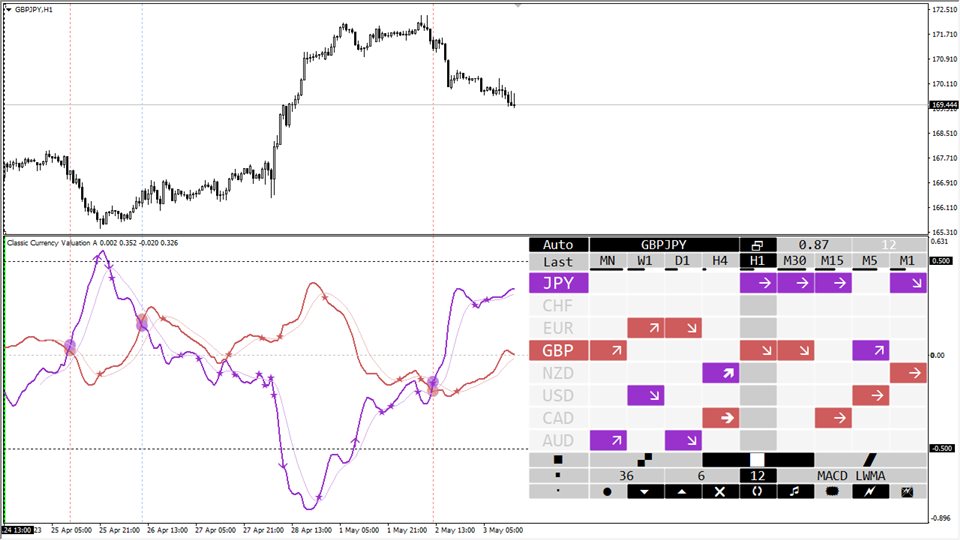
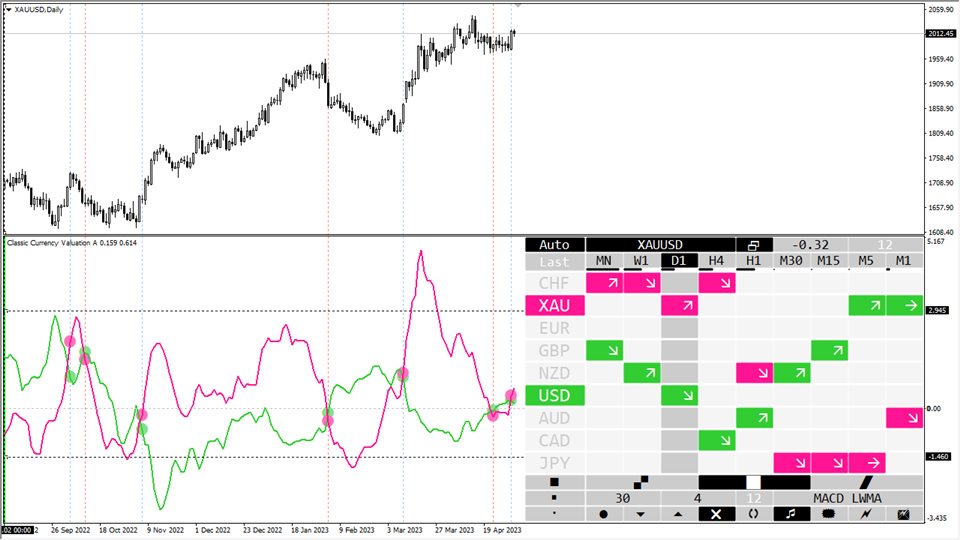
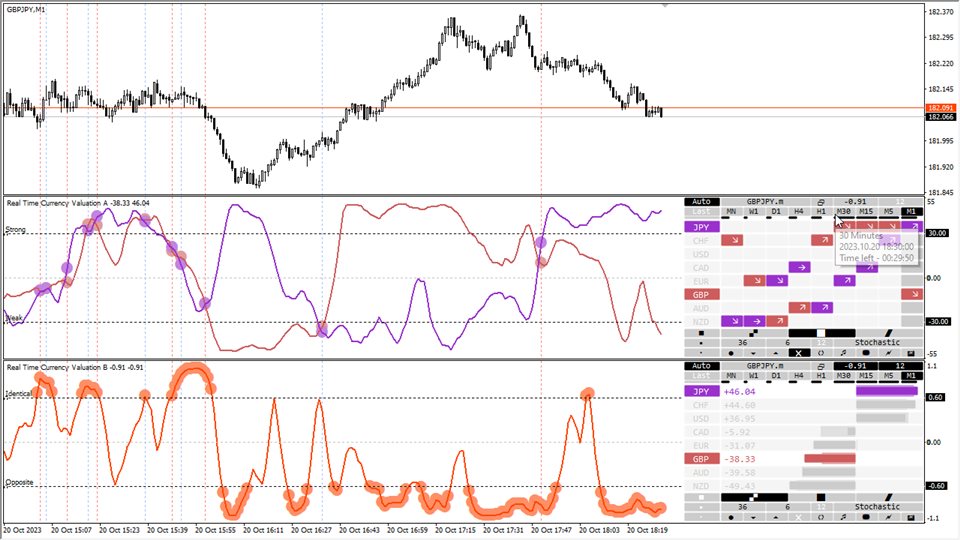
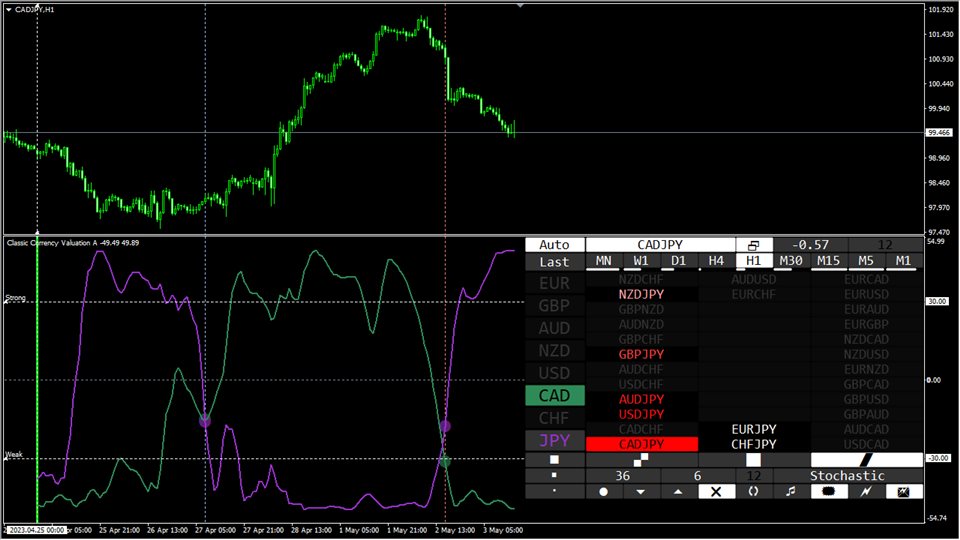


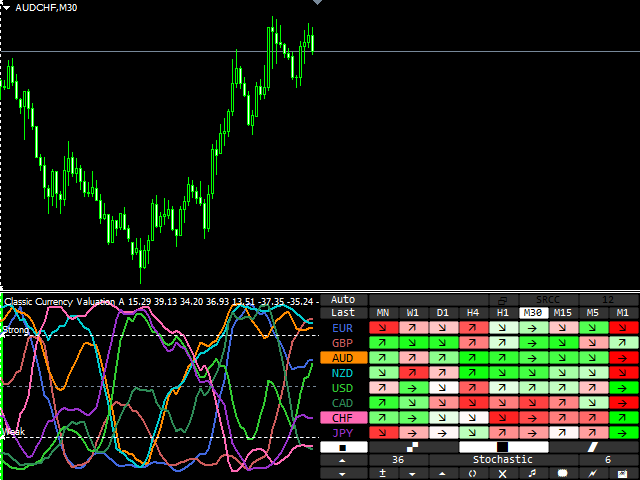

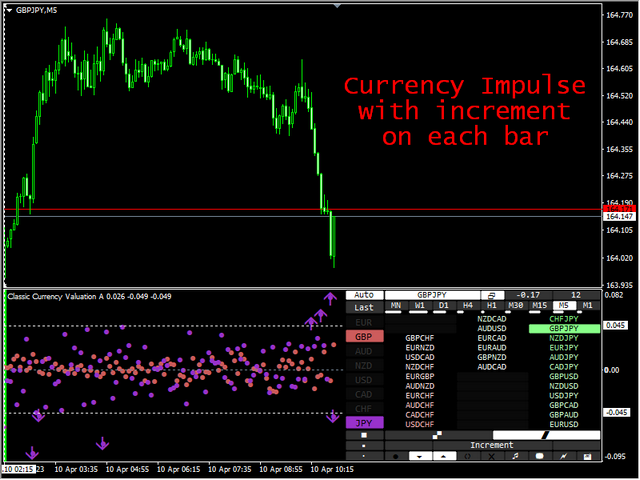
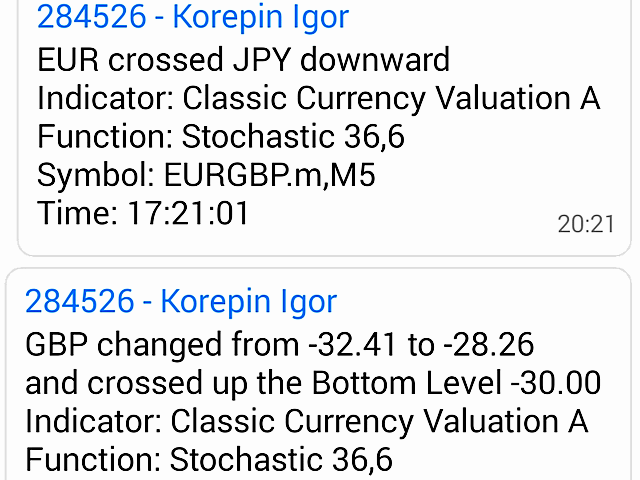
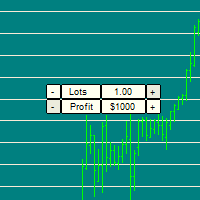





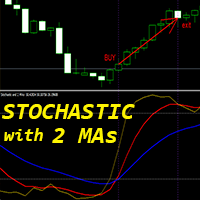

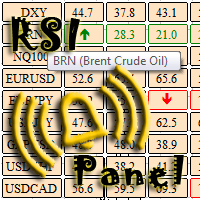
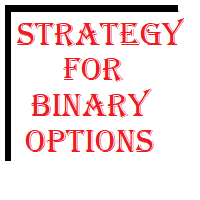
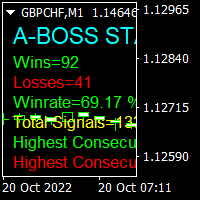








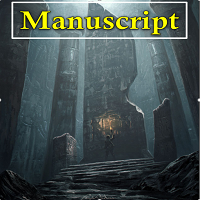
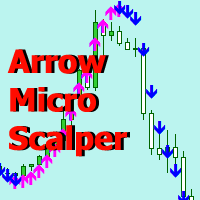




































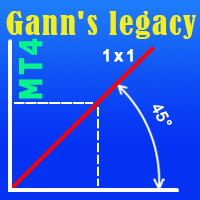



I like it. Many uses. The Developer Igor, is friendly and helpful.