ToTheMoon MT5
- 专家
- Daniel Moraes Da Silva
- 版本: 3.2
- 更新: 11 十一月 2024
- 激活: 5
ToTheMoon is a multifunction robot, being configured according to your trade profile, being able to operate using a Grid and make average price, or in the Single Order and open only one order in each direction. You can also trade Multi Symbols on the same chart, trading the Symbols separately or using profits from one of them to reduze losses from the other.
LINK TO MY SIGNAL PRESETS:
https://drive.google.com/drive/folders/1cBglLYKxyyptYT_dnJhlxNy69MDC4Nsr?usp=drive_link
NOTE:
Only use the PRESET from the same Version of the Robot, for example: On the "Version 3.2" Robot, use the "Version 3.2" Presets.
If you already created your Presets in the Old Version, you have to change their values in the Current Version, do not load your Presets made in the Old Version directly into the Current Version Robot.
This happens because i changed some variables in the Preset, so it will not read the variables correctly, but the Robot´s execution remains the same, it has not changed its Preset, you just have to do it the Current Version.
LINK TO OTHER ROBOT VERSIONS:
MT4: https://www.mql5.com/en/market/product/97963
MT5: https://www.mql5.com/en/market/product/97962
SOME EXAMPLES OF SIGNALS ON “mql5.com” BEING TRADED BY THE ROBOT, ALL MY SIGNALS ARE TRADED BY THE ROBOT, I ONLY CHANGE PRESET SETTINGS:
Website with my signs:
https://www.mql5.com/en/users/tec_daniel/seller
UpHill (Original PRESET): Trading AUDCAD in M5 with 1500 USD.
MT4: https://www.mql5.com/en/signals/2023755
MT5: https://www.mql5.com/en/signals/2023759
UpMountain: Trading AUDCAD in M5 with 1300 USD.
NOTE: Similar to UpHill, only changing the closing mode.
MT4: https://www.mql5.com/en/signals/2006072
MT5: https://www.mql5.com/en/signals/2006075
UpEverest: Trading AUDCAD in M5 with 300 USD.
MT4: https://www.mql5.com/en/signals/2255014
MT5: https://www.mql5.com/en/signals/2255015
NoStress: Trading AUDCAD in M5 with 600 USD.
NOTE: Similar to UpEverest, only changing the account balance through the value of the variable “Factor to Multiply Lots and Monetary Values”, leaving a lower profit and lower drawdown as well.
MT4: https://www.mql5.com/en/signals/2023750
MT5: https://www.mql5.com/en/signals/2023752
NoPain: Trading AUDCAD in M5 with 1200 USD.
NOTE: Similar to UpHill, but with lower profit and lower drawdown as well.
MT5: https://www.mql5.com/en/signals/2262642
UpRise: Trading AUDUSD in M5 with 1300 USD.
MT4: https://www.mql5.com/en/signals/2260465
MT5: https://www.mql5.com/en/signals/2260466
BlackRock: Trading AUDCAD in M5 with 800 USD.
NOTE: I do not withdraw profits.
MT4: https://www.mql5.com/en/signals/1848945
MT5: https://www.mql5.com/en/signals/1848948
EasyGoal: Trading Multi Symbols (EURUSD and AUDCAD) in M5 with 1300 USD.
MT4: https://www.mql5.com/en/signals/1848932
MT5: https://www.mql5.com/en/signals/1848940
DoubleDragon: Trading Multi Symbols (EURUSD and AUDCAD) in M5 with 1300 USD.
NOTE: Same as EasyGoal, but I do not withdraw.
MT4: https://www.mql5.com/en/signals/1566577
MT5: https://www.mql5.com/en/signals/1648082
RetireNow: Trading Multi Symbols (EURUSD and AUDCAD) in M5 with 3000 USD.
MT4: https://www.mql5.com/en/signals/1018637
MT5: https://www.mql5.com/en/signals/1018646
TriForce: Trading Multi Symbols (EURUSD, AUDUSD and AUDCAD) in M5 with 3000 USD.
MT4: https://www.mql5.com/en/signals/2126100
MT5: https://www.mql5.com/en/signals/2126101
MajorForce: Trading Multi Symbols in Majors (EURUSD, GBPUSD, USDCAD, AUDUSD and NZDUSD) in M5 with 1700 USD.
MT4: https://www.mql5.com/en/signals/1755221
MT5: https://www.mql5.com/en/signals/1755222
MinorForce: Trading Multi Symbols in Minors (AUDCAD, AUDNZD and NZDCAD) in M5 with 1300 USD.
MT4: https://www.mql5.com/en/signals/2193150
MT5: https://www.mql5.com/en/signals/2193151
SOME MAIN SETTINGS TO CREATE A PRESET:
· OPENING
Indicator of Opening Signal: DISABLED -- ENVELOPES -- BOLLINGER BANDS -- KELTNER CHANNELS -- MACD -- RSI -- PARABOLIC -- STOCHASTIC -- FORCE INDEX -- ICHIMOKU -- FRACTALS -- OSMA -- ADX -- ATR -- CCI -- MOVING AVERAGES -- VWAP -- HILO -- PIVOT POINT -- SUPPORT RESISTANCE -- MANUAL LINES -- CANDLE SEQUENCE -- PRICE GAP -- FILTER ENVELOPES -- FILTER BOLLINGER BANDS -- FILTER ADX -- FILTER ATR -- FILTER VOLUME -- FILTER CANDLE SIZE -- FILTER PRICE GAP.
Multiply Lots and Monetary Valuesof this Preset: Do not Multiply -- By Fixed Factor -- By Factor Every 1000 Balance -- By Factor Every 1000 Equity.
Initial Lot: Choose the Initial Lot.
· MULTI SYMBOLS
Trade Multi Symbols (Comma Separates EURUSD,GBPUSD): No, only Current Chart Symbol -- Or choose Symbols separated by a Comma.
Profit Required to Close Multi Symbols ($): Choose the Resulting Profit Value to close Profit and Loss orders together.
· GRID MODE
Closing Mode (When Buy. Sell does the Opposite): Down / Up Total -- Down / Up Initial -- Down / Up Lot -- Down / Up Half -- Down / Up Divide -- Down / Up Orders -- All Down Profit / Up Total -- All Down Profit / Up Initial -- All Down Profit / Up Lot -- All Down Profit / Up Half -- All Down Profit / Up Divide -- All Down Profit / Up Orders -- Down / Other Total -- Down / Other Initial -- Down / Other Lot -- Down / Other Half -- Down / Other Divide -- Down / Other Orders -- All Down Profit / Other Total -- All Down Profit / Other Initial -- All Down Profit / Other Lot -- All Down Profit / Other Half -- All Down Profit / Other Divide -- All Down Profit / Other Orders -- Single Down with Profit -- All Buys and Sells Together -- All Buys or Sells.
TakeProfit Initial (Points) (When you have only 1 Order): Choose the TakeProfit.
TakeProfit Grid (Points) (More than 1 Order) (0:TakeProfit): Choose the TakeProfit Grid.
TakeProfit Monetary ($) (Other Option) (0:Off >0:On): Choose the TakeProfit in Currency.
BreakEven (Points) (0:Off >0:On): Choose the BreakEven.
StopLoss (Points) (0:Off >0:On): Choose the StopLoss.
StopLoss Monetary ($) (Other Option) (0:Off >0:On): Choose the StopLoss in Currency.
Grid Step (Points): Choose the Grid Step.
Calculation of the Next Lot of the Grid: Always Initial Lot -- Multiply by Factor -- Add the Factor -- Add Initial Lot -- Subtract Initial Lot.
· SINGLE ORDER MODE
TakeProfit (Points): Choose the TakeProfit.
TakeProfit Monetary ($) (Other Option) (0:Off >0:On): Choose the TakeProfit in Currency.
BreakEven (Points) (0:Off >0:On): Choose the BreakEven.
StopLoss (Points) (0:Off >0:On): Choose the StopLoss.
StopLoss Monetary ($) (Other Option) (0:Off >0:On): Choose the StopLoss in Currency.
Calculation of the Next Lot after Gain: Always Initial Lot -- Multiply by Factor -- Add the Factor -- Add Initial Lot -- Subtract Initial Lot.
Calculation of the Next Lot after Loss: Always Initial Lot -- Multiply by Factor -- Add the Factor -- Add Initial Lot -- Subtract Initial Lot.
Closing Orders at Contrary Signal: Never -- Only in Profit -- Only in Loss -- Ever
Indicator of Contrary Signal: The same indicator options.
· LIMITS (STOP)
· PERMITTED HOURS
· PERMITTED DAYS
· SIGNAL STRATEGY -> BUY: Follows chosen Indicator Strategy. SELL: Do the Opposite.
For the Opening Signal or Contrary Signal you have the following indicators: Envelopes, Bollinger Bands, Keltner Channels, MACD, RSI, Parabolic, Stochastic, Force Index, Ichimoku, Fractals, Osma, ADX, ATR, CCI, Moving Averages, VWAP , Hilo, Pivot Point, Support Resistance, Manual Lines, Candle Sequence, Price GAP, Filter Envelopes, Filter Bollinger Bands, Filter ADX, Filter ATR, Filter Volume, Filter Candle Size and Filter Price GAP. Being possible to use up to 5 of them at the same time, to define the buy or sell opening.
The Opening or Contrary signal is sent following the chosen indicator strategy, with the buy following what is defined, and the sell doing the opposite. For example, when choosing Envelopes and in the “Envelopes Strategy (On Buy)” option “Price Below Lower Envelope”, the buy will be made when the price is below the Lower Envelope, and the sell will be made when the price is above the Envelope Superior (contrary condition).
· FILTER STRATEGY -> Enables Buy and Sell Together by chosen Filter Strategy, so it needs a Signal to define the direction.
The difference between the Signal and the Filter is that the Signal indicates a direction for buying or selling, and the Filter indicates a good time to enter the market, not defining whether it is for buying or selling, therefore, when the Filter strategy occurs buying and selling together is enabled, so it is necessary to use it together with an indicator such as Signal to define the direction, with the Filter function only enabling market entry or not.

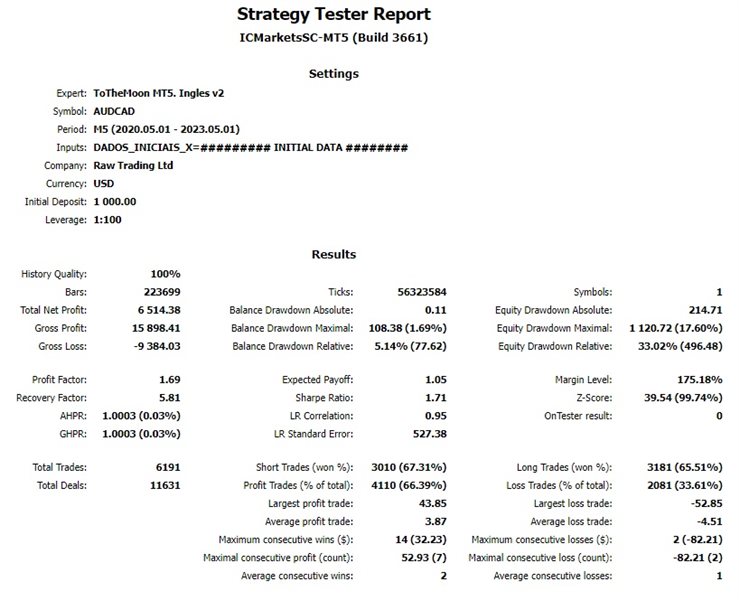
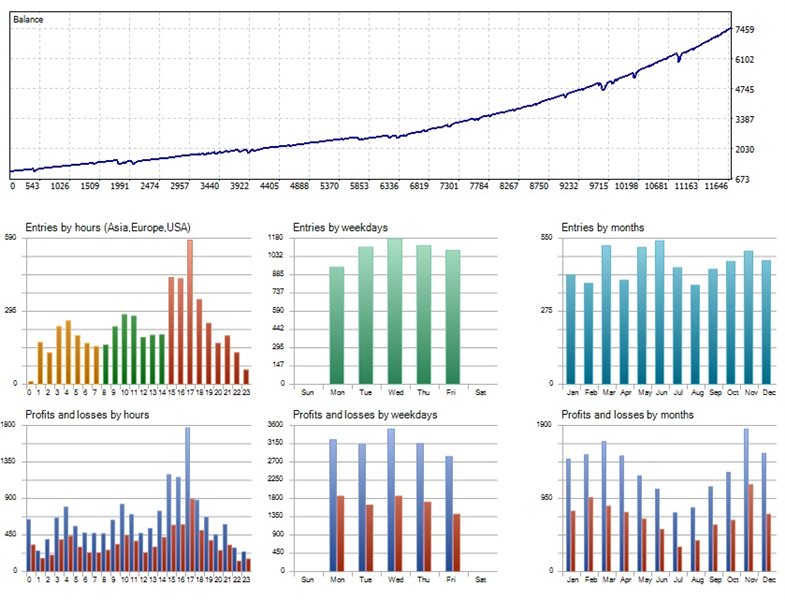
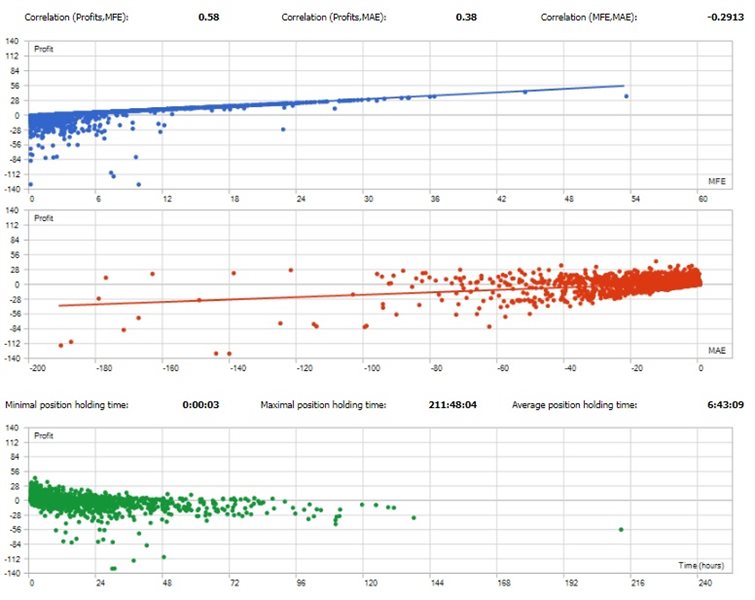

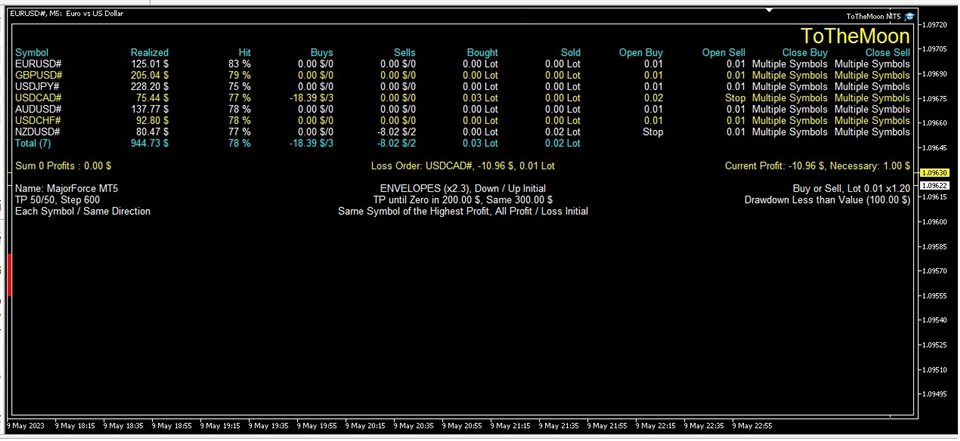

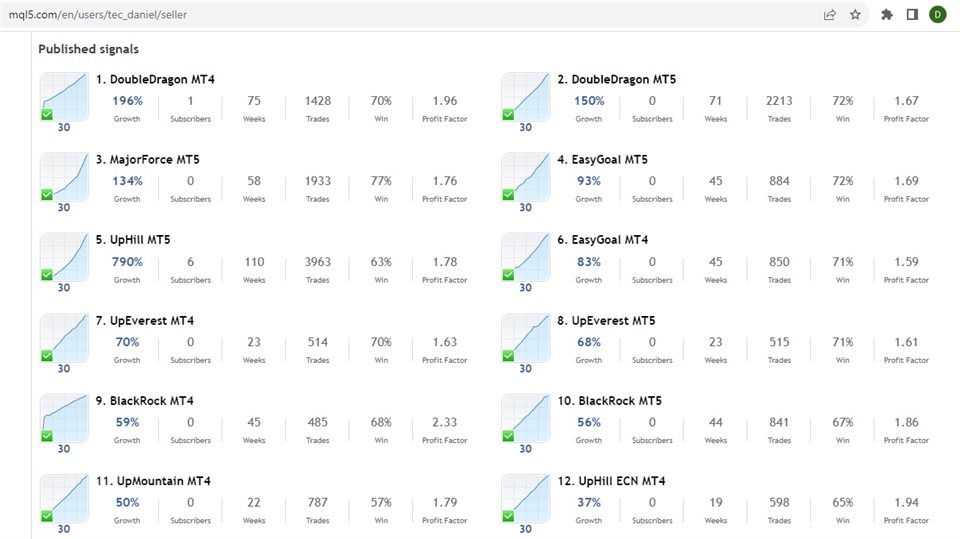
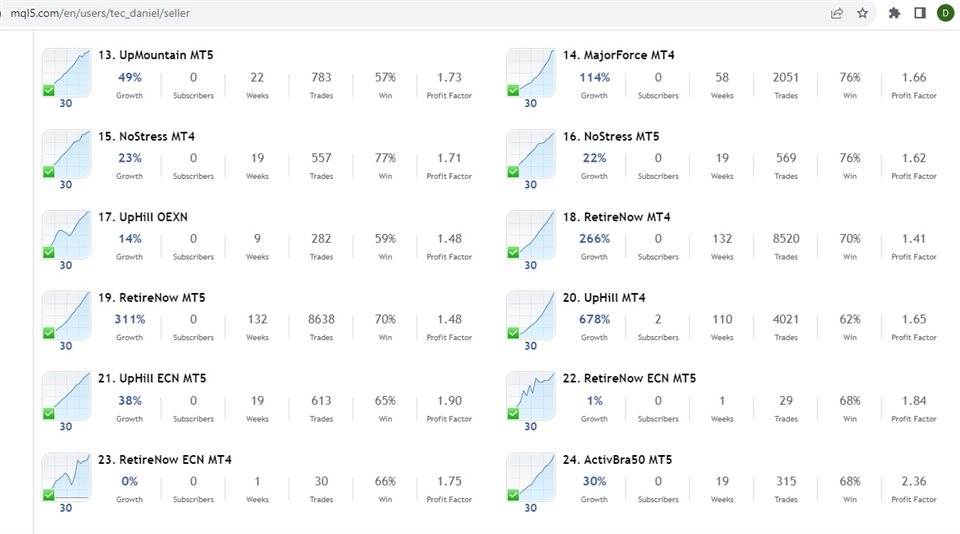




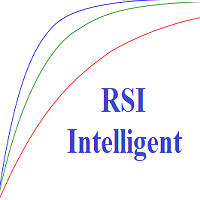







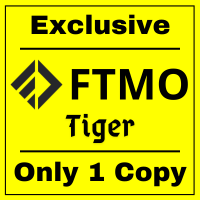



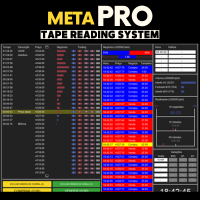




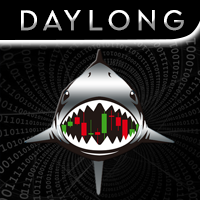



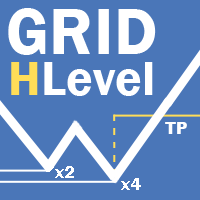

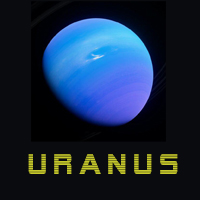


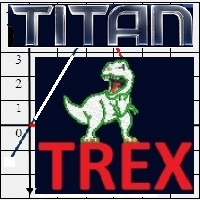
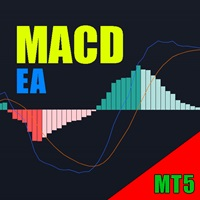

























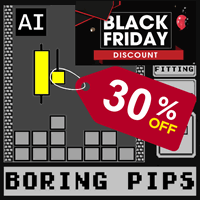





I've been watching the mql market for 2 years. And I've bought a dozen EA. ToTheMoon is probably the most stable EA available. The author provides signals with several different settings and has accounts that are more than 2 years old without having scratched and with stable revenues of 3-6% per month. I highly recommend this EA.