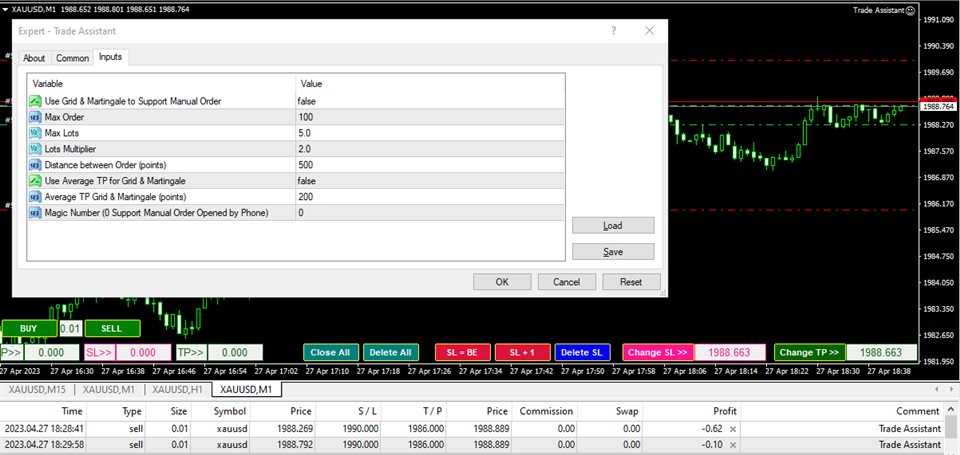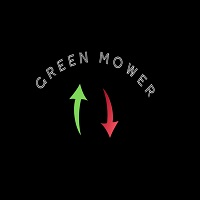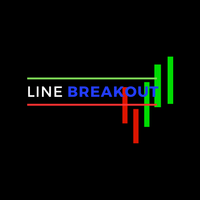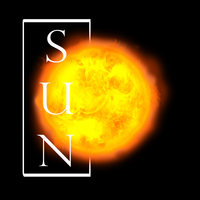Trade Assistant Tool
- 实用工具
- Zufri Al Pianur S E
- 版本: 1.10
- 更新: 17 八月 2023
- 激活: 5
Trade Assistant Tool is an utility to support your trading. Just attach it in a chart and it can support/manage your trading even the order opened by phone.
Here the function :
- There are some important button like close all order, changing SL to be Breakeven for all order by single click, SL Plus, Delete SL, Change SL and TP for all order by single click.
- Buy / Sell button can be used to open pending order or market execution. If P>> value is 0, when you click Buy / Sell button, an instant order will be execution. And if P>> value greater/lower than current price, it will be pending order.
- SL>> value / TP>> value = 0, it's mean no SL or TP.
- In Input, you can choose to support your trade using grid only or grid + martingale or none of them.
- In Input, you can choose to use Fixed TP or Average TP for grid/martingale. if you wanna use average TP, you should input Average TP value.
Any question please pm me.
Demo version is available.