AlwaysWin MT5
- 专家
- Ismail Hakki Delibas
- 版本: 4.5
- 更新: 15 七月 2024
- 激活: 5
EA Description :
The EA is designed based on specific trend detection algorithms and strong filters.Most of the algorithms are smart and automatic. You need to adjust some limited parameters to optimize the signal engine of the EA. Thus optimizing and using EA is very simple and easy.
Supported Symbols and Timeframes :
All timeframes and pairs are supported by EA.
The best operation of EA is on all 28 Major and Cross Pairs of Forex.
The best timeframes are M15,M30,H1
- General Options
- Trade Type
- Maximum Spread to Open Position (points)
- Magic Number
- Signal Settings
- Sensitivity : A Number in the range of 1~10 to determine signal sensitivity.
- Activity : Options of Normal/Rapid available
- Signal Detection Behavior : Options of Safe/Conservative/Aggressive/Transgressive available
- Closing Options
- Close on Opposite Signal
- Take Profit Mode : Fixed Points/Disable
- Fixed Take Profit (points)
- Stop Loss Mode : Fixed Points/Disable
- Fixed Stop Loss (points)
- Grid Options
- Use Grid (Averaging) : True/False
- Grid (Averaging Mode) : Multiply Volumes/Add Volumes
- Averaging Distance (points)
- Averaging Volume Multiplier
- Averaging Volume Add
- Volume
- Volume Mode : Available options : Constant,Risk Percent of Balance/Equity,Auto Lots Based on Balance/Equity
- Constant Lots (if above selected)
- Risk Percentage (if above selected)
- Auto Lots Per 1000 Balance or Equity (if above selected)
- Date and Time Filter
- News Filter
- Notification Settings
- Risk Control Settings
- Trailing and BE settings
Recommended Settings for Optimization
For optimizing EA you can follow below instructions :
1. Select fixed volume mode and enter minimum tradable volume on the account.
2. Select your desired parameters for optimization. You can use values shown on the screenshot as a typical range.
3. Instead of optimization, you can use default settings of the EA as a typical recommended value.
4. After finding the best settings, It is time to optimize volume settings. (or calculate best volume settings manually by considering DD of optimization result.)
- Using EA is very simple. All above settings can be changed in the inputs tab. You can attach EA to any chart with any timeframe. You can customize EA by attaching on more than one chart and setting different inputs.
- If your account balance is low, you can use EA on micro/cent accounts.
- If you are trading on multiple symbols or multiple timeframes, reduce calculated volumes.
- It is recommended to use 5~10% of volumes calculated in the optimization process.
Growing the EA :
I will update and make the EA better and better. You can help by contacting me for any new feature needed on your trading. I will consider the next updates of EA.

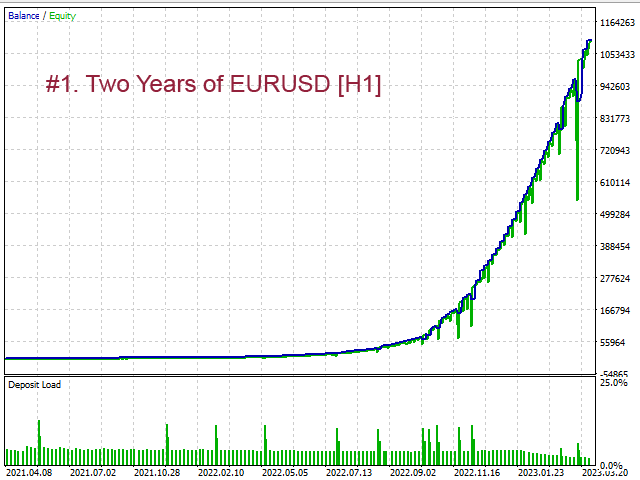
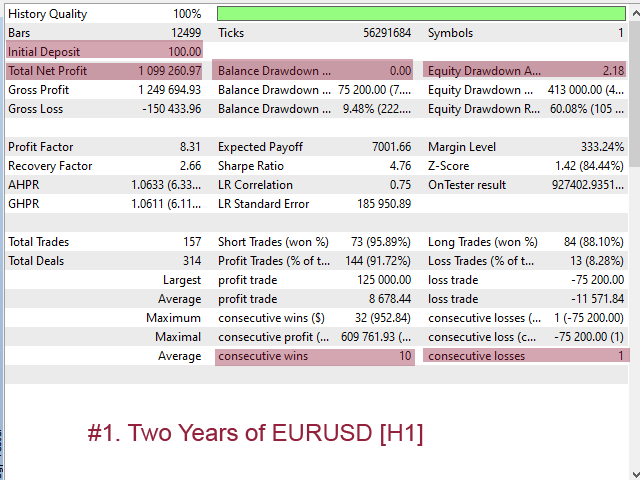
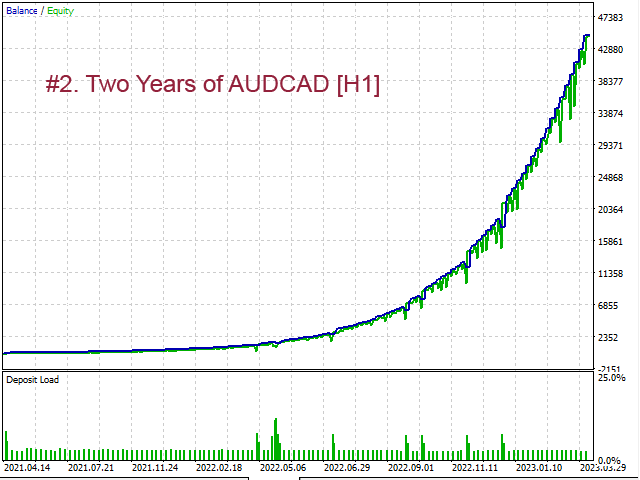
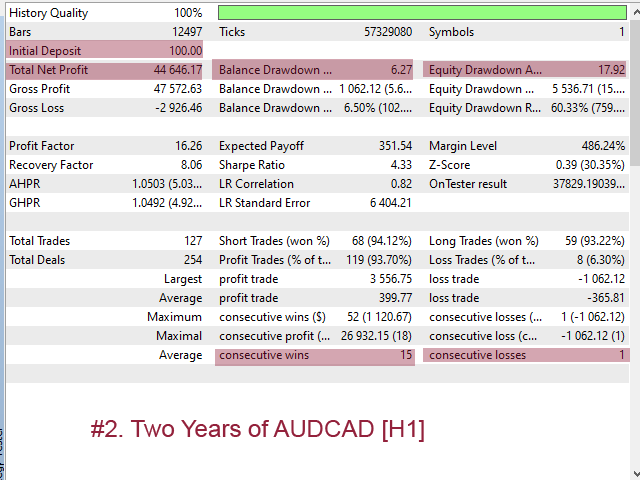
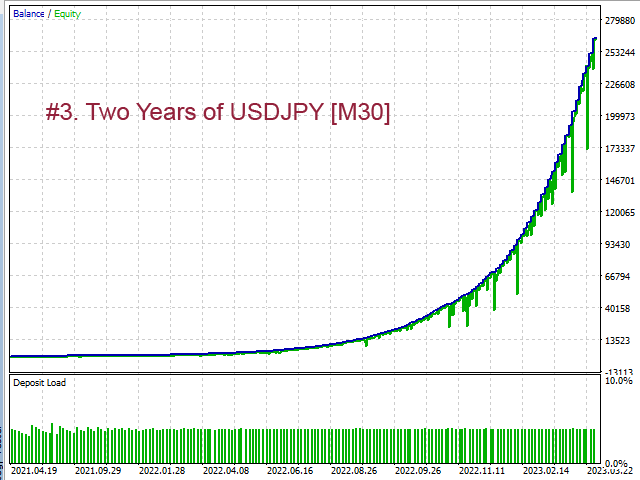
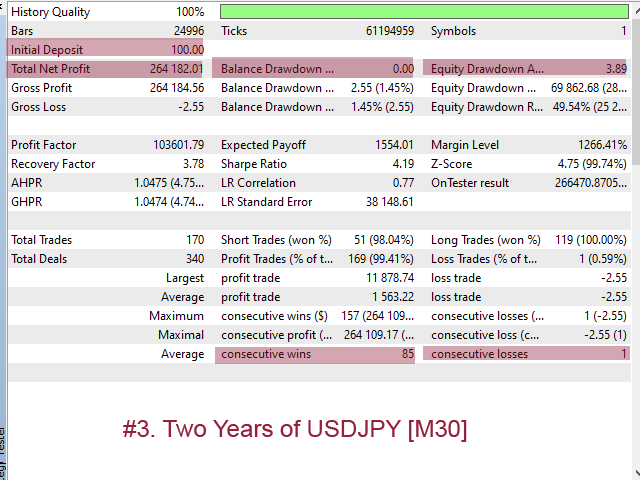
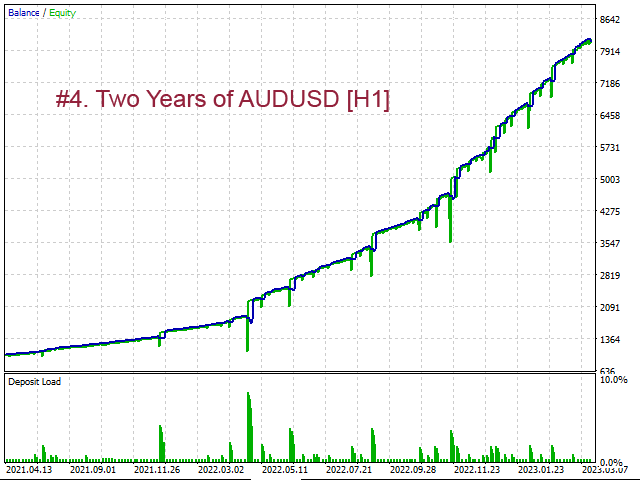
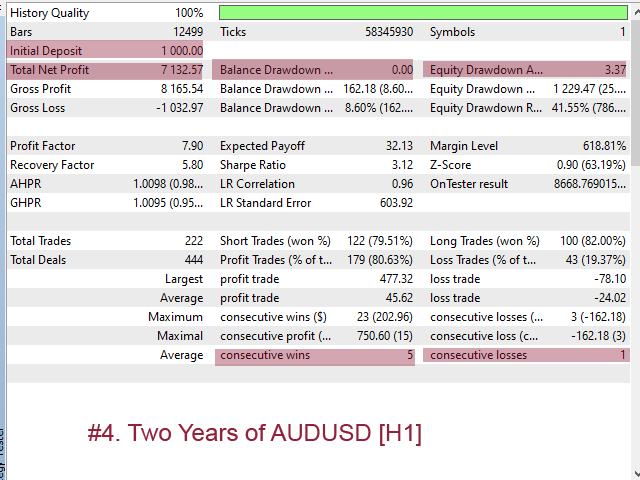
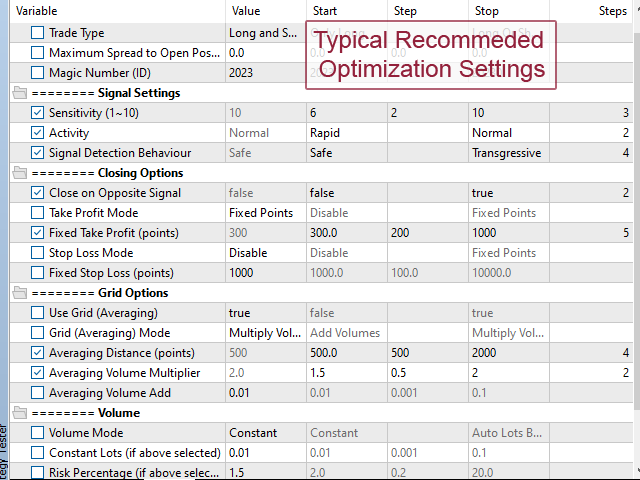
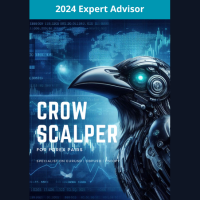
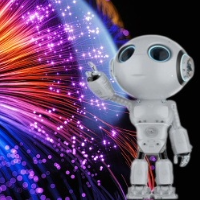







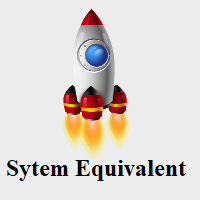


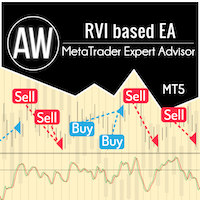




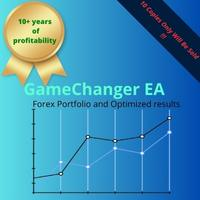




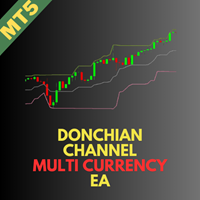
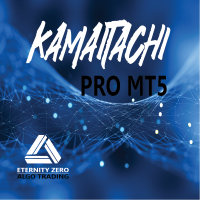




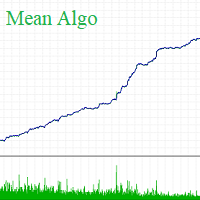
















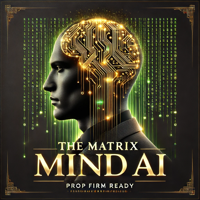



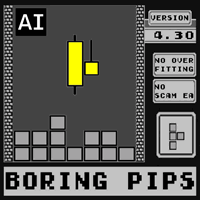











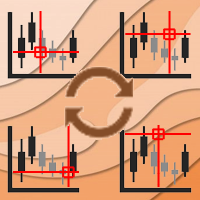
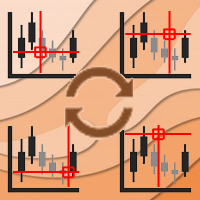




用户没有留下任何评级信息