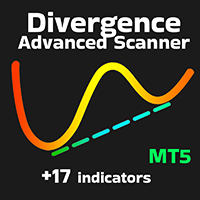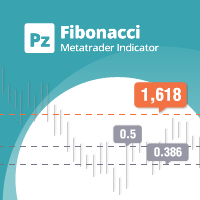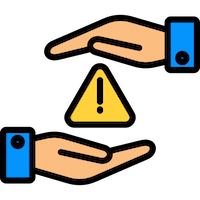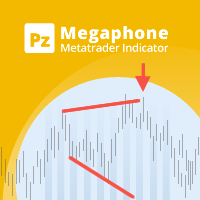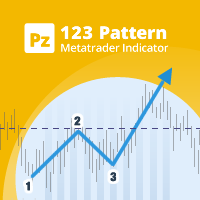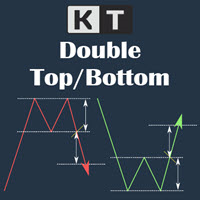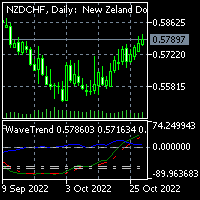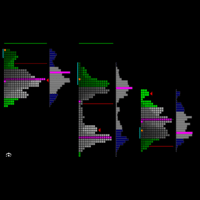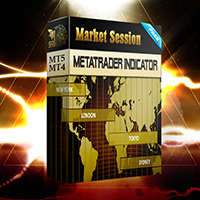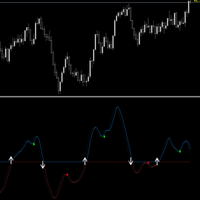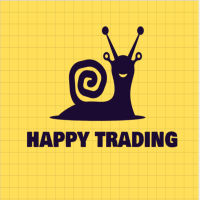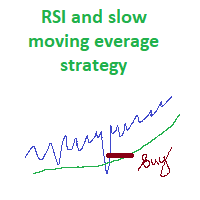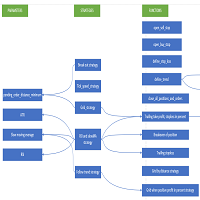Add your logo on chart
- 指标
- Ruslan Kadirov
- 版本: 1.0
- 激活: 20
Add an image or logo on a chart.
Parameters:
"File name for On mode" - location of image file depending MQL5 folder.
"Background object" - set the logo as a background object.
“x”, “y” – coordinates on the chart, from which the logo shows.
If you want to delete the logo, just remove ea from the chart.
The suggested resolution for the image is 200x200 pixels.
You can use this ea while recording a video.