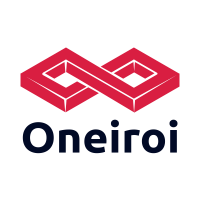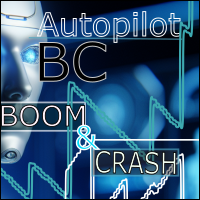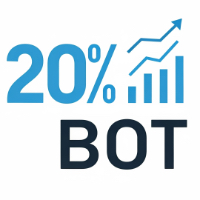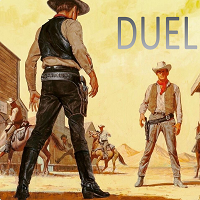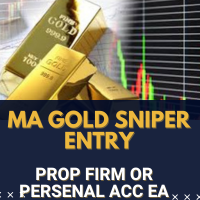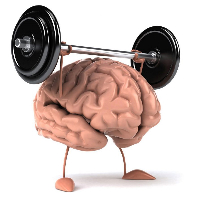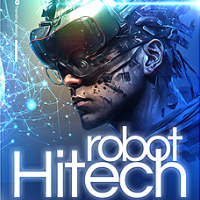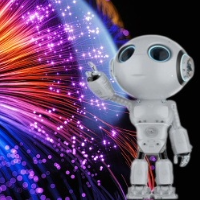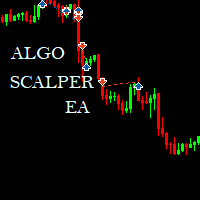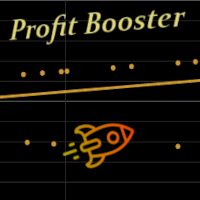Statistics Boom and Crash
- 专家
- Marcelo Jose Patino Vargas
- 版本: 1.1
- 更新: 23 二月 2023
- 激活: 5
SYSTEM DESCRIPTION
Our MT5 EA uses an advanced statistical system to determine the optimal time to open sell positions on the BOOM 1000, BOOM 500, and BOOM 300 assets. Based on rigorous market data analysis, the EA identifies the moment when there is a 90% probability of a bearish candle, allowing our users to enter a sell position with maximum confidence in success. This data-driven approach is the key to achieving profitable and consistent trades in BOOM 1000, and our EA is designed to automate the entire process for our users, enabling them to maximize their profits while minimizing risks. If you are looking for a reliable and effective solution for trading on BOOM 1000, our EA is the perfect choice.
MARKETS WHERE IT CAN BE USED:
- BOOM 1000
- BOOM 500
- BOOM 300
TIMEFRAMES WHERE IT CAN BE USED
This bot is based on a statistical and mathematical system, therefore its performance is not linked to any specific timeframe. Its performance will be the same regardless of the timeframe in which the chart is located.
BOT PARAMETERS DESCRIPTION
The system will only make a maximum of 5 trades per day, which is not something that happens every day. In fact, there may be days when it only takes one trade, as well as days when it does not take any, and this is completely normal. Below we will explain the function of each parameter.
- Trade 1, Trade 2, Trade 3, Trade 4, Trade 5: Used to activate the maximum number of trades that a PRESET can use. If their value is TRUE, they are active, and if their value is FALSE, they are inactive.
- Hour 1, Minute 1, Hour 2, Minute 2, Hour 3, Minute 3, Hour 4, Minute 4, Hour 5, Minute 5: Used to indicate to the algorithm at what time it should take trades. This is configured in server time.
- SL (Stop Loss): It is the point value with which each trade is opened. Note that BOOM assets often slide the Stop Loss when a spike is created against it.
- TP (Take Profit): It is the point value with which each trade is opened. At this level, the profits will be taken for each trade.
- EXP (Expiration): It is a time value in seconds for the trade to be closed if the take profit has not been reached before. It can range from 50 to 58 and should not be modified unless indicated by the provider.
- COUNTER: It is a parameter used by the system to make internal cycle measurements. Most of the time, its value should be 1.
- LOTE: This parameter indicates what lot size the user wants the trades to execute in their trading account. It can be freely modified at your own risk and responsibility.
IMPORTANT NOTE: All the parameters explained above should not be modified by the user. These values are given by the PRESET or the different presets that are delivered after purchasing the system. The only parameter that the user can freely change is LOTE because it indicates the level of risk they want to take.
PRESET : It is a file or series of files preloaded with the necessary values for the system to function correctly. With the purchase of the system, a series of presets will be included that can be updated, deleted, and increased over time.