版本 1.5
2023.11.27
** NEW FEATURES ADDED
• Now is possible to make a session with same start and end time, a whole day range.
Also is possible to use a weekly range with same start and end time, for a whole week range starting on any custom day and time
• Added 'Vertical' and 'Horizontal' display option for sessions name
• Added option to move the buttons panel to any of the chart corners
• Added new options for each intraday session:
.. Paint mode
.. Show Open-Close lines
.. Show Time zones lines
• Added 3 new range paint modes:
.. "Open-Close": paints only the open-close session range
.. "High-Low + Open-Close": paints both ranges, the high-low and open-close session ranges
.. "Highest-Lowest of open/close": paints the range made by the highest open/close price to the lowest open/close price
• Added Time zones lines separators to divide the period on several partitions.
Set each level value and text description. Available for:
.. Intraday sessions
.. Daily period
• Added Daily calculations. The day start hour can be customized to any timezone, independently of the broker time (when using lower timeframes than Daily on the chart)
.. New Day separator line
.. Daily High, Low, Open and Close prices lines, possible to extend them more days forward
.. Internal/External daily levels
.. Time zones separators
• Added Hours numbers and separators based on the time used. To see it easily on the chart, regardless of the broker time showed by default.
It can be displayed vertical or horizontal
• Added Regular Trading Hours (RTH) open/close separator lines, based on the time period between New York time 9:30-16:00
• Added ICT concept: RTH Opening Range Gap (RTH ORG)
This gap is formed between the close(16:00) and the open(9:30) of Regular Trading Hours(RTH), based on New York time.
The gap range is usually touched during the RTH period, and act as a liquidity zone.
The New York timezone can be ajusted to Summer or Winter offset depending the season.
It's possible to extend the high/low and CE levels more days forward
• Added 'High to Low' line for intraday sessions
• Week open price on NWOG is more thick now
• Added 'Active on weekends' option, to handle better calculations on crypto markets
** FIXED BUGS
• Fixed NWOG bug that caused the indicator to crash
• Fixed sessions range calculation on the start bar
• Fixed clock button when starts 'OFF'
• Fixed minor bugs
版本 1.4
2023.09.01
• Differenced auto contrast for sessions color
• Now is possible to set the session color to NONE
• Added start loading progress
• Week separation line
• New Week Opening Gap(NWOG) range
• Added 3 Weekly Ranges, customizable on:
.. Name
.. Start/end day
.. Start time (on timeframes of H1 or higher it will require to put the same hour as the bar open time, and minutes on 0)
.. End time (same apply)
.. Color
.. High/Low levels, possible to extend them up to 7 days
• Fixed minor bugs
版本 1.3
2023.07.31
• Fixed bug clock contrast on light chart backgrounds
• Fixed bug on bars overlapping the clock on pre-built template scheme 'Color on white'
• Reduced start loading time
**NEW FEATURES COMES DISABLED, turn them ON to try
• Added session range amplitude points
• Added session Levels
Enter the levels proportion separated by commas on the internal and external values input, same as the fibonacci retracement tool.
Start from the middle point toward high, and they will be duplicated to the opposite side of the session too
Optionally add custom descriptions for each level, in the same order and separated by commas too
.. Session internal levels: set the values from 0-0.5, and will be duplicated to the other side of the session
.. Session external levels: set values above 0, and they will be duplicated to the other side of the session
• Added session start and end time vertical lines
• Added 'open price to close price' line
• Added option to extend open price line together with high/low levels
• Added button on chart to reset graphics (up to the right on the chart)
• Added button on chart to hide/show graphics (up to the right on the chart, romb shape)
• Added button on chart to hide/show the clock (up to the right on the chart, triangle shape)
版本 1.2
2023.05.10
• 修复了时钟关闭时更新图形区域的错误
• 修复了禁用开场白的问题
• 修复了图形显示中的其他一些错误
• 添加了在时钟上显示秒数的选项
• 添加了会话关闭时间的警报
• 添加了在会话开始/结束时间前最多 59 分钟的提醒警报
• 新增图形修复功能,清理部分重复或不正确的图形。警告,此功能仍处于测试状态
版本 1.1
2023.04.26
• 修正:会话 5 的打开/关闭时间与会话 4 相同


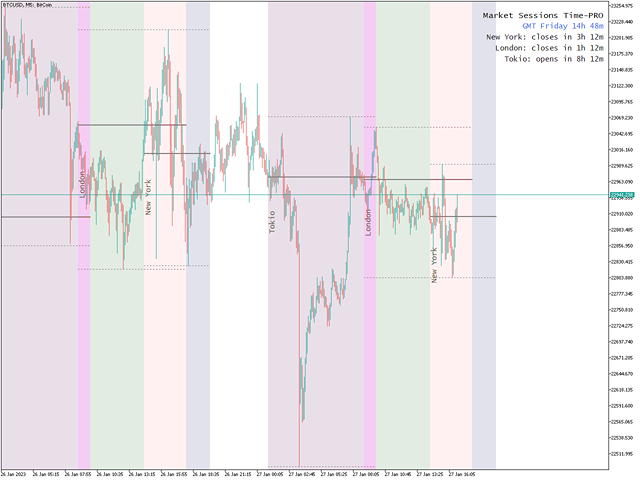

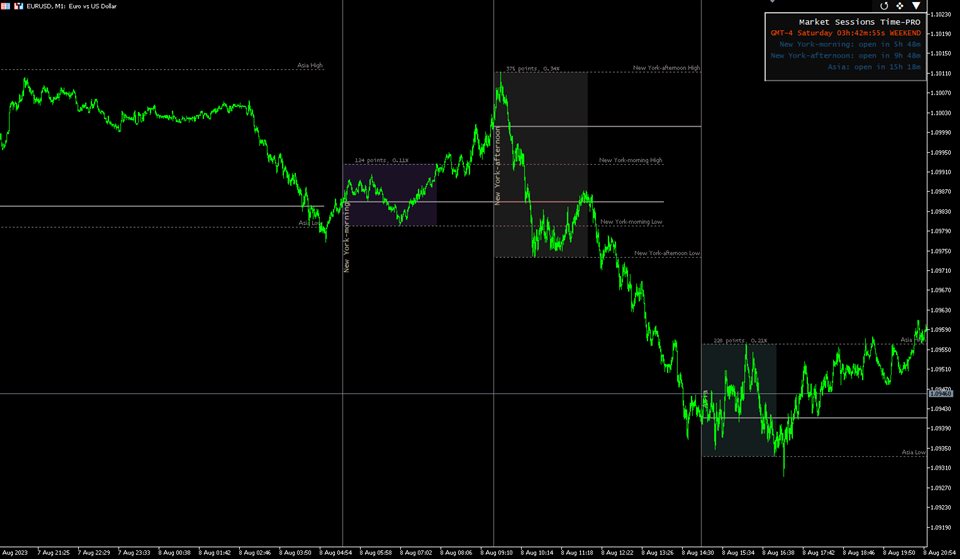





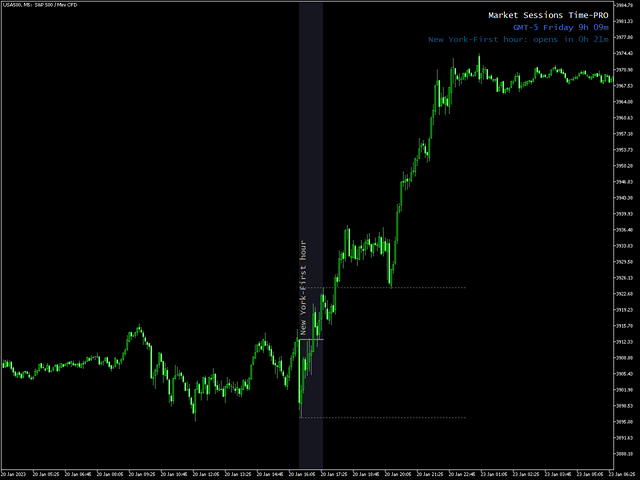

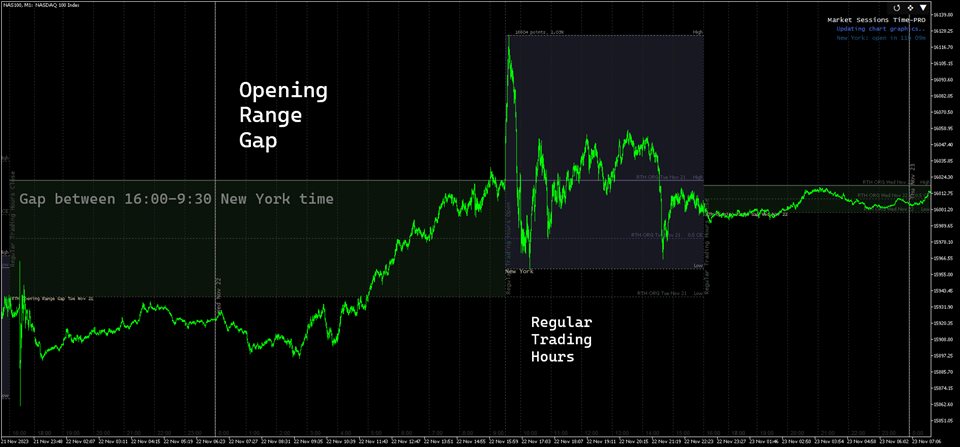















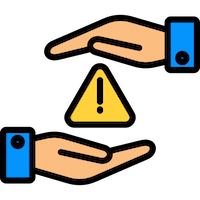


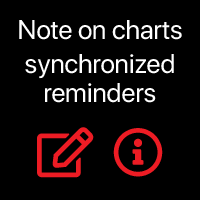









































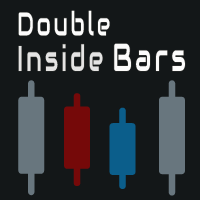


This is the BEST Market Sessions indicator! The developer Juan was super responsive when I inquired about adding weekly ranges. It is AMAZING to have the option to fully customize the Sessions and Weekly Opening Ranges. The indicator has a descrete and very stylish OFF/ON Button giving the Users the ability to turn off the Drawings/Sessions and Weekly ranges without having to access the Input area. Just perfect! Well done Juan and I look forward to seeing future. I am super grateful!!!