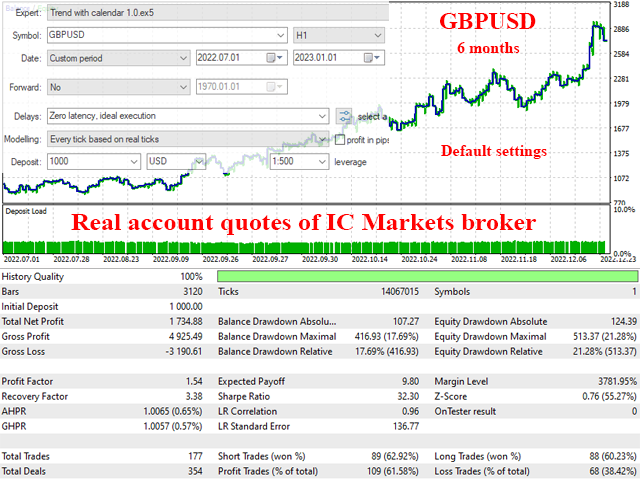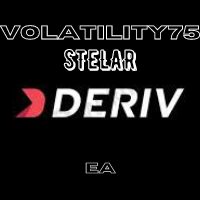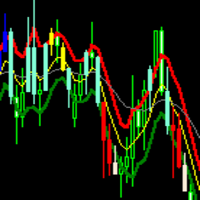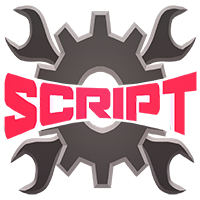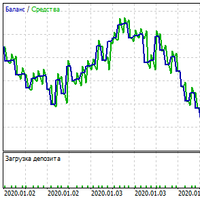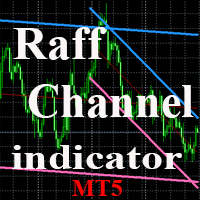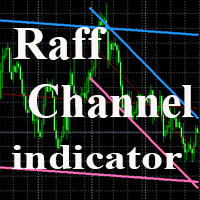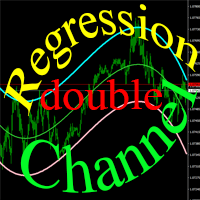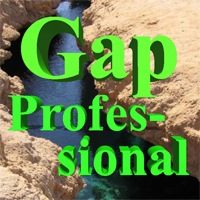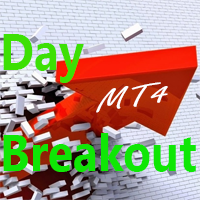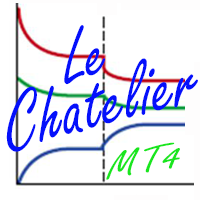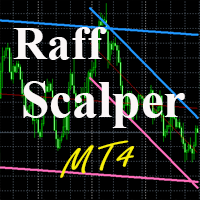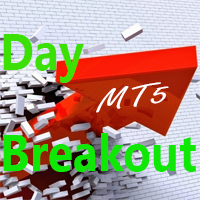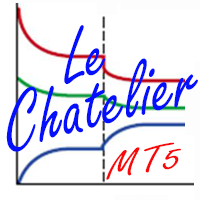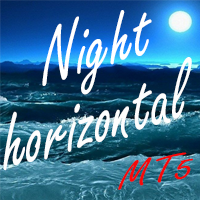Trend with calendar
- 专家
- Vadim Zotov
- 版本: 1.0
- 激活: 10
Trading with the impact of dangerous news - the economic calendar is automatically analyzed. No risky strategies. All trades are protected by a stop loss.
The main feature of the robot is the use of filtering news received from the economic calendar. Entries into the market are carried out only according to the trend, on rollbacks of oscillatory processes. Events are selected from the economic calendar at which it is dangerous to enter the market, and transactions are blocked near the time of these events.
Robot use
Install the robot on the chart of a trading instrument and select a lot for automatic money management using the Lot for 1000 units of free margin parameter. The rest of the settings do not need to be changed. By default, the parameters are optimized for GBPUSD, H1 timeframe.
Accounting of events of the economic calendar of the terminal in the course of trading is performed if the Use the Economic Calendar switch is set to Yes. In this case, the remaining parameters of this function will be required. With the Permissible time before a dangerous event parameter, you can set the time before a dangerous event, during which it is necessary to block the conclusion of transactions. The Permissible time after a dangerous event parameter sets the time after a dangerous event, during which the conclusion of transactions is also blocked. This is necessary in order not to enter the market under conditions when it is outraged by the influence of an important event or a set of events. The level of importance of events taken into account by the robot is set by the Degree of importance of dangerous events parameter. The event currencies to be considered are determined by the Currencies associated with dangerous events parameter. The list of required currencies is listed separated by commas.
Recommendations for testing and optimization
The robot can be optimized to work with any trading instrument. An important difference from other news robots is that this robot can be tested and optimized in the strategy tester, taking into account the economic calendar. No other robots allow this, since the direct reading of the economic calendar is not provided in the strategy tester.
Testing of this robot taking into account the economic calendar can only be performed if the Calendar Database File is prepared in advance. The File name is specified in the Calendar database file name parameter. The File can be created with a special Calendar DB utility. The File must be placed in the common system folder of all terminals. The specified utility automatically places the File in the required folder and specifies the exact path to the created File. When testing or optimizing a robot in the strategy tester, calendar events will be read from the specified Database File. It is recommended to include in this File only events that start in the economic calendar from the moment that you specify in the strategy tester as the start date for testing (optimization), up to the current time. Extra events should not be included in the File, as this slows down the testing (optimization) process. All necessary functions are provided in the utility.
If optimization is needed, then this process is preferably performed in 2 stages:
Stage 1. Disable accounting for economic calendar events by setting the Use the Economic Calendar radio button to No. Optimize the parameters of the indicators and stop loss. Save the best option in a set-file.
Stage 2. Enable accounting for economic calendar events by setting the Use the Economic Calendar radio button to Yes. Make sure that the Calendar Database File exists in the common system folder of all terminals. Check that the File is filled with event data for the time period selected for optimization. Optimize the parameters for using the economic calendar with fixed optimal (chosen at stage 1) parameters of indicators and stop loss. At this stage, only two parameters are usually optimized: Permissible time before a dangerous event and Permissible time after a dangerous event. Thus, it is possible to obtain the entire set of robot parameters optimized for the selected conditions. The results should be saved in a set-file that can be used in real-time practical trading.
The results of such optimization will take into account not only the factors of technical analysis of the market movement, but also the factors of fundamental analysis, determined by the market's reaction to significant news. Therefore, real trading using the obtained parameters should provide reliable and stable indicators.
If you have any questions about setting up and using the robot, I will be happy to answer in private messages.