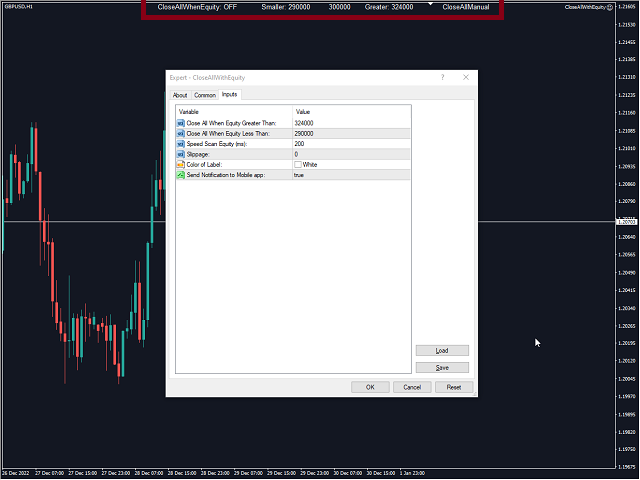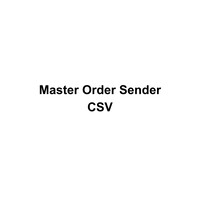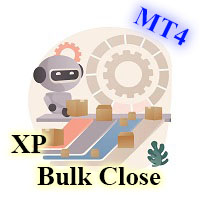Close All When Equity MT4
- 实用工具
- Hoang The Manh
- 版本: 2.0
- 更新: 22 七月 2024
This Tool Allow you close all open Orders automatics when Equity reach to specific value:
- When Equity is less than specific value
- When Equity is greater than specific value
- And Allow you close all open orders in manual
- It will notification to MT4 Mobile app when it execute close all orders.
__________________________________________
It very helpful for you when you trade with prop funds.
Avoid reach daily drawdown and automatics close all orders when you get target.