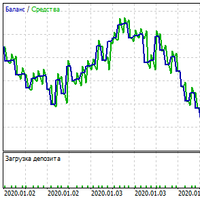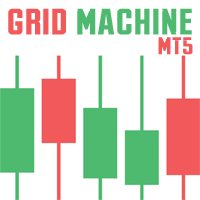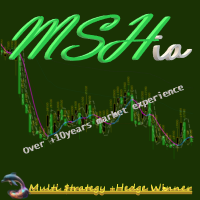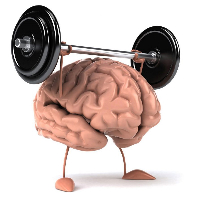Samurai Hero
- 专家
- James Leroy Ayres
- 版本: 1.0
- 激活: 5
Trade USD/JPY like a Pro! (Only selling 5 copies at this price)
Introducing the Samurai Hero Expert Advisor, a powerful EA designed to help traders maximize profits on USD/JPY. The Samurai Hero EA uses candles in the Asian Session range to maximize profits on large movements in the market. It uses a variety of take profit targets, moving averages and trailing stops to maximize gains.
- Places trades once a day at the top and bottom of a specified range of hours
- Uses moving averages and trailing stops to maximize gains
- Customizable options to fine tune the robot to your trading style and preferences
- Designed specifically for trading USD/JPY. Other pairs have not been tested.
- Ability to adapt to changing market conditions and make informed decisions based on real-time data
- Not Martingale or Grid System
With the MT5 Samurai Hero EA, you can take the guesswork out of your trading and let the robot do the heavy lifting for you. So why wait? Start maximizing your profits with the MT5 Samurai Hero EA today!
IMPORTANT -- Tested on 1 HR Chart Only
Many settings will work and give profit. Settings that allow larger drawdowns may give much higher long-term profits.
The links below are the settings I used to test Jan 2020 - Dec 2023 and create the screen shots. You can download them and set the parameters easily. Or you can do your own optimization (recommended). Note that the set files assume a UTC server time. If your broker's server has a different time you'll need to adjust the start time parameter.
Below are a couple of more set files that have lower drawdown and slightly less profit.
2_percent_with_less_drawdown_less_profit.set
5_percent_with_less_drawdown_less_profit.set
One of my simulation optimization runs.
Optimized for drawdown time profit .xlsx
Below are descriptions of the EA parameters. Suggest you do not use the defaults. Use one of the files above or do your own optimization for your server.
| Parameter | Description |
|---|---|
| EAMagicNumber | EA Magic Number. Ensures the EA only affects its own trades. |
| Risk | Suggest using Percent of Equity and 1-6% Risk. Higher risk gives much higher profits, but the drawdowns will be bigger. |
| LotCalculations | Trade Size Method. Two methods are supported: Percent of Equity and Fixed Lot |
| PercentRisk | Risk Percent when using Percent of Equity |
| FixedLots | Fixed Lot Size. Lot size when using Fixed Lot |
| Trade | Trade Parameters. The EA always uses pending orders at the top and bottom of the range. |
| ExpireHours | Expiration Hours for Pending Orders |
| TakeProfitPips | Take Profit Target (Pips) |
| CloseOppositeOnTradeOpen | Close Opposite Trade On Open. The EA places two pending orders -- a buy at the top of the range and a sell at the bottom of the range. If set to TRUE the EA will close the opposite trade when one of the pending orders is hit. |
| BreakEvenSL | Percent of SL in Profit to Move BE. The EA will move the Stop Loss to break even when this percentage of the stop loss is met. For instance if the SL is 10 pips, and BreakEvenSL is 100%, and trade moves to 10 pips profit, the EA will move SL to break even. For instance if the SL is 10 pips, and BreakEvenSL is 150%, and trade moves to 15 pips profit, the EA will move SL to break even. |
| TradeComment | Use Trade Comment to add a comment to every trade |
| Trailing Stops | The EA uses two moving averages to trail stops. This maximizes profits on big moves. |
| Slow Moving Stop (MA) | Slow Moving Average parameters |
| MASlow | Slow Moving Avg Period. The EA uses these moving averages to trail stops. |
| MASlowTrailingStart | How many pips in profit before using the Slow Moving Average to adjust the Stop Loss. |
| MASlowStep | Modify Stop Once Every (Pips) in Profit Movement. Only move the stop loss when there is a least this many pips in movement since the last move. |
| Fast Moving Stop (MA) | |
| MAFast | Fast Moving Avg Period |
| MAFastTrailingStart | Start Trailing Stop Loss using MA Fast when (Pips) in Profit |
| MAFastStopStep | Modify Stop Loss Once Every (Pips) in Profit Movement. Only move the stop loss when there is a least this many pips in movement since the last move. |
| Range Time | The EA saves the high and the low during these hours. When the Range Time is over, the EA will place a buy pending order at the top of the range and a sell pending order at the bottom of the range. The buy pending order Stop Loss will be the bottom of the range. The sell pending order Stop Loss will be the top of the range. |
| StartHour | Start Hour (Server). Start tracking the high and low from this hour to the end of duration. Uses server time. Depending on your server you may need to change this when Daylight Savings Time changes. If you server uses UTC or GMT then you shouldn't need to change it. |
| StartMinute | Start Minutes |
| DurationHours | Duration Hours. Added to StartHour to determine the end of the range |
| DurationMinutes | Duration Minutes. Added to DurationHours |
| Advanced | |
| Close Trades On Friday | |
| FlatOnFriday | Close all Trades on Friday time. Set to TRUE to prevent carrying trades over the weekend. |
| FlatHour | Close Friday Hour (Server) |
| FlatMinute | Close Friday Minute |
| Close Trades Daily | |
| FlatDaily | Close Daily. Set to TRUE to close all trades daily |
| DailyCloseHour | Close Daily Hour (Server) |
| CloseDailyMinute | Close Daily Minute |
| Allowed Trading Days | |
| Sunday | |
| Monday | |
| Tuesday | |
| Wednesday | |
| Thursday | |
| Friday | |
| Saturday | |
| Allowed Trading Months | |
| January | |
| February | |
| March | |
| April | |
| May | |
| June | |
| July | |
| August | |
| September | |
| October | |
| November | |
| December | |
| TrailUsingCandles | Trail Stop Using Candles |
| NumCandlesTrailStopLoss | The number of candles to trail stop loss |
| RangeAdjustment | Range Time Adjustment |
| AdjustRangeTime | Set to TRUE to adjust the start hour of the range by x number of hours. |
| AllowedSlippage | Allowed Slippage (Pips) |
| MagicStart | Do Not Change (Internal use only) |
** Simulation results are not a guarantee of live trading results **