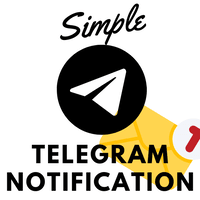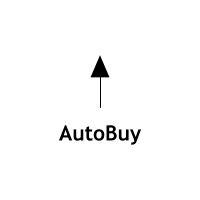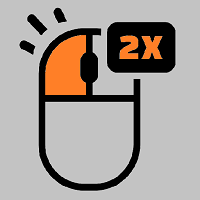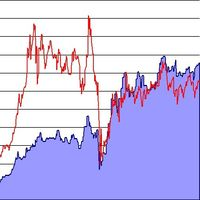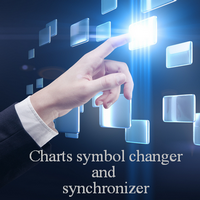QuickTradeVSV
- 实用工具
- Vladimir Svirin
- 版本: 1.0
- 激活: 5
From 0 to 9... the only keyboard buttons you need to trade with this EA!
If I am wrong just write which button should I add in the comment section.
I recommend you to test this tool on demo account first.
This version of QuickTradeVSV can help you to:
- 1 - Open buy position with TakeProfit and StopLoss (Lotsize is calculated by your Account Balance and StopLoss).
- 2 - Open buy position with fixed LotSize.
- 3 - Open sell position with TakeProfit and StopLoss (Lotsize is calculated by your Account Balance and StopLoss).
- 4 - Open sell position with fixed LotSize.
- 6 - Refresh StopLoss and TakeProfit (If you switch TrailingStopLoss or BreakEven off).
- 7 - Move StopLoss to BreakEven.
- 8 - Activate TrailingStop.
- 9 - Partial close of opened position.
- 0 - Close all positions.
In settings menu you can change:
- RiskPercent.
- TakeProfit and StopLoss.
- Set TrailingStopLoss trigger and distance.
- Set which part of your position you would like to close with Partial close.
- Change color of BarTimer and Spread label.
- Change the position of BarTimer.
- Set the Magic number.