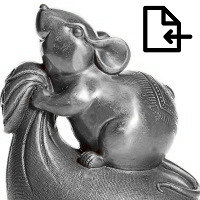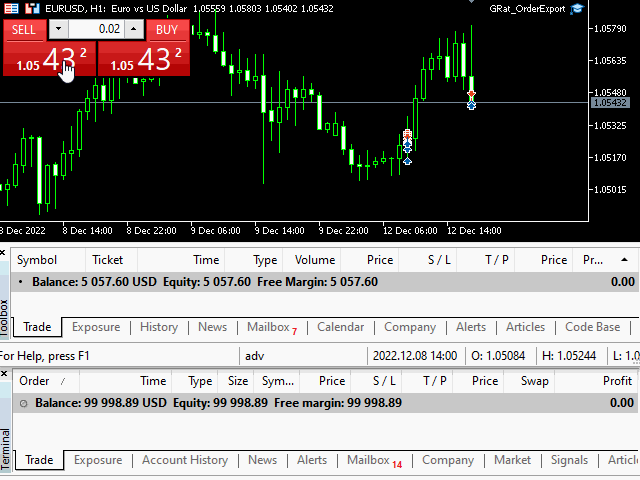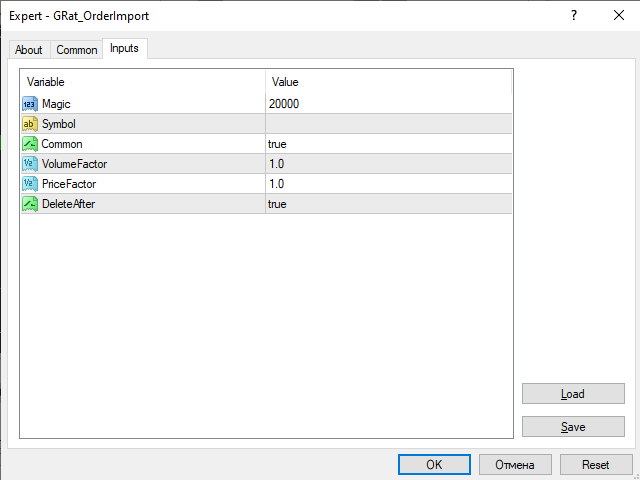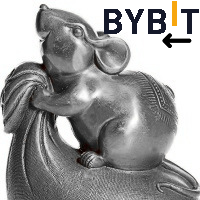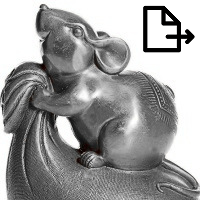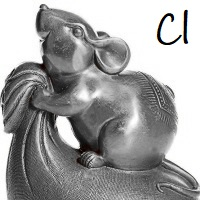GRat OrderImport 4
- 实用工具
- Ivan Titov
- 版本: 1.0
- 激活: 10
The GRat_OrderImport EA imports into MT4 on the symbol of its chart all trades that are exported by:
- GRat_IndiTrade - strategy builder for automatic trading using ANY available indicators;
- GRat_OrderExport (MT5) - manual trades or trades of other EAs from MT5;
- GRat_OrderExport (MT4) - manual trades or trades of other EAs from MT4;
- using the GRat Order Exchange library.
To start importing trades for the required symbol, just launch the EA on the chart of this symbol and set the parameters:
- Magic - magic number, trades with which are imported. If set to 0, then all trades will be imported, including manual trades .
- Symbol - the symbol whose trades are imported. If not specified, then the symbol of the current chart is used.
- Common - true - import from another terminal (including MT5) on the same computer; false - import from the same terminal.
- VolumeFactor - multiplier for the volume. It can be used to change the risk of trading, or in the case when the lots of instruments differ, for example, when copying trades from spot to futures and vice versa.
- PriceFactor - multiplier for the price. It can be used when the prices of correlated instruments differ, for example, when copying trades from spot to futures and vice versa.
- DeleteAfter - true - delete all trades from the exchange file immediately after import. For the case when trades are imported into only one EA. For several EAs set to false.
To import trades to other symbols, launch other instances of the EA on the required charts.