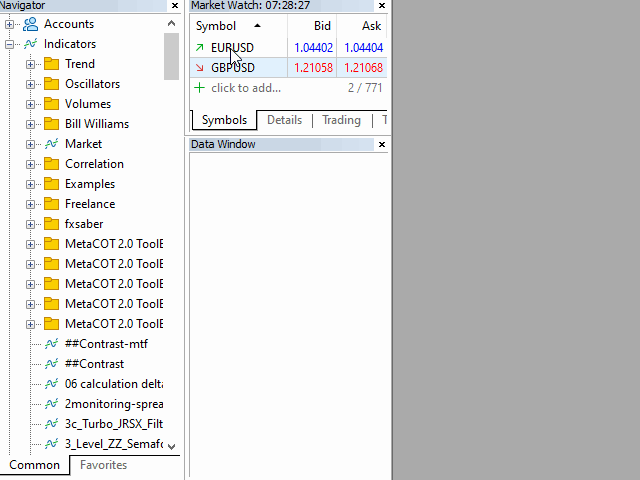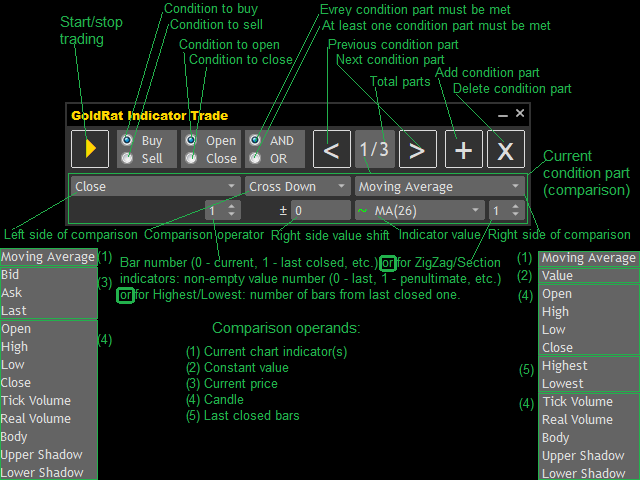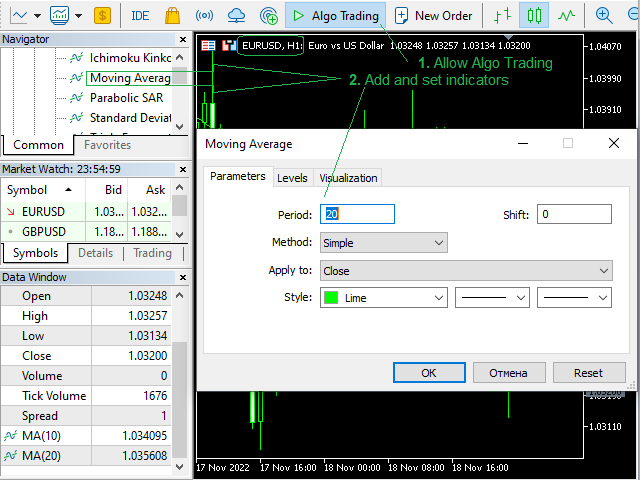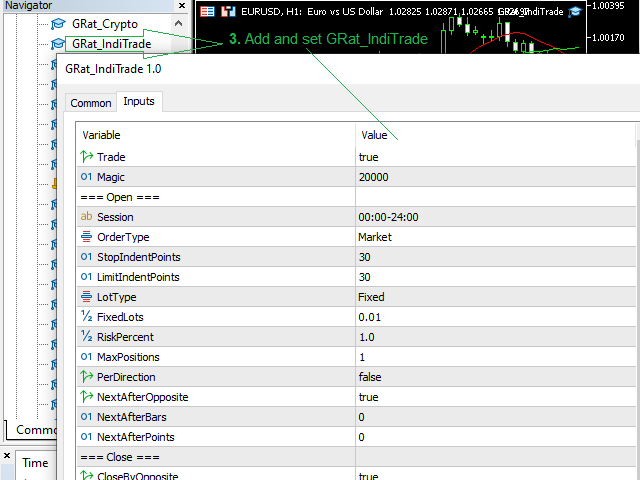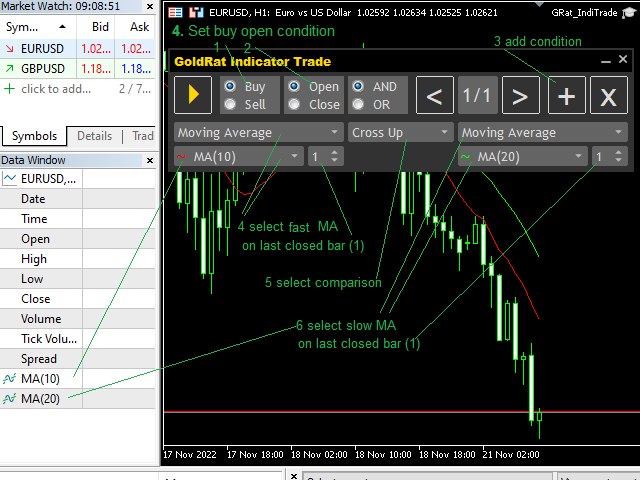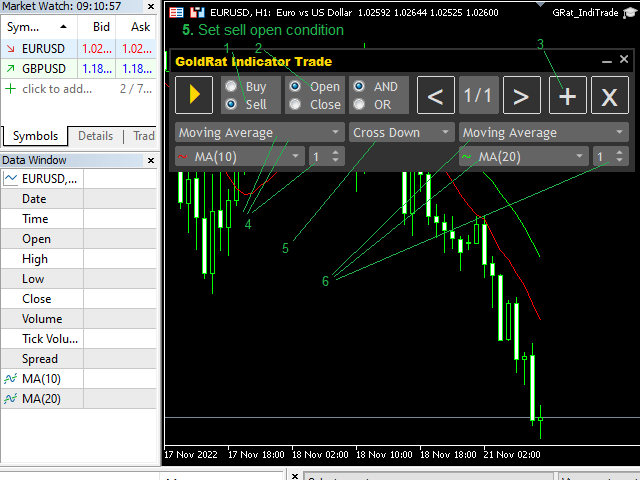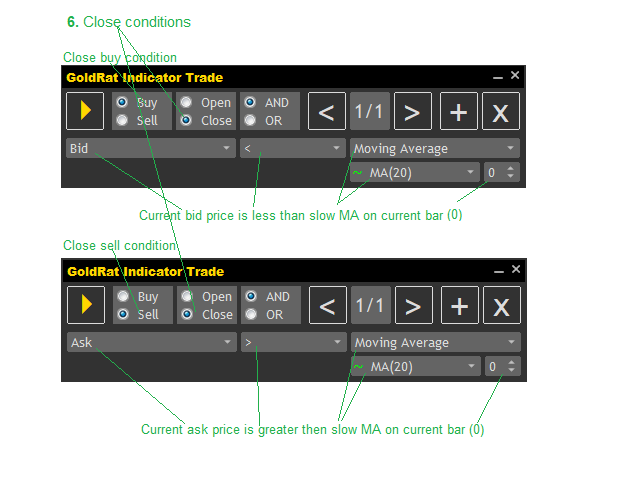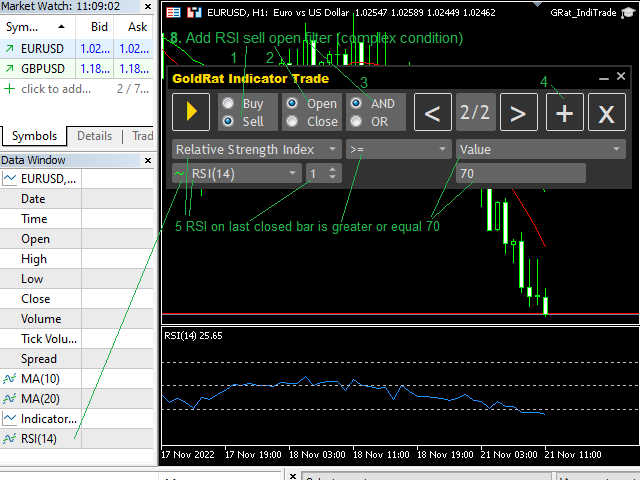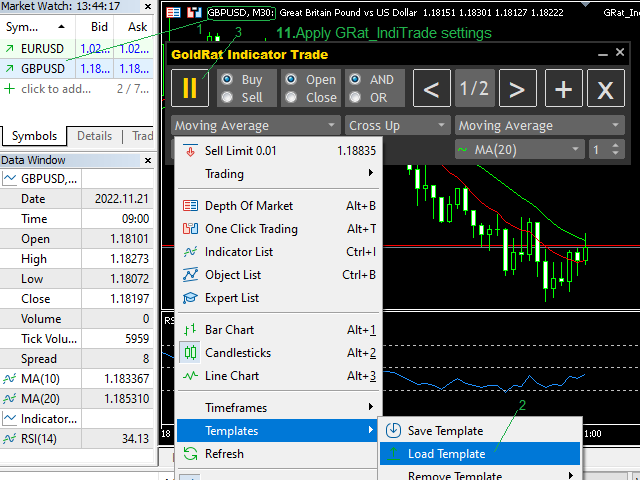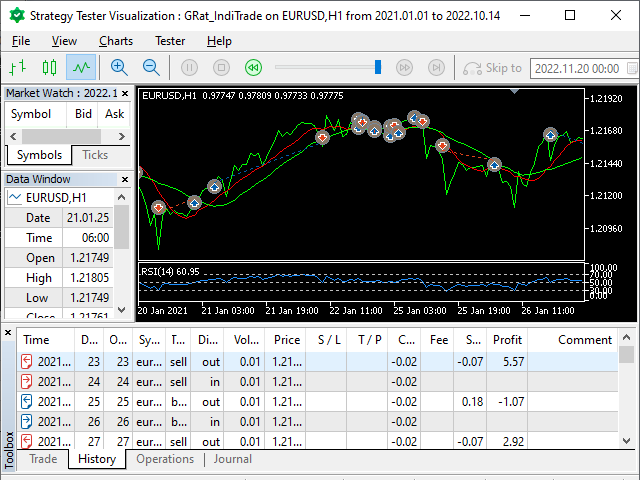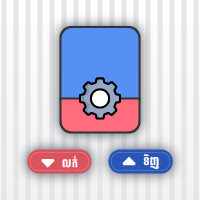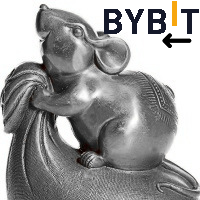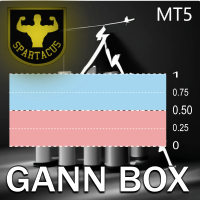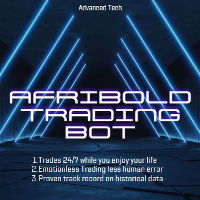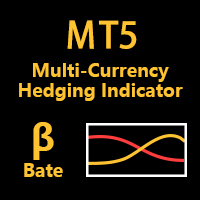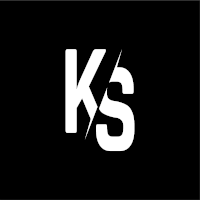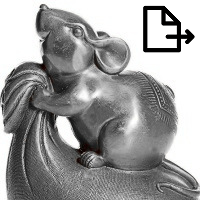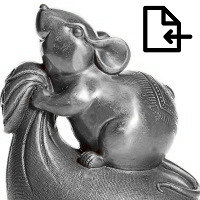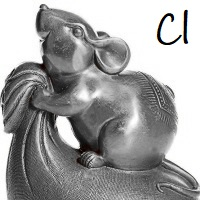版本 1.11
2024.11.06
Added the ability to send messages to Telegram. Added parameters:
"TelegramAlert" - send a message to Telegram.
"TelegramToken" - token of the Telegram bot that is the administrator of the channel or group for messages.
"TelegramChannel" - name of the public channel for messages, or
"TelegramChatID" - ID of the channel or group chat for messages (you can get it by adding the @LeadConverterToolkitBot bot to the chat and sending the /get_chat_id command).
Added message placeholders {balance}, {profit}, {profit%} (the last 2 are only for messages when closing a position).
版本 1.10
2024.08.21
Added the ability to use the following candle values in the left and right sides of comparison:
"Middle" - the middle between the High and Low;
"Size" - candle size from High to Low in price units;
"Gap" - the distance between the opening of a candle and the closing of the previous one in price units (up - positive, down - negative);
"Average Body" - average body size in price units;
"Average Size" - average candle size from High to Low in price units.
Clicking on a condition in the strategy description selects it for editing. The current condition in the list is highlighted.
When you click the [+] button, the condition is no longer added to the end, but inserted after the current one. The current condition is copied to the new one.
Added the ability to set a multiplier for the value of the right side of the comparison. To do this, click the [±] button to change it to [·]. To return to the value shift, click the button again.
版本 1.9
2024.08.11
Added automatic font size adjustment to prevent text from going beyond the borders of panel elements when the system text size is greater than 100%.
版本 1.8
2024.08.10
Added output to the log of activations of virtual pending orders, SL and TP.
Added [i] button to view the strategy description (list of configured conditions).
Added parameters:
"SLFromCond" - if true, then real SL will be set at the level equal to the value of the left side of the first comparison of the closing condition.
"TPFromCond" - if true, then real TP will be set at the level equal to the value of the left side of the first comparison of the closing condition.
"MaxInfoLines" - the maximum number of lines in the strategy description.
版本 1.7
2024.05.13
Added parameters:
"DrawVirtTrades" - if true, then the levels of open virtual orders and positions will be shown on the chart.
"PercentagePoints" - true - all parameters "..Points" are set as a percentage of the price, false - in price points (as before).
"MarginPercent" - margin percentage (for "LotType"="Margin").
"TPOnOpposite" - if true, then the take-profit of the position is placed on the nearest opposite Limit order, if any.
"FontSize" - font size of panel controls.
In the "LotType" parameter, the ability to select the "Margin" option has been added - calculated based on a specified percentage of the margin.
版本 1.6
2023.02.06
In the "LotType" parameter, the "Proportional" option has been added - calculating a proportional lot for the current balance by the ratio of the values specified in the "FixedLot" and "ProportionalBalance" parameters. For example, if FixedLot=0.01, ProportionalBalance=500 and the current balance is 1000, then the lot size will be 0.02.
版本 1.5
2023.02.03
Added the possibility to use the following values in the left side of comparison:
"Highest" - maximum price of last closed bars;
"Lowest" - minimum price of last closed bars;
Added parameters:
"TPFactor" - stop-loss multiplier to get take profit-value.
"ZoneRecoverySteps" - the number of Stop orders opened to recover losses using the "Zone Recovery" technique (0 - disabled)
版本 1.4
2023.02.02
Added the possibility to set negative bar numbers for cases when you need predictable, future indicator values (e.g. Ichimoku).
Added parameters:
"MaxOrdersPerSession" - the maximum number of placed orders per session (0 - unlimited).
"SLOnOpposite" - if true, then the stop-loss of the position is placed on the nearest opposite Stop order, if any.
"DeleteOpposite" - if true, then when opening a position, opposite pending orders are deleted.
"DeleteTime" - time to delete all pending orders.
"CloseTime" - time to close all positions.
版本 1.3
2023.01.21
Added the possibility to set the shift of the value of the right side of comparison up or down in the "±" field.
Added take-profit trailing:
"TrailingTake" - enable trailing-take (take-profit following the price).
"TTStartPoints" — current loss of an open position in points, after which the trailing-take starts working.
"TTPoints" — distance from the current price in points, at which the trailing-take places the take-profit.
"TTStepPoints" — take-profit change step in points at trailing-take.
"TTBars" — the number of bars after opening a position, during which the distance from the current price, at which the trailing-take places the take-profit, decreases (evenly on each bar) to 0, and the position is closed (0 - off).
"TTBE" — if true, then the trailing-take moves the take-profit only to the breakeven level specified in the BEPoints parameter
The names of the parameters TrailStartPoints, TrailStopPoints, TrailStepPoints have been changed to TSStartPoints, TSPoints, TSStepPoints, respectively.
For indicators of ZigZag and Section styles, instead of the bar number, the condition specifies the number of a non-empty value (0 - last, 1 - penultimate, etc.).
Added the possibility to use the following candle values in the left side of comparison:
"Open" - opening price;
"High" - maximum price;
"Low" - minimum price;
"Close" - closing price;
"Tick Volume" - tick volume;
"Real Volume" - real volume;
"Body" - body size in price units;
"Upper Shadow" - upper shadow size in price units;
"Lower Shadow" - lower shadow size in price units.
Added the possibility to use the following candle values in the right side of comparison:
"Body" - body size in price units;
"Upper Shadow" - upper shadow size in price units;
"Lower Shadow" - lower shadow size in price units.
Added parameters:
"PriceFromCond" - if true, then the base price of the pending order will be equal to the value of the left side of the first opening comparison, otherwise - market price.
"ExpirationBars" - pending order lifetime in bars (0 - no limit).
Added tooltips.
版本 1.2
2022.12.28
Added the possibility to copy trades (CopyToFile=true) with automatic trading disabled (Trade=false). Now, for example, you can run indicators and this EA on any chart of a custom symbol created by the GRat_BinanceImport and GRat_Crypto tools, with further copying of trades to crypto exchanges.
Added parameters:
"ModifyMessage" - message text when changing SL/TP position (placeholders can be used);
"DeleteMessage" - message text when deleting a pending order (placeholders can be used);
"ModifyWebRequest" - HTTP(S) request sent when SL/TP position changes (placeholders can be used);
"DeleteWebRequest" - HTTP(S) request sent when deleting a pending order (placeholders can be used).
Added the possibility to set the offset of the right side of the condition (prices, etc.) in the input field with up/down arrows.
版本 1.1
2022.11.25
Added parameters for closing orders and positions and stopping trading when the target profit or loss is reached:
"TargetsPerSession" - if true, then stops trading until the next session starts (the "Session" parameter must be set), if false - until the EA is restarted;
"TargetsUnit" - units of target profit and loss values: "%" - as a percentage of the initial balance, "Currency" - in the deposit currency;
"TargetLoss" - target loss value (maximum drawdown, 0 - disabled);
"TargetProfit" - target profit value (0 - disabled).