The Black Swan Panel
- 指标
- Krystof Zak
- 版本: 1.0
- 激活: 5
The Black Swan Trading Panel was designed and built to make trading as easy as possible. Track any trading instruments with multiple time frames on one chart and thus have a complete overview of the market situation. The Black Swan Trading Panel uses three custom indicators that will give you a clear overview of the market situation regarding trend, price deviations and support/resistance zones. This indicator is highly customizable and therefore suitable for every type of trading. With this tool at hand you will be capable to select and trade the best instruments on the best time frames based on your trading philosophy. Check the Indicator in action below to see how it works!!
Channel Group: Click Here
Features
- Trend indicator - custom indicator that gives you accurate trend of given instrument on any time frame
- Reversion indicator - custom indicator that shows how much does the price deviate from its mean. Great tool for finding opportunities of possible price reversion
- Support/Resistance indicator - custom indicator that automatically detects when the price is touching support or resistance zone.
- Currency Strength Meter - great tool for knowing which currencies are strong and weak
- Currency Volumes - monitors traded volumes on all currencies per given period
- Manual Area Detection - prepare your own charts with highlighted areas and receive automatic alerts once the price reaches given zones
- News Filter - see upcoming economic news and avoid dangerous trading
- Market Sessions - see which market session is currently being traded
Input Parameters
- Instrument - select from predefined set of trading instruments that you are interested in
- CustomSymbols - in case of selecting "Custom" in "Instrument" input, you can specify your own instruments. Each symbol separate by comma
- TIMEFRAMES SETTINGS
- FirstTimeframe - select first time frame you are interested in
- SecondTimeframe - select second time frame you are interested in
- ThirdTimeframe - select third time frame you are interested in
- TREND INDICATOR SETTINGS
- UseTrendIndicator - set "true" if you wish to use this indicator, otherwise set to "false"
- TPeriod - select desired trend type from these options: ShortTimeTrend [12,25,40], MediumTimeTrend [25,50,75], LongTimeTrend [50,100,200], CustomTrend
- CustomPeriods - if "TPeriod" is set to "CustomTrend", the trend will be determined based on these moving average periods
- REVERSION INDICATOR SETTINGS
- UseReversionIndicator - set "true" if you wish to use this indicator, otherwise set to "false"
- ReversionMeanPeriod - sets period for calculating the average price. Lower the value, less sensitive signals and vice versa.
- SUPPORT/RESISTANCE INDICATOR SETTINGS
- UseSuppResIndicator - set "true" if you wish to use this indicator, otherwise set to "false"
- SuppResSens - as the sensitivity is higher, the system will detect areas of lower importance
- CHART AND NEWS SETTINGS
- OneColoredChart - set to "true" if you wish to use one colored design
- NewsThreatLevel - The Black Swan lets you know upcoming economic events based on threat preference --> 1 being the least dangerous and 3 the most
- RECTANGLE DETECTION SETTINGS
- DetectBasedOnName - should The Black Swan detect areas created by user based on its name
- AutomaticallyRenameObjects - set to "true" if you want the software to handle all of this stuff. If thats the case, you just need to worry about creating your areas
- CURRENCY STRENGTH AND VOLUME SETTINGS
- CurrencyStrengthMeterDaysPeriod - sets period of days used for calculation of Currency Strength Meter
- CurrencyVolumeMeterDaysPeriod - sets period of days used for calculation of Currency Volume Meter
Note!
Contact me after purchase to receive valuable tips about the indicator
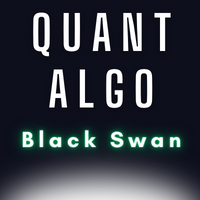









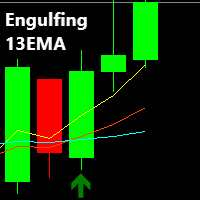



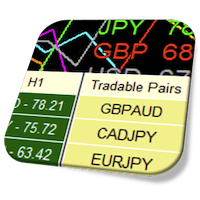

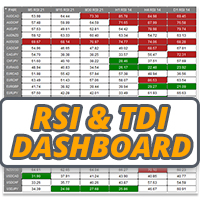

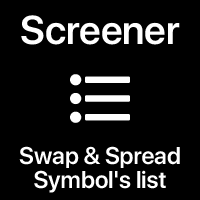



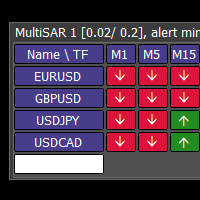






































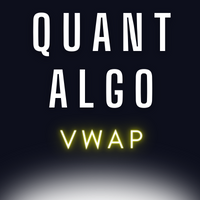
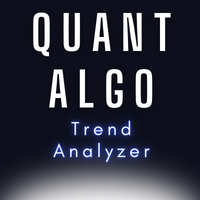

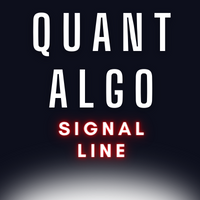
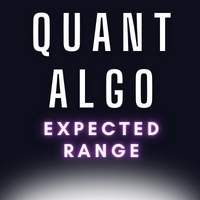
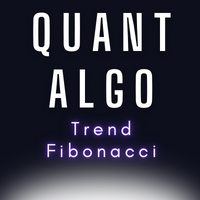

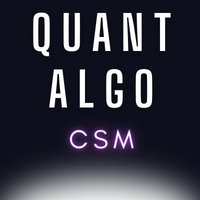
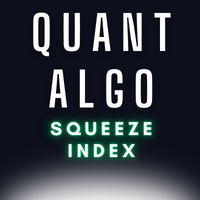
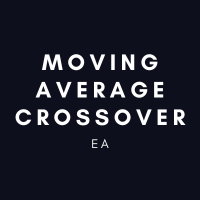
GREAT PRODUCTS! Very useful indicator. I love the fact that i can monitor multi indicators all at once. the author is replies every time i've had a question