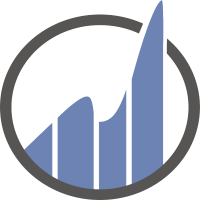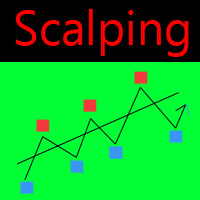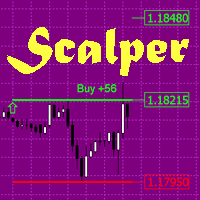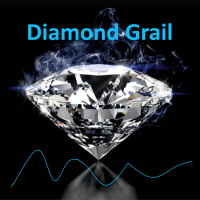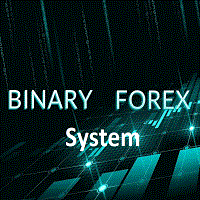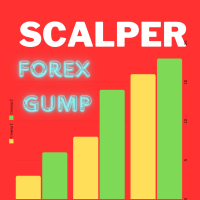F1 Scalping for MT4
- 指标
- Andrey Kozak
- 版本: 1.0
- 激活: 20
Ready scalping system!
F1 Scalping for MT4 is a complete trading system that analyzes the market instead of you, shows you when you need to open orders and at what level to place TakeProfit and StopLoss in order to get a good result. This is a whole trading complex of tools, packed into one technical indicator. Also, this system can send signals to the trader on the phone. This greatly facilitates the trading process. You receive a signal on your phone, go to your PC and see where you need to open an order, in which direction, where to put stop loss and take profit. Everything is very simple. You only need to follow the instructions of the trading system and get the result. This system was created by professional traders and tested for 6 months on a real trading account.
Benefits of the F1 Scalping for MT4 indicator:
- ready trading system
- does not redraw its signals
- can send signals to the phone
- trades on all major currency pairs
- the indicator shows when to open an order, in which direction, where to put stop loss and take profit
Why you should use this trading system:
- so as not to waste time building your system
- in the process of creating your system, you will have to spend a lot of money on testing it. When you take a ready-made trading system, you do not need to spend money on testing.
- for a complete, professional, effective market analysis, you need to spend a lot of time every day. You need to analyze many different technical indicators and be able to interpret their signals. But if you don’t know how to do this, you’d better take a ready-made trading system with debugged signals.
- this system automatically analyzes the market itself, shows signals for opening orders, and also calculates the optimal StopLoss and TakeProfit.
Why does this trading system cost $239, which is more expensive than other indicators?
- The cost of a trading system is determined by the degree of its effectiveness. The more efficient a trading system, the higher its price. Also, the cost of the trading system will depend on the number of purchases. The first 10 sales will be at a price of $239, then the price will be $439
How to trade with this trading system?
- The trading strategy is very simple. The system itself shows you with arrows when and in which direction you need to open an order. The same signal will be sent to your phone. The system also shows with a blue and red line where to put StopLoss and TakeProfit. You just need to follow the instructions of the trading system. For more detailed information on how to trade, look at the video below the description.
Recommendations for trading with default settings:
- currency pair GBPUSD
- timeframe H1
The indicator settings are divided into 3 main groups. The first group is the main settings that affect the performance of trading, the second group is the settings that are responsible for sending signals to the phone and the third group is responsible for the graphics. Read more about the settings here:
- sar_period - this parameter is responsible for the signals from the Sar indicator. Using this indicator, the system analyzes the current price movement.
- border_period - this parameter tells the system the borders of the price volatility channel to determine the sideways or trending movement.
- signal_divergence - this parameter expands the scope of volatility, taking into account the coefficient of dynamics. This affects the calculation of StopLoss and TakeProfit levels by the system.
- minimum_stops - here we specify the minimum stop loss and take profit in points. We do not recommend changing this value.
- send_signal_to_mobile - enable or disable sending signals to a mobile phone.
- profit_display - enable or disable the display of trading results on the chart.
- color_display - color for displaying information on the chart.
- profit_display_size - text size for displaying additional information on the chart.
- arrow_size - size of signal arrows.
- inscription_size - text size near the arrows.