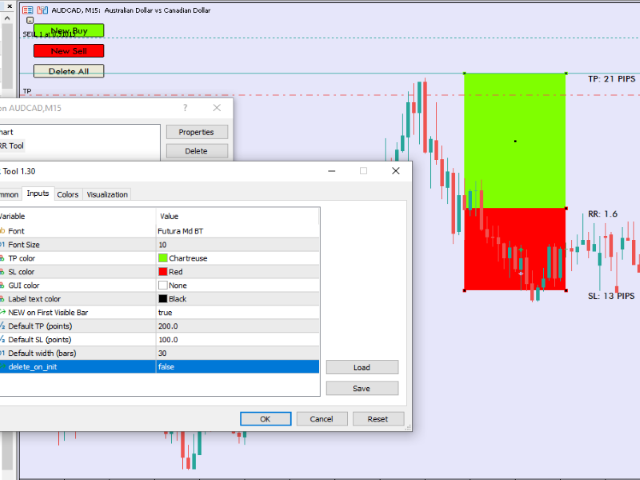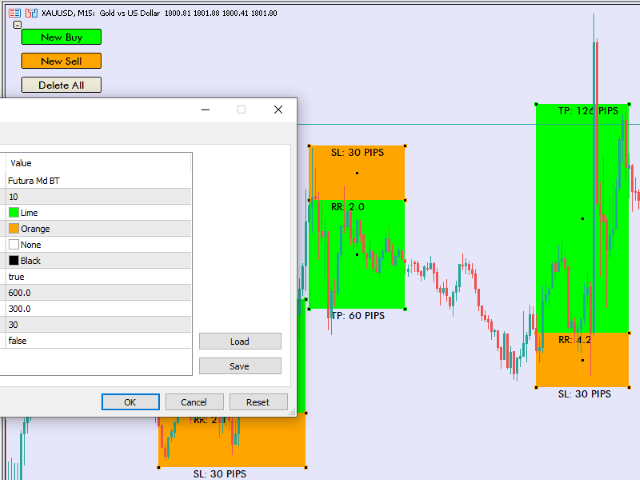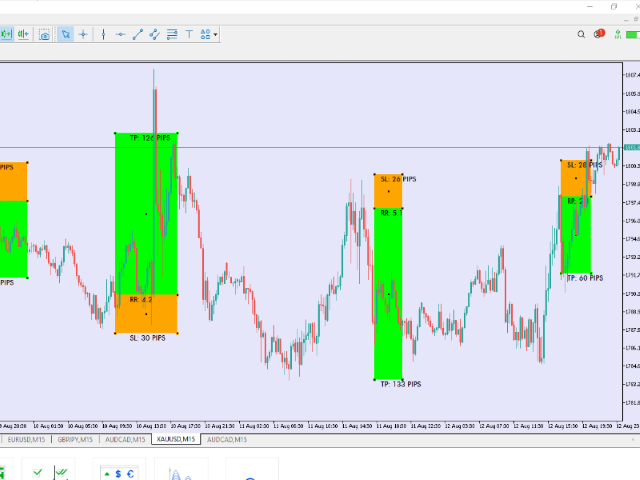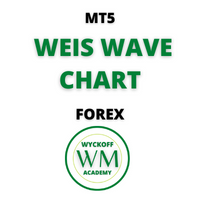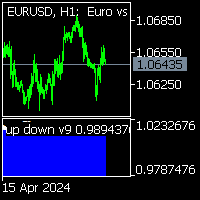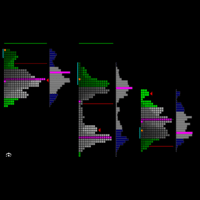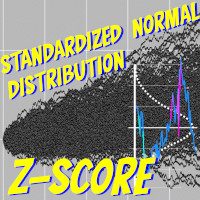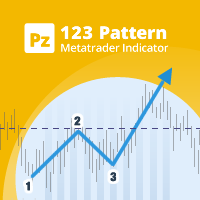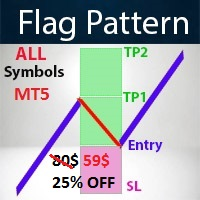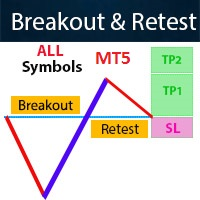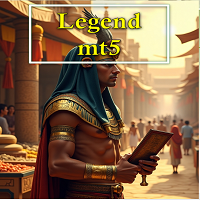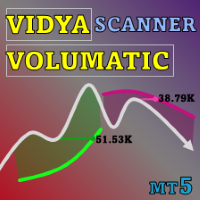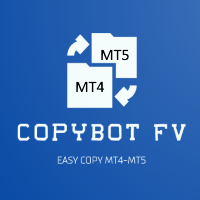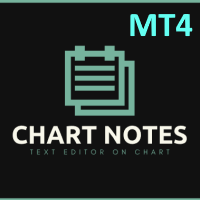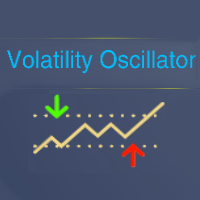Risk Reward Ratio with TP SL Boxes
- 指标
- Filip Valkovic
- 版本: 1.30
- 激活: 20
RISK TO REWARD TOOL for MT5 with UI on chart: (creates similar RR boxes like on tradingview)
-creates and deletes draggable boxes on chart, ANY SYMBOL, ANY TF. Menu buttons:
NEW BUY, NEW SELL, DELETE ALL, ( and minimize)
-draggable target TP level-draggable SL limit level
-text labels with pips SL TP, RR ratio-there is no limit of boxes
-but program remembers first 100 boxes after changing input. there is parameter "delete_on_init" so false = every created box stays as it is, true = everything is deleted when changing any parameter.
Boxes: -scale with changing chart timeframe
exist in duplets. Dragging one box will move the second one after dragging is done.
-Boxes have 5 anchor points.
-MIDDLE POINT is for moving box around.
-Corner points are for resizing the box.
-While resizing , there is "points number" (=pips*10) visible in the corner of the box, this number is equal to size of current box so its TP size or SL size in points.
-Double click on MIDDLE POINT hides all points and fixates the box. Double click middle again to show points again and enable moving/editing box.
-Delete one by one = right click on any point => select delete.
Input parameters:
font - define font for the text labels on chart
font size - size of the text labels
TP Color - color of boxes showing tp level
SL Color - color of boxes showing sl level
GUI Color - color of GUI (menu) background
Label text Color
NEW on first visible bar
- when this is TRUE, boxes are added on first bar that is currently visible on chart ( left side of the chart) and price is middle value of the chart.- when FALSE, boxes are added on current last bar with current last price for the chart ( right end of the chart)
Default TP - TP level used when creating all new boxes
Default SL - SL level used when creating all new boxes
Default width - width used for all new boxes
delete_on_init - false = every created box stays as it is on changing chart or indicator setting, true = everything is deleted when changing any parameter.
(Otherwise its possible to delete boxes by right clicking on them and click 'delete', deletes sl,tp,and text)
ALSO HINT if you want the TP SL labels to draw outside of boxes just swap LEFT AND RIGTH side of the box.