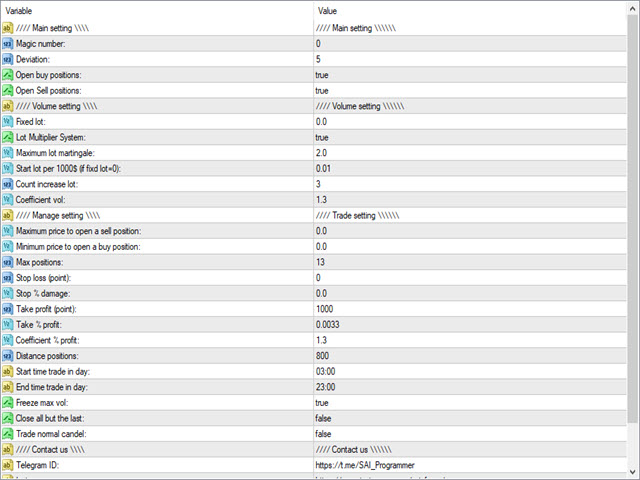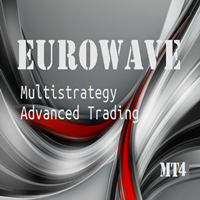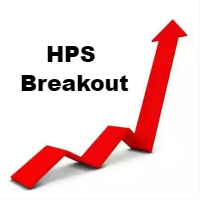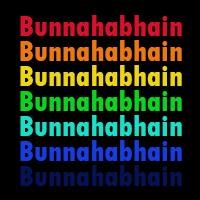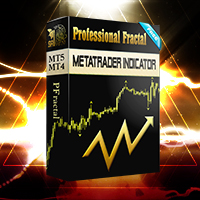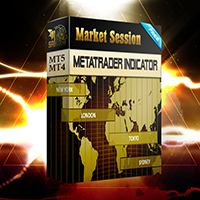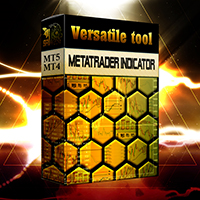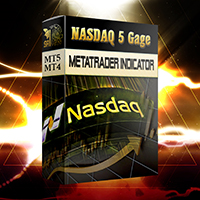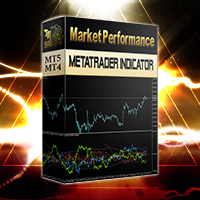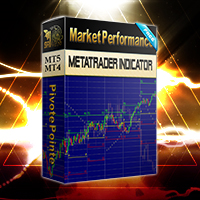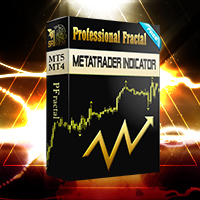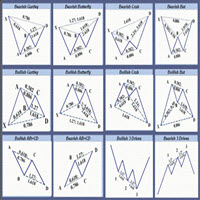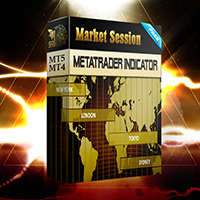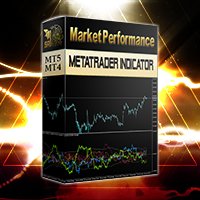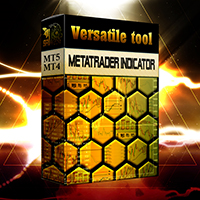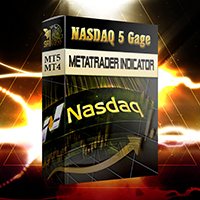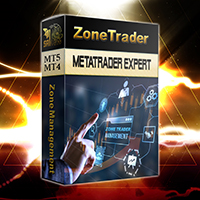Golden Phoenix
- 专家
- Kambiz Shahriarynasab
- 版本: 227.12
- 更新: 12 七月 2022
- 激活: 8
Golden Phoenix Advanced Expert
This specialist is against the trend and works against the trend. It is better to be silent during important news. It works great in the suffering market and gives good profit and will amaze you.
Inputs are divided into four parts:
- Main setting: The main settings of the robot on the corresponding symbol
- Magic number: The magic number that, if it is zero, randomly selects a number for trades.
- Deviation: Maximum display of changes in broker price with issued price
- Open buy positions: If the robot is inactive, it will refuse to open buy trades.
- Open Sell positions: If the robot is inactive, it will refuse to open sales transactions.
- Volume setting: settings related to trading volume
- Fixed lot: Fixed volume to open position
- Multiplier System: If enabled, it will add a certain ratio to the original volume when martingale.
- Maximum lot martingale: If using a martingale, maximize the volume.
- Start lot per $ 1000 (if fixd lot = 0): Minimum volume per $ 1000, this option will not work if you enter a fixed volume greater than zero.
- Count increase lot: increase the volume every few times. (Example If 3 is set, after opening three positions with a volume of one hundredth, the fourth position will increase by a certain ratio)
- Coefficient vol: the coefficient of increase of trading volume
- Trade setting: settings related to how to trade
- Maximum price to open a sell position: No less than this number will open a sell position.
- Minimum price to open a buy position: No more than this number will open a buy position.
- Max positions: Maximum number of positions if the martingale is active
- Stop loss (point): limited loss
- Stop% damage: What percentage of all trades are closed.
- Take profit (point): limits profit
- Take% profit: Close all transactions in a few percent profit.
- Coefficient% profit: If Martingale happens, how much more profit can we get?
- Distance positions: The distance between positions
- Start time trade in day: Start trading time per day
- End time trade in day: The end of trading time per day
- Freeze max vol: If enabled, keeps the maximum volume of the trade and goes out of the rest of the trades head to head.
- Close all but the last: If activated as soon as the new position is opened, the TP of the other positions will be on themselves.
- Trade normal candel: Do you use normal candles for trading?