FX365 MA Crossover EA
- 专家
- Gyunay Sali
- 版本: 1.0
FX365 MA Crossover EA is a completely FREE expert advisors specially developed for users who love to do their own configuration and optimization. The EA comes without optimizations but everything one trader need to configure and adapt the EA to any forex instrument/pair.
FX365 MA Crossover EA is based on the popular Moving Average indicator. The idea behind this EA is to use two MA indicators. One FAST and the second one SLOW. When both MA crossed each other the EA trades. When the FAST MA line crosses the SLOW MA line from bottom to top then the EA will open a BUY position. When the FAST MA line crosses the SLOW MA line from top to bottom then the EA will open a SELL position. This is one of the most popular MA strategy.
Can be used on all currency pairs and instruments!
Can be used on any time frame!
Can be fully optimized!
It is fully automated!
Very intuitive and easy for using!
IMPORTANT: FX365 MA Crossover EA is not optimized for any currency pairs nor instruments. If you want to use this EA you must run your own optimization first!
FX365 MA Crossover EA Settings
***** General Settings *****
- Allow_BUY - true/false - enable/disable BUY positions
- Allow_SELL - true/false - enable/disable SELL positions;
- Robot_Comment - This parameter is only optional. If you put any text as value of this parameter, it will be showed on the terminal as a comment of open trades. This is useful if you use another EA and you want to separate the trades of each EA.
- Magic - This is a unique number used by the EA to identify its own trades.
- Max_Spread - This is the maximum allowed value of the Spread at which the EA can work/make trades.
- Max_Slippage - This is the maximum allowed value of the Slippage at which the EA can work/make trades.
- NFA - if your broker is NFA /no hedge & FIFO/ regulated, you should use NFA=true
- Stop_Loss - Stop Loss in pips – FX365 MA Crossover EA will close any trades if the loss is equal or greater than defined Stop_Loss. By default its value is 0 (zero). This means if you need any stop loss just put a value.
- Take_Profit - Take Profit in pips – FX365 MA Crossover EA will close any trades if the profit is equal or greater than defined Take_Profit. By default its value is 0 (zero). This means if you need any take profit just put a value.
***** Money Management Settings *****
- Lots – Fixed Lot size.
- Auto_Risk – if the value is greater than zero, the system will calculate the trading lots automatically, as a percentage of the account free margin. As an example, if your account free margin is 10 000 and you use Auto_Risk=5, the system will open a position with 0.5 lots.
***** MA Global Settings *****
- MA_TimeFrame - The time frame used to generate BUY and SELL signals. This will be the time frame of the MA indicator.
- SignalOnNewBar - When it is TRUE the EA will check for BUY and SELL signals on new bar. If it is FALSE then the EA will check the current value of the MA indicator lines.
***** Slow MA Settings *****
- Slow_MA_Period - Moving Average period. This is the SLOW MA line. Its value must be bigger than the FAST MA line period.
- Slow_MA_Method - Moving Average Method for the SLOW MA line.
- Slow_MA_Applied_Price - Moving Average Applied Price for the SLOW MA line.
***** Fast MA Settings *****
- Fast_MA_Period - Moving Average period. This is the FAST MA line. Its value must be lower than the SLOW MA line period.
- Fast_MA_Method - Moving Average Method for the FAST MA line.
- Fast_MA_Applied_Price - Moving Average Applied Price for the FAST MA line.
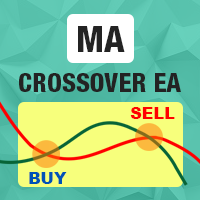




























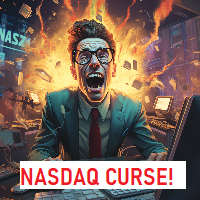
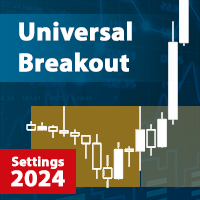


































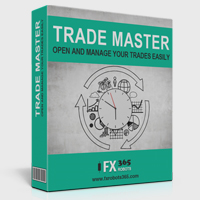

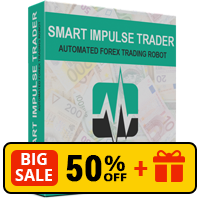
Buen Robot, excelente trabajo. Felicitaciones