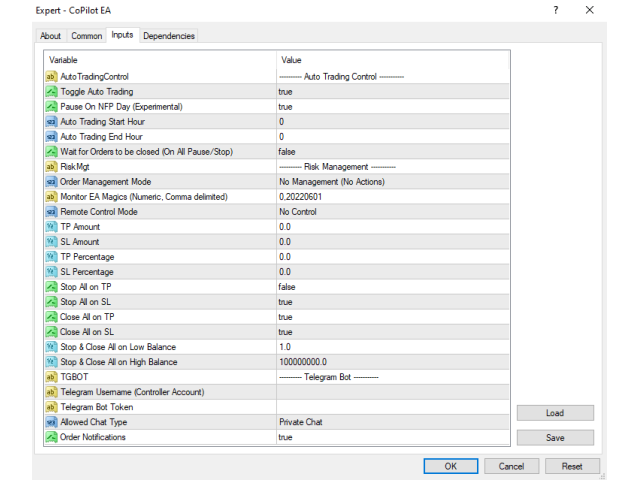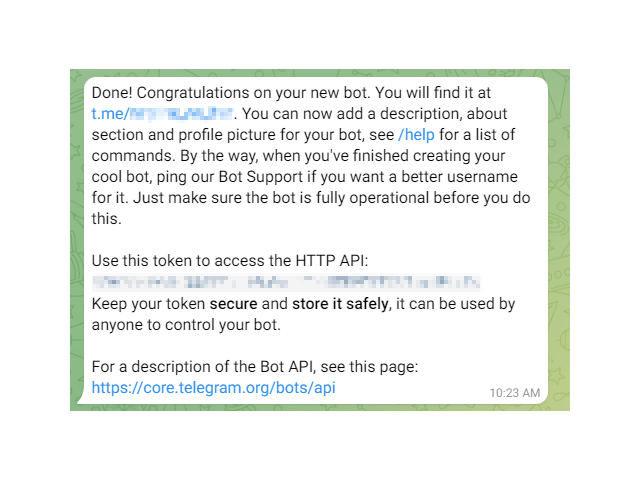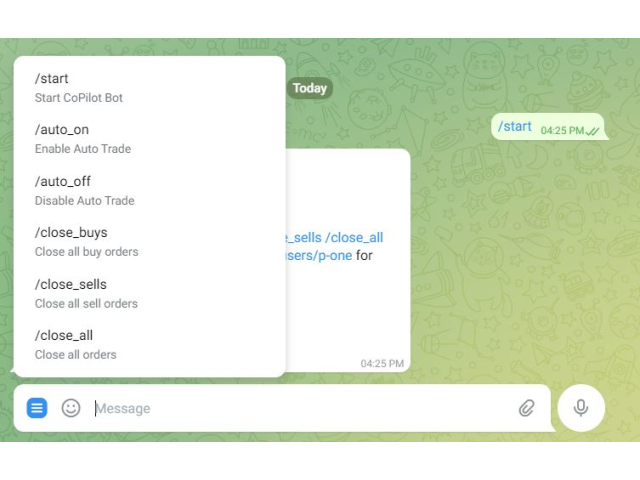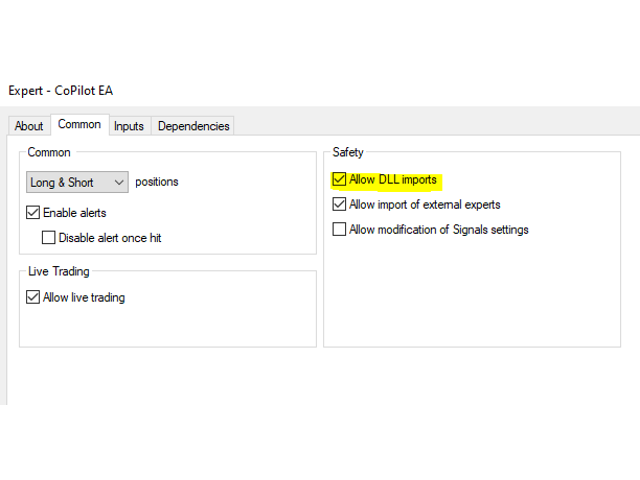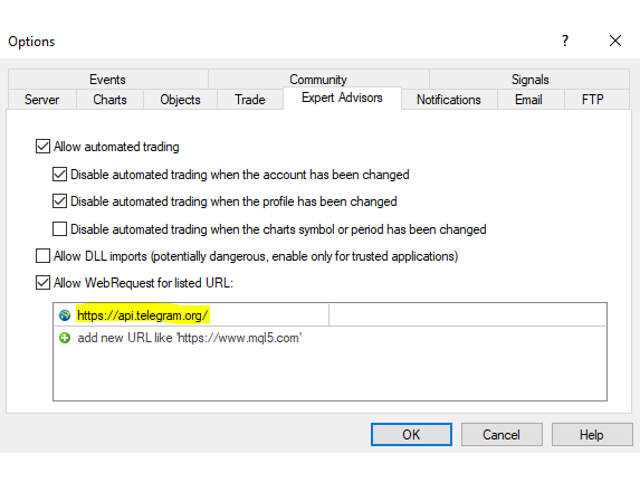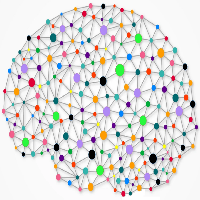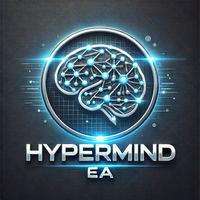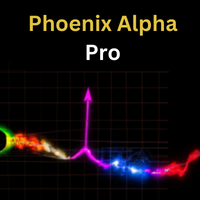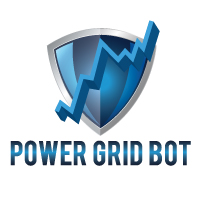CoPilot Pro EA
- 实用工具
- Zhichao Ma
- 版本: 1.30
- 更新: 21 六月 2022
- 激活: 5
CoPilot Pro EA is an add-on EA to allow Telegram Remote, toggle Auto Trading base on various conditions, and additional Order & Risk Management for other EAs.
Do you have favorite EAs that trade well, and you want additional control over it?
Do you run multiple EAs on same account and you need a way to manage Risks and Orders from account level?
Do you want to control your EAs and get notifications from Telegram?
CoPilot Pro is the best companion for you!
IMPORTANT NOTE:
- CoPilot uses Advance Chart Control to Toggle Auto Trading
- Make sure "Auto Trading" is Enabled at terminal window prior loading CoPilot
- Make sure "Allow live trading" and "Allow DLL imports" are checked in config
Features:
- Toggle Auto Trade ON and OFF across Charts / EAs base on Time/Events(Experimental)/Telegram
- Addition Order & Risk Management to other EAs running on the account (Orders by EAs and/or Manual Orders)
- Provide Remote Management via Telegram Bot
- Send out Push Notification to Telegram Bot
- Global / EA / Pair based Take Profit / Stop Loss (Amount or Percentage Based)
- Stop All and/or Close All Orders on Take Profit / Stop Loss
- Low / High Balance Protection
- On Chart Button Control
- Display Trading Statistic
- More to come!
CoPilot Pro Setup:
- MT4: Tools -> Options -> Expert Advisors, select "Allow WebRequest for listed URL"
- MT4: Add "https://api.telegram.org/" to the list of URL
- Telegram: Create a Telegram Bot of your choice https://core.telegram.org/bots#6-botfather
- Telegram: Put Bot Token into CoPilot config along with you Telegram Username
- Telegram: Start a Private/Group Chat with with your Bot, and send a "/start" message
- CoPilot: Load up CoPilot to one of the chart (Ideally do not use same Symbol and TimeFrame as other opened charts)
- CoPilot: Make sure you select "Allow DLL imports" in Expert Config
- CoPilot: Use the following guide to config CoPilot to your desire flavor
- CoPilit: Make sure to select "Telegram Bot" in "Remote Control Mode" to allow remote control
- ~ Happy Trading ~
CoPilot Pro EA Config
| Variable | Description |
|---|---|
| AUTO TRADING CONTROL | |
| Toggle Auto Trading | Allow Toggle Auto Trading from CoPilot EA |
| Pause On NFP Day (Experimental) | Auto Pause Trading on NFP Day (Full Day) |
| Auto Trading Start Hour | Start Hour for Auto Trading (0-23 Based on Server Time) |
| Auto Trading End Hour | End Hour for Auto Trading (0-23 Based on Server Time) |
| Ignore Existing Orders (On All Pause/Stop) | Check if any exiting orders on Pause/Stop Auto Trading (Applies to All Scenarios) |
| RISK MANAGEMENT | |
| Order Management Mode | Allow CoPilot to manage what types of orders [Global, Global (Current Pair), Any Orders of Listed EA, Any Orders of Listed EA (Current Pair)] |
| Monitor EA Magics (Numeric, Comma delimited) | List of all EA Magics that to be monitored by CoPilot, separate by comma (0 means manual orders) e.g. 0,20220601 |
| Remote Control Mode | [No Control, Telegram Bot, Remote Order (Experimental)] |
| TP Amount | Take Profit Amount (Account Global) |
| SL Amount | Stop Loss Amount (Account Global) |
| TP Percentage | Take Profit Percentage (Account Global) |
| SL Percentage | Stop Loss Percentage (Account Global) |
| Stop All on TP | If CoPilot should Stop Auto Trading on TP |
| Stop All on SL | If CoPilot should Stop Auto Trading on SL |
| Close All on TP | If CoPilot should Close All Orders on TP |
| Close All on SL | If CoPilot should Close All Orders on SL |
| Stop & Close All on Low Balance | Low Balance Limit to Close All & Stop Auto Trading |
| Stop & Close All on High Balance | High Balance Limit to Close All & Stop Auto Trading |
| TELEGRAM BOT | |
| Telegram Username (Controller Account) | Telegram Username that will be used to control CoPilot |
| Telegram Bot Token | Bot Token of Telegram Bot you created (Refer to Telegram Bot creation & BotFather for more details) |
| Allowed Chat Type | [Private Chat, Group Chat] |
| Order Notifications | Allow to send out notification on New, Pending, Close Order (Note: Order Modify will not trigger a notification) (Account Global) |
CoPilot Telegram Bot Command
| Command | Description |
|---|---|
| /start | Start CoPilot Telegram Bot (A message need to be sent to Bot before starting CoPilot EA) |
| /auto_on | Enable Auto Trading |
| /auto_off | Disable Auto Trading |
| /close_buys | Close All Buy Orders (Based on Risk Management Settings) |
| /close_sells | Close All Sell Orders (Based on Risk Management Settings) |
| /close_all | Close All Orders (Based on Risk Management Settings) |