版本 3.1
2024.08.07
// * Fixed a rare bug where a new position is opened during the martingale sequence closing process.
版本 3.0
2024.05.24
// version "3.0"
// * Added additional parameters for experienced users:
// Display Options: Adjustable Display Settings - possibility manually customize the appearance of the information panel with DISPLAY TABLE SETTINGS and DISPLAY TEXT SETTINGS.
版本 2.9
2024.03.22
// * Added additional parameters for experienced users:
// * 1) "Allow Additional Magic checking". This input works in conjunction with the input "Disable Trades on the Same Side of a Currency" and aims at reducing drawdown. It allows the EA to check trades placed on the pairs traded by UT, with other magic. The input will prevent the EA to open new initial trades on the same side of a currency of a grid already open on the account. This input is relevant to users using other EAs trading on the same pairs, and to users trading UT on several charts, with several magic. For example, if the EA detects that a given trade (open with one of the magic listed) is already shorting CAD, it will not open a new grid that would short the CAD.
// * 2) "Additional Magics for Disable Trades on the Same Side of a Currency" - List of additional Magics. Note the magics to be checked by the EA have to be separate by a semi-colon (:).
版本 2.8
2024.01.25
// * Fixed the problem with the data appearance in the info panel.
// * Added push notification.
// * =PUSH NOTIFICATION==============
// * 1) "Balance Change Notification" - if true, push notification will enabled;
// * a) "Activate Notification (%)" - Is calculated from the current balance. For example 10% - then the first notification will be sent to you when the losses are greater than 10% of the current balance. If you have a balance of 1000, then the notification comes when the losses will be greater than 100 (10% of 1000).
// * b) "Notification Step (%)" - Is calculated from the current balance. For example, 5% - then every next notification will be sent to you when the losses have increased by 5% of the current balance. If you have a balance of 1000, the notification comes when the losses have increased by 50 (5% of 1000) from the previous notification. Applies only when "Activate Notification (%)" is activated.
版本 2.5
2023.11.10
// * Added additional prints in log files for checking EA performance;
// * Added additional parameters for experienced users:
// * 1) "Filter Candle Power" - if true, filter will enabled and checking last candles power.
// * 2) "Allow Use Time Filter" - if true, filter will enabled;
// * a) "Start Time Allow Open Positions" - Beginning of the trading session;
// * b) "End Time Allow Open Positions" - End of the trading session;
// * 3) Multiplier options:
// * a) "2nd Position Multiplier" - Multiplier for second position;
// * b) "3th-5th Position Multiplier" - Multiplier for 3th-5th positions;
// * c) "6th Position Multiplier" - Multiplier for 6th and all next positions;
// * 4) "Disable Trades on the Same Side of a Currency" - this option disables the opening of new initial trades on the same side of a currency. For example, it can help prevent having 2 shorts for CAD at the same time to protect accounts from a strong trend for the CAD currency.
// * 5) "Margin Stop Out Close (MQL5 Validation)" - Since MQL5 has introduced additional conditions for the EA validation process, this function was necessary to introduce. This function closes all positions at Stop Out Margin conditions. If it false in backtesting mode tester stop working at case Stop Out Margin. If it true in backtesting mode tester close all positions and continue to trade again with remaining balance (MQL5 successful validation conditions). You can disable it, this will not affect EA performance.
版本 2.4
2023.09.13
// version "2.04"
// * Added additional parameters for experienced users:
// * 1) "Allow checking spread for grid" - if true, filter will enabled;
// * a) "Last Bar Signal Reset (Pts)" - signal for position will be reset if spread is larger;
// * This option prevents opening a position on fake signals that are formed as a result of large spreads.
// * 2) "Allocated Balance" - if true, percent of balance will be allocated;
// * a) "Allocated Balance %" - Percent of balance, that will be allocated.
// * This feature enables the allocation of a specified percentage of your account balance for the UT use. For example, on a $1,000 account, you can set the parameter to allocate 50% of the account balance, resulting in the EA trading with $500, irrespective of risk settings. If your $1,000 account gains $400 in profit and reaches $1,400, the EA will operate as if the available capital is $700. In the event of losses reaching $700, all positions will be closed. The $700 locked in the trading account serves as a buffer to potentially restart the system in case of a setback.
// * *Please note that due to potential slippage, there is no guarantee that positions will be closed precisely at the locked balance.
版本 2.3
2023.07.26
// * Added additional parameters for experienced users:
// * RSI Period - RSI period;
// * Maximum RSI Value - 50+RSI Value (upper value); 50-RSI Value (lower value)
版本 2.2
2023.07.12
// * Added additional parameters for experienced users:
// * "Clear Comment Section" - clear EA comments.
// * Fixed problem with "Symbols open same time" after previous update.
版本 2.1
2023.07.07
// * Fixed "Each Tick Signal", now working correctly.
// * Improved performance speed.
版本 2.0
2023.06.21
// * If you are not experienced users, please use the default settings. Default settings are optimized for best results.
// * Added additional parameters for experienced users:
// * 1) "Activate additional gridding:" - After a large price movement (usually during the release of news), will be possible to add additional conditions for grids.
// * a) "No activate" - additional conditions not activated;
// * b) "User Set" - user can use own parameters;
// * c) "Smart Set" - used smart conditions optimized on data history. "User Set" is inactivated.
// * 2) "User Set" Points in 15M TF bar, to activate new gridding - points to activate new gridding system, if bar was more then set points;
// * 3) "User Set" Stop Grid Minutes - stop open positions after large price movement (15M TF bar);
// * 4) "User Set" Hard Deviation - minimum points between next new grids;
// * 5) "Allow Opposite Positions" - if opened buy positions EA allows open also sell positions in same symbol and vice versa.
// * 6) "Each Tick Signal" - if is new bar and signal appears, but conditions, for example spread, will not allow open position, then EA checking spread on each tick if parameters is true. If parameter is false, then EA allows only one signal on each bar.
// * Fixed the problem with commission calculating for some brokers.
版本 1.55
2023.04.20
// * Fixed the problem with the "DRAWDOWN %" appearance in the info panel.
版本 1.54
2023.03.24
// * Fixed WebRequest error. Please add a new URL: https://sslecal2.forexprostools.com
版本 1.53
2023.02.14
// * Fixed swap calculating bug in non-commission broker accounts.
版本 1.52
2023.01.10
// * Speed optimization for the tester.
// * Paused new news checking.
// * Inserted the service code (for printing EA function operating reports);
// * Added additional parameters for experienced users:
// * =NEW YEAR FILTER==============
// * 1) "Skip New Year" - if true, filter restrict trade;
// * 2) "Start Days Before NY" - when to start restriction;
// * 3) "End Days After NY" - when to end restrictions;
版本 1.51
2022.12.07
// version "1.51"
// * Added new features to improve results. For the new options to work properly, please allow web requests and add this URL: https://ec.forexprostools.com/
// * Terminal -> Tools -> Options -> Expert Advisors -> Allow WebRequest for listed URL.
// * Added additional parameters for experienced users:
// * 1) "Additional Grid Conditions" - during high spread conditions will restrict opening the new grid too close current position.
// * 2) "Smart Grid Distance (points)" - the new grid will not open exactly at this distance, the new grid opens by using different conditions and can be pretty far away from expected (Smart). This parameter impact only the overall griding distance of multiple positions.
// * 3) "TP REMOVING" - TP will be removed during the period 1 minute before the news event, and 1 minute after the news event. This option will allow for avoiding large slippages, when executing TP, during news event fluctuation.
// * If you are not well acquainted with the grid-martingale strategy, please do not change settings and use default parameters, only allow web requests and add URL.
版本 1.50
2022.12.01
// * Added additional parameters for experienced users.
// * Sorted and separated input parameters for advanced users.
// * SL and DD recalculation takes place for each 15M bar.
// * To better understand how to work new parameters, please use tester mode.
// * If you are not well acquainted with the grid-martingale strategy, please do not change settings and use default parameters.
// * =TP AND SL SETTINGS===================
// * 1) Added new parameter: SL by account % for each symbol (0 - off) - If you use, for example, SL by account % for each symbol = 20, then SL will adjust for each opened symbol to close positions by SL in 20% of the current account. If you have opened 3 symbols then SL will be calculated for each symbol 20% and for all symbols this will be 60%. SL is calculated by current account balance, which means if your account balance change (add or withdraw funds or other EA change balance), then SL by account % will be adjusted for the new account balance.
// * 2) Added new parameter: SL by Deposit Currency for each symbol (0 - off) - If you use, for example, SL by Deposit Currency for each symbol = 45, then SL will adjust for each opened symbol to close positions by SL in 45 of Deposit Currency. If you have opened 3 symbols then SL will be calculated for each symbol 45 and for all symbols this will be 135.
// * 3) Added new parameter: Calculate SL of: - Switch between methods to calculate SL.
// * a) SL by account % – SL will be calculated by account %;
// * b) SL by Deposit Currency - SL will be calculated by Deposit Currency for each symbol;
// * =SYMBOL DRAWDOWN SETTINGS==============
// * 4) Added new parameter: Max Symbol Floating DD % (0 - off)
// * 5) Added new parameter: Max Symbol DD at Deposit Currency (0 - off)
// * 6) Added new parameter: If Symbol DD reach levels: - Switch between methods of action.
// * a) NO MORE NEW GRIDS
// * b) CLOSE SYMBOL POSITIONS
// * =OWERAL DRAWDOWN SETTINGS==============
// * 7) Added new parameter: Max Floating DD % (0 - off) - Minimum percent of account to allow trade, otherwise, positions take action (a,b,c). For example, if your Balance is 350 and you will set Max Floating DD %=20, then positions close if the loss will be 70.
// * 8) Added new parameter: Max DD at Deposit Currency (0 - off) - Minimum Deposit Currency to allow trade, otherwise, positions take action (a,b,c). For example, if your Balance is 350 and you will set Max DD at Deposit Currency=120, then positions close if the loss will be 120.
// * 9) Added new parameter: Calculate Drawdown of: – Switch between methods to calculate Draw Down;
// * a) Undefeated Triangle EA (Magic) – Draw Down will be calculated only off Undefeated Triangle (Magic) opened positions;
// * b) All EA's – Draw Down will be calculated off all opened positions even manually opened;
// * 10) Added new parameter: If DD reaches levels: – Switch between methods what to do if Draw Down limit is reached;
// * a) STOP & CLOSE 24h – all positions closed for 24 hours, new positions only after 24 hours;
// * b) STOP & CLOSE – all positions closed till parameter initializing;
// * c) NO MORE NEW POSITIONS - new positions will not open till DD is above a level;
// * =POSITION RESTRICTION==============
// * 11) Added new parameter: Max Open Positions For Symbol - Maximum open positions for one symbol.
// * 12) New parameter in info panel: DRAWDOWN % - Profit/Balance*100;
// * 13) New parameter in info panel: Symbol Profit / DD% - Profit(current profit for symbol); DD% - Profit(symbol)/Balance*100;
版本 1.41
2022.11.11
// * Fixed zero divide error.
版本 1.40
2022.10.25
// * Added new parameter: Stop Loss (points);
// * Added checking function for history data. Bad data and low bar quantity will not allow testing. Error descriptions will be available to see in Expert Journal.
版本 1.31
2022.09.20
* Added new parameter, MM with step balance (Account Balance Step);
版本 1.30
2022.06.09
* Added Slippage filter;
* Added Spread filter.
版本 1.20
2022.06.03
* Added Take Profit option.
版本 1.10
2022.05.25
* Restrictions against unique market movements.
* If profit is too big and TP can't be placed, positions will close.

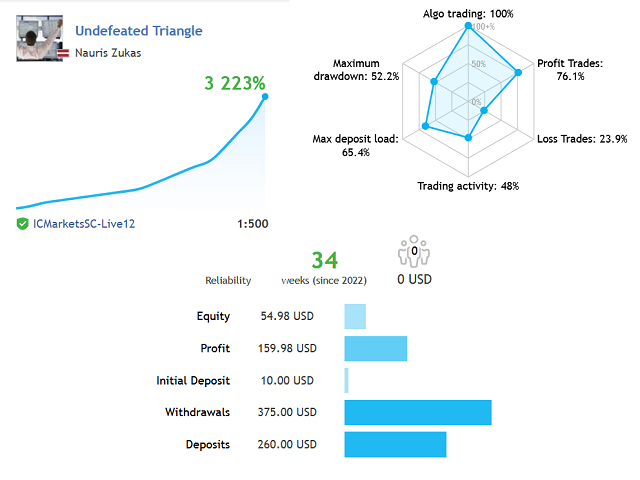
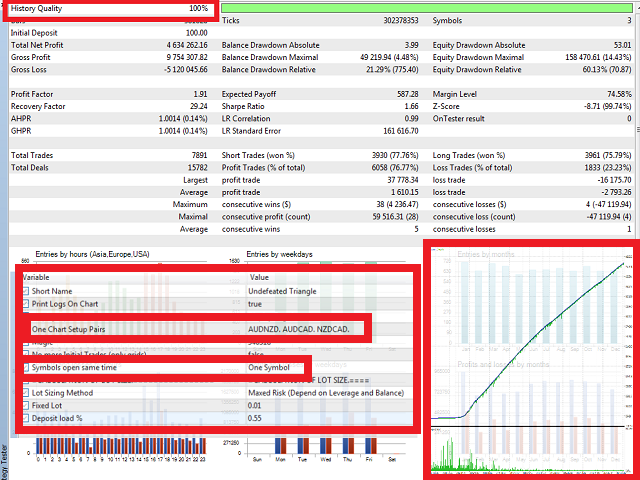

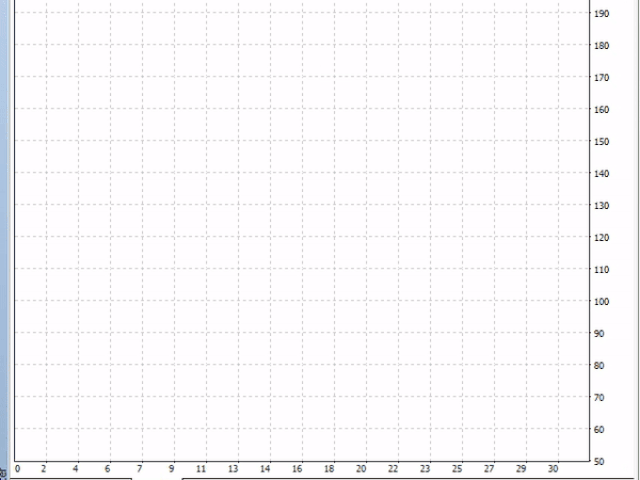
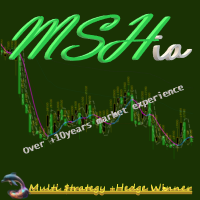












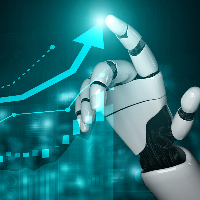










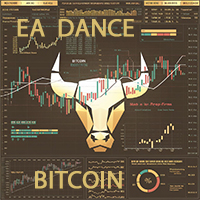




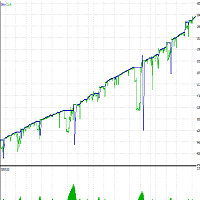









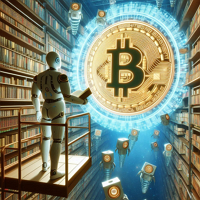









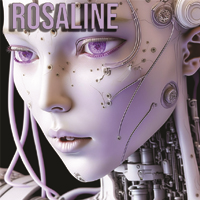


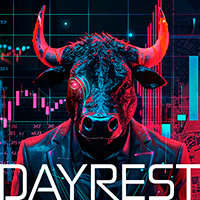




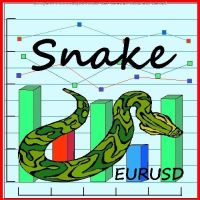
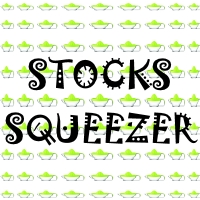

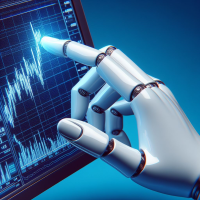





This is one of the best EAs in the market right now! Narius is also so helpful and responds quickly and efficiently. I asked him about a feature, and he told me that it is not in the EA and that he will include it in the next update, and to my surprise he did so in the next update right away. Perfect!