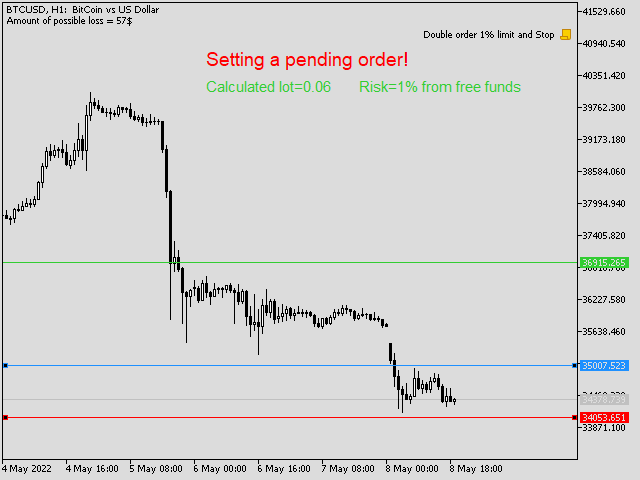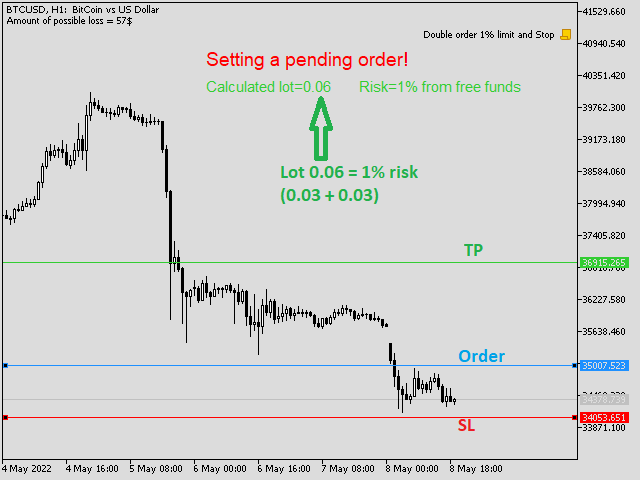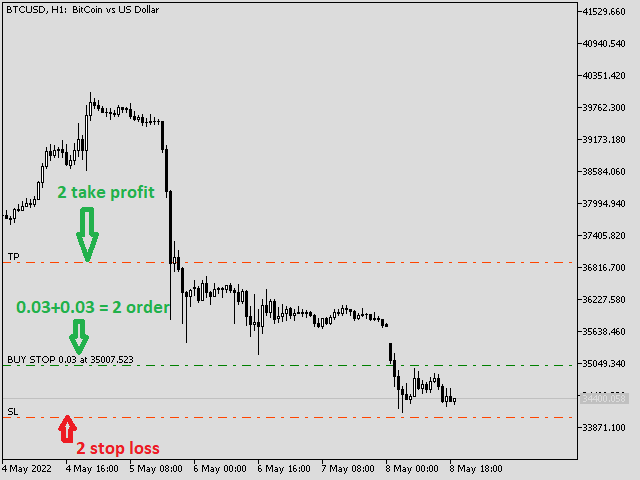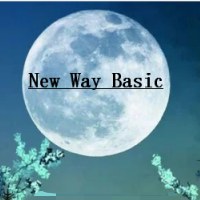Double order 1 percent limit and Stop
- 实用工具
- Evgenii Boguraev
- 版本: 1.0
- 激活: 5
Trade script for placing pending orders Buy Stop, buy limit, sell stop and sell limit. In addition, by marking the level of stop orders, the script calculates the size of the open position on the basis of 1% of the risk per trade. A trade consists of two deals opened in one and the same point. This is achieved by splitting the obtained value into two trades. And the position size (two deals) is calculated due to the three known (the level of opening a deal, stop order and deposit size) and the distance between them. Well, two transactions are needed only in order to put two Take Profit (so to say partial closing of transaction), for example, the first Take Profit at one level and the second at another, or the first one at 1 to 1 ratio and the second one at 1 to 3 ratio. In general, of course, everyone has his own way of fixing profits. The main thing is to have this profit, which is what I wish for everyone.
The reason why the script will not work
- Algorithmic trading is forbidden. (you need to allow algorithmic trading - service - settings - advisors - (V) Allow algorithmic trading)
- You are trying to trade something that is not traded on your account (for example, you have a micro account and currency pairs that are available to you with "m" added, such as EURUSDm, and you are trying to open a trade on EURUSD or EURUSDe.
- The risk may be higher than the one set by the script 1% in case you cannot open the minimum lot at a specified risk because of the small deposit. There are only two solutions - increase the deposit or reduce the size (in pips) of the stop order.
- One pending order is established, instead of two (come back to the previous point - if the calculated lot is minimal available from a broker, then it cannot be divided by two, for example lot 0,01 and of course the broker will not allow opening two deals of 0,005 lots). The solution is the same as above - more deposit or less stop, which is not recommended, because the stop should be set according to the system, but not as far as the money was enough.
- If at the minimum lot the risk will be higher than 1%, it will be displayed on the chart and the inscription will be red, because the script risks are violated.
How to use the script
- The script can be simply dragged to the chart from the navigator or for convenience set a hotkey to it. I have ctrl+q. To set a hotkey in the navigator on the right mouse - assign a hotkey. In the window that opens, find the script and assign a hotkey to it.
- Three flashing lines will appear on the chart (red - stop loss, blue - level of pending order and light green - take profit (this line is always equal to two stops and we do not touch it. Take Profit is adjusted after the orders are set by the script).
- We select the blue line and set it at the place where the pending order should be.
- We select the red line and put it at the level of the stop order (in the column Calculated lot (lot size) will change value. The bigger the stop, the smaller the lot and the smaller the stop, the bigger the lot. And in the upper left corner will show the possible loss when the stop order triggers).
- Do not touch the light green line. It will have a distance of 2 times the stop loss. Adjust the profit levels after the pending order is set.
- You have decided on a place of opening of the position and a place of the stop order (on a question on what exactly it will be the position - buy or sell, limit or stop the line of stop which you have established), now put on a red or blue line - the right mouse - delete - ok. After that two identical orders will be established, and the risk of two transactions will be equal to 1% of the deposit. Place Take Profits and may PROFIT be with YOU! If you don't want to place an order (changed your mind), then instead of "ok" click cancel and everything will disappear.