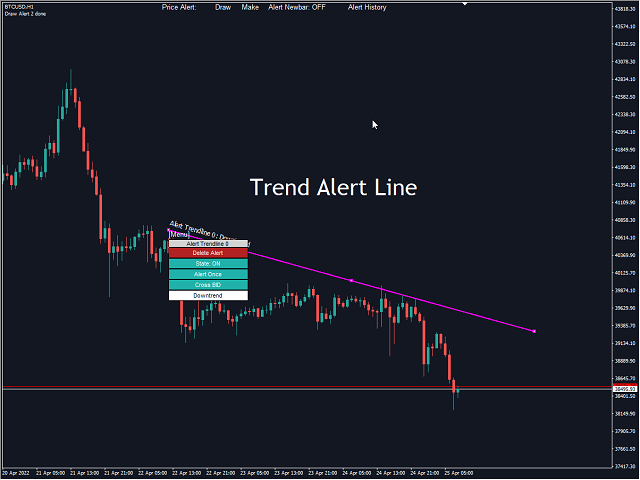Alert To Telegram MT4
- 实用工具
- Hoang The Manh
- 版本: 1.0
- 激活: 5
Alert line pro allows to make alert when price cross these objects:
- Horizontal lines
- Trendline
- Price Zone (Rectangle)
- Alert when close current bar (have new bar)
When the price crosses the alert lines, the software will sound an alarm and send a notification to the MetaTrader 4 mobile, and Telegram with screenshot.
You need to settings your MetaQuotes ID of MT4 apps to MetaTrader4 software to get notification to the mobile phone.
Sound files must be place in Sounds folder of MT4Hotkey:
- Press the A key to draw a alert lines.
- Press the ESC key to cancel drawing the alert lines.
- Press M to make an Object into alert
___________________________________________________________
- Menu at Alert Object for quick:
- Delete Alert
- Turn ON/OFF
- Chane type: Alert One/Every Time
- Change cross BID or cross ASK
- Add text for Alert
___________________________________________________________
- Top Menu on chart:
- Draw: Quick draw Alert Line (Horizontal Line)
- Make: Create Alert Object: Draw one of these: Trendline, Horizontal Line or Rectangle. And then select one of them and Click Make or Press M to create alert
- Alert New Bar: Alert when close current bar and have new bar
- Alert History: To display Alert History box