MFI Modern PRO
- 指标
- Davit Beridze
- 版本: 1.6
- 更新: 7 六月 2023
- 激活: 5
Get a Free EA as a Bonus when you Purchase the Indicator! Plus, Receive 4 Interesting Additional Indicators.
Recommended set files for backtesting the indicator on recommended pairs are available in the comments section (last page).
Please note that this product is exclusively sold on the MQL5 market. Any other sources offering it are scams, and the author bears no responsibility.
To receive the bonus gifts, please contact me privately through direct messages.
With the latest upgrade, the MFI period has become dynamic, and a +1 filter has been added.
If you don't see arrows with any set file, simply adjust the "Volatile" setting to "Not use" or set the filterMFI to false.
Here is the EA from the video for easily backtesting the indicator entries before making a purchase: [https://www.mql5.com/en/market/product/85876]. Don't forget to use the recommended set files available in the comments section.
MFI Modern Pro is an enhanced version of the standard MFI indicator. It displays clouds at the intersection of various levels and draws arrows upon the completion of each cloud formation. These clouds represent zones where overbought or oversold conditions are active and are about to end. When the MFI line exits one of these zones, arrows appear, indicating the direction for Buy or Sell trades. Each opposite signal serves as an exit for the previous signal. For instance, a red arrow indicates a sell signal and simultaneously serves as an exit signal for the previous green arrow (buy signal). Occasionally, a similar sell or buy signal may appear when we already have a position in plus from the previous signal. This behavior is completely normal.
Watch the video to see the indicator entries in action (Please note that the EA in the video is solely for demonstration purposes and not available for sale. It is provided as a gift to customers who purchase the indicator).
MFI Modern Pro includes the following input parameters:
- mfiPeriod: period for the MFI indicator.
- mfiPeriodadd: number of periods to add to mfiPeriod to allow dynamic and automatic changes (linked to CCI).
- mfiSellProof: MFI level to cross from up to down initially to confirm a sell arrow.
- mfiSellCross: MFI level to cross from up to down after Proof to draw a sell arrow.
- mfiBuyCross: MFI level to cross from down to up after proof to draw a buy arrow.
- mfiBuyProof: MFI level to cross from down to up initially to confirm a buy arrow.
- FilterMfi: Enable/disable an extra condition for arrow confirmation.
- FilterTFmfi: Choose timeframe for confirmation.
- FilterBuyProofMFI: Level for buy order confirmation (e.g., if we buy when MFI exits the oversold zone on H1, it should not be near the overbought zone on lower timeframes like M30-M15. If filterMFI is false, this option is not used).
- FilterSellProofMFI: Level for sell order confirmation (e.g., if we sell when MFI exits the overbought zone on H1, it should not be near the oversold zone on lower timeframes like M30-M15. If filterMFI is false, this option is not used).
- Volatile: Choose "Not Use," "Higher," or "Lower." For Higher, the volatility number should be higher than the entered level to draw an arrow. For Lower, the volatility number should be lower than the entered level to draw an arrow (this is an independent indicator built-in from my products).
- VolTF: Timeframe for detecting volatility factor.
- VolPeriod: Period of volatility.
- VolLevel: Level for volatility.
- UseCCI: Enable/disable CCI for making the MFI period dynamic. It adds the Periodadd number to the main period of MFI (first input).
- cciTF: Timeframe for CCI.
- cciPeriod: Period for CCI.
- cciPrice: CCI Price.
- cciLevel: CCI level (if set to 150, it will use 150 and -150 as the upper and lower thresholds, respectively, which are added to the period of MFI as specified in Periodadd).
- UseBB: Enable/disable Bollinger Bands filter. If enabled, the price must be below the upper band to draw a sell arrow (according to the conditions described above), and the price must be above the lower band to draw a buy arrow (according to the conditions described above).
- alerts: All available alerts provided by the indicator.
This indicator is the result of 11 years of trading experience. Tests have been conducted using the "from signal to signal" method, without the use of stop losses, to showcase its accuracy solely based on signals. Every trader should determine suitable stop loss levels based on their preferences and trading styles, as variables can vary significantly depending on the type of trader. The Gift EA can assist in quickly and easily researching different settings. Good luck!


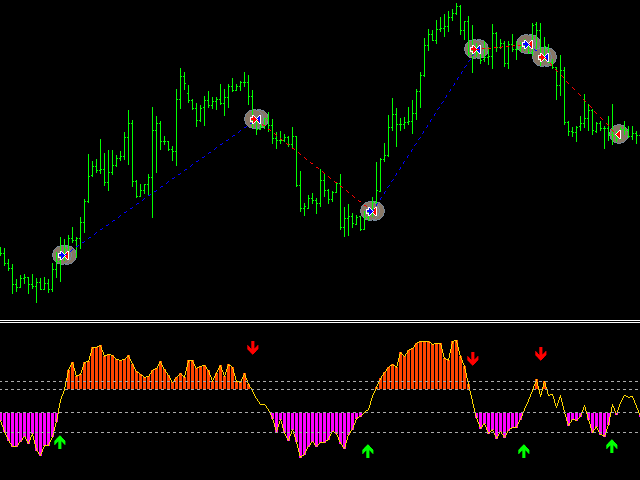

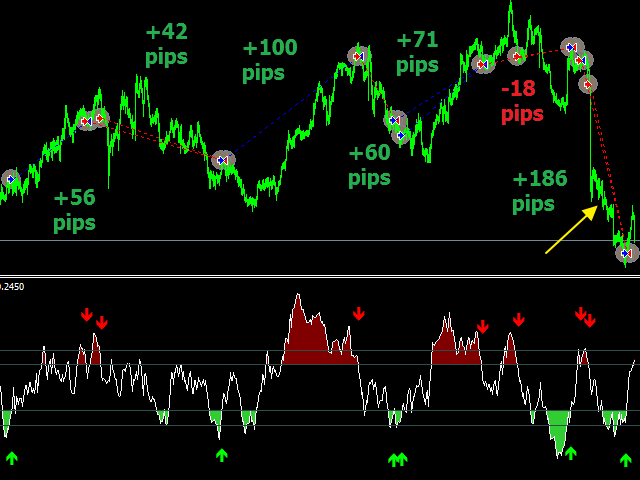

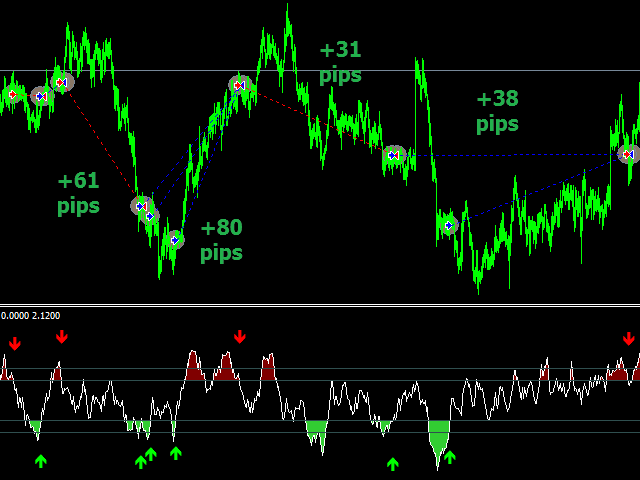

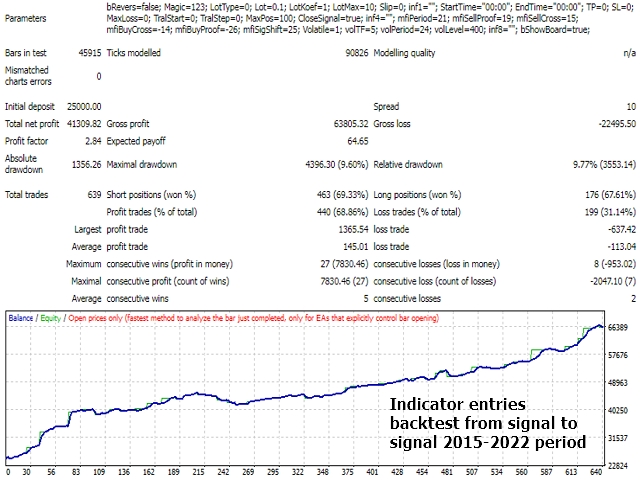
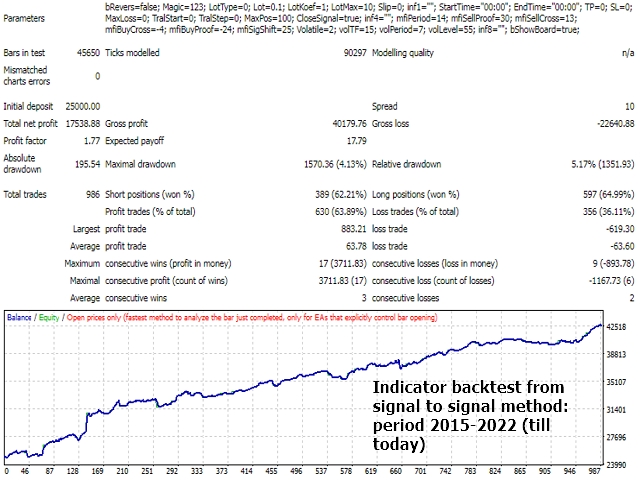
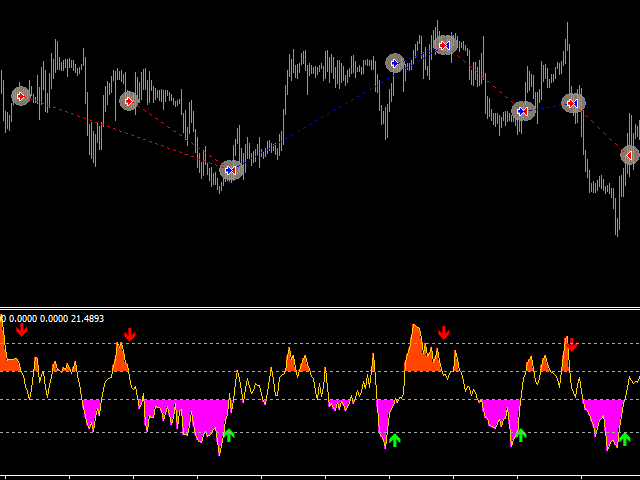
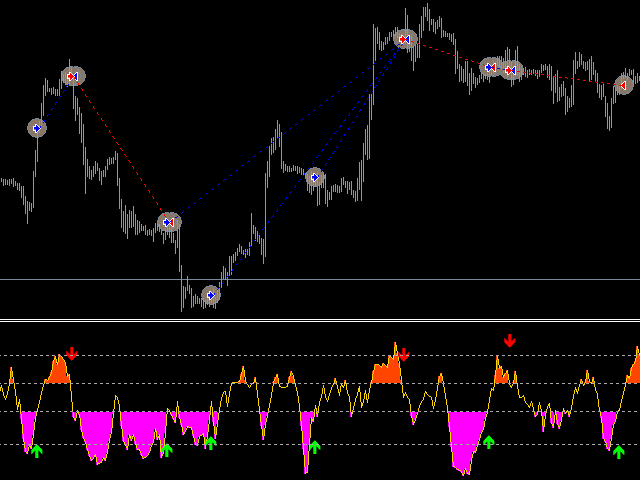
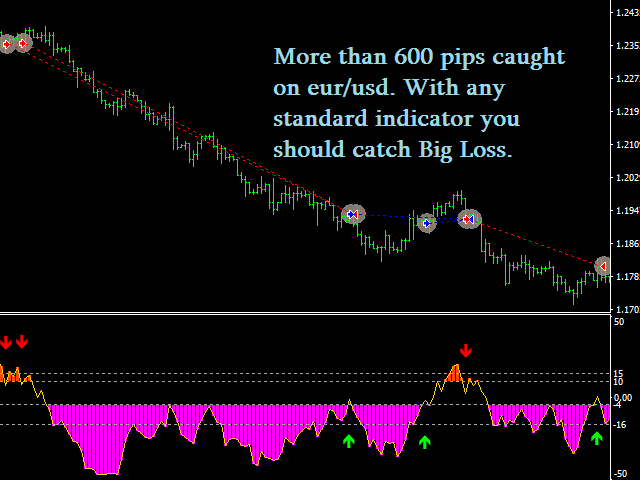








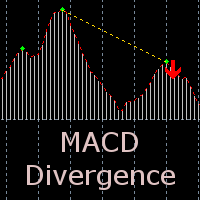



















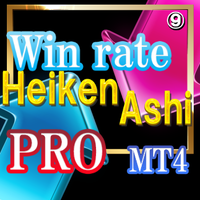
































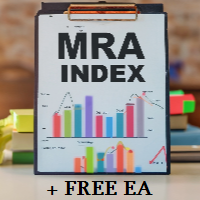





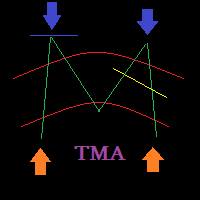







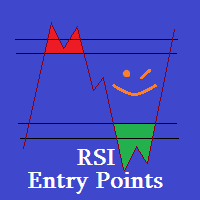
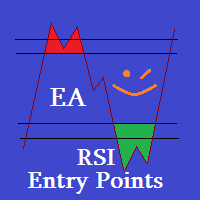
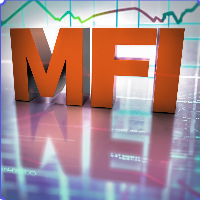

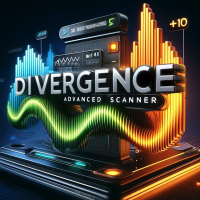

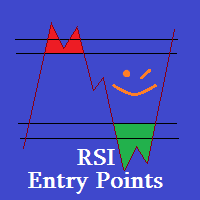
The indicator is MFI-complete and it allows user to perform back-testing and optimization. I have been reviewing it for nearly two weeks. It is feature-wise, provide value-for-money and I have nothing to regret purchasing it. Davit provides a good after-sales support and very generous in giving explanations. He is quick to response and adept to questions. As a caveat, past performance does not guarantee future performance. Although, I do believe the indicator is promising, I still strongly suggest user to do its own homework to fully utilize it (like any other indicators, it is just an indicator). Good luck.