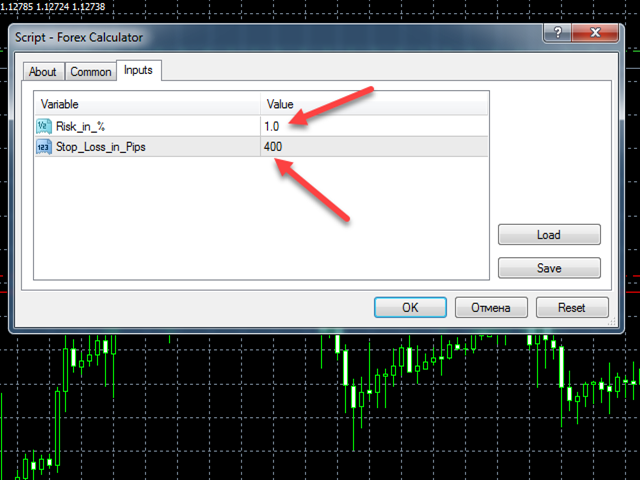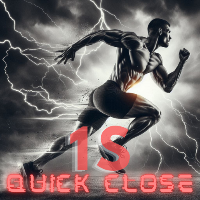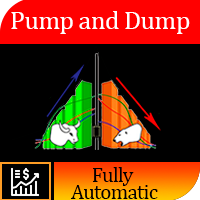Forex Calculator MT5
- 实用工具
- Sergey Batudayev
- 版本: 1.0
外汇计算器是每个交易者必备的程序。
此脚本允许您根据设置的止损点计算存款的百分比风险。
脚本的优点:
- 在每笔交易中,您始终清楚地知道自己在冒什么风险。
- 计算器考虑了合同的规格
- 数据输入风险和止损大小(以点为单位)只有 2 列
Robot Scalper - https://www.mql5.com/en/market/product/77108
选项
Risk_in_% - 您希望在交易中使用的风险百分比。
Stop_Loss_in_Pips - 以点为单位的估计止损大小。
使用外汇计算器,您可以在开仓前轻松计算风险,信息将显示为一个弹出窗口,指示开仓所需的手数。 这使您可以节省计算时间,并在打开最终交易时确保其打开结果。
您可以将热键附加到脚本,通过按下键盘上的按钮帮助您快速运行脚本。
如果您对脚本有任何疑问,请写在评论或个人消息中。
祝您交易成功且有利可图。