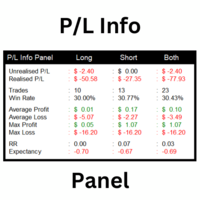UNI contral
- 实用工具
- Mr Thiti Chunsangsook
- 版本: 1.0
- 激活: 5
Demo Version can be run only in Strategy tester.
1. Help manage the issuance of orders.
2. Can place pending orders by zone and with out zone.
3. Can delete pending orders by zone.
4. There are several buttons to manage orders. Able to close multiple orders, such as close a buy, close a sell, close a pending Order, or Close By a profit, Close By loss or Close By Type all Order.
5. There is a Traling and Martingal function.
6. TP and SL can be combined from the line tool.