版本 2.22
2024.12.22
- Upgraded order processing engine to handle single orders more effectively.
版本 2.21
2024.12.20
- Bugfix for 5 digit broker Pips calculation.
版本 2.2
2024.12.20
Version 2.2
------------------------
Big update for Christmas!!!
- Added Close Zone Function (Ability to draw a zone to close orders, confirmation button and popup).
- Added Automatic / Manual Order Types (Automatic just gives you the option of Buy or Sell, Manual gives Limit or Stop selection).
- Added Hide / Show button to hide or show the User Interface.
- Updated the Set SL and Set TP buttons to work with Pending orders also.
- Updated the Total Risk to show correct values and change color when in profit or loss.
版本 2.1
2024.10.14
Version 2.01
------------------------
- Added Selection between Median price & Order Entry Price Breakeven.
- Added Magic Number function to work in with other EA's or manual trading better.
- Reworked Total Risk calculation.
版本 2.0
2024.09.10
Version 2.0
- Upgraded the SL and TP Handling engine.
- Increased the ease to click the corners of the Draw Zone box.
- Added the ability to set default number of orders and lot size.
版本 1.14
2024.09.09
Update 1.14
- Update to Stoploss and Take-profit management system.
- Bug fix on the statistics calculation.
版本 1.13
2024.09.09
Version 1.13
- Added ability to remove SL or TP by putting "0" in the left hand SL or TP input field then hitting the corresponding Set button.
- Upgraded distance from current price for SL or TP Drag lines.
版本 1.12
2024.09.08
Version 1.12
More quality of life added to this update:
- Added SL & TP level placement by dragging lines when placing orders. (Add Buttons in the top right hand user interface).
- Added function to change SL & TP in pending and open orders by dragging lines. (Set SL / Set TP button in bottom left corner).
- Added additional statistics: Total Risk (Shows the loss size if the SL is hit for all open orders). Target Profit (Shows the profit level if TP is hit for all open orders).
- Added function that when Delete Pending button is hit - it removes all objects (SL / TP Lines and Order Rectangle) from the screen.
版本 1.11
2024.09.07
1.11 Update
- Added possibility to change the order zone color & text color on the order zone. "Zone Color" Input variable added.
版本 1.10
2024.09.06
Version 1.10
- Stats have been redone with new clean / simple to use design.
- Stats shown include: Total Orders / Total Lots / Total Pips and Total Profit.
版本 1.9
2024.09.06
1.09 Update
Corrected Order Label Positioning.
版本 1.8
2024.09.06
Version 1.08
- Added Order Zone Upper & Lower price levels when the zone is drawn.
- Added Pips size of the zone.
- Added function to remove the arrows left on the chart automatically.
- Added function to be able to lower the exposure information on the chart. Input option: "Trade Information Lower Position"
- Removed Margin Statistics as too many requests to have it out of the way.
版本 1.7
2024.09.04
Version 1.07 -
Minor bug fix: typo in alert of partial close.
版本 1.6
2024.09.03
Version 1.06:
- Added the function to lower the position of the order entry panel. In the Input Options "Main Panel Lower Position" - add a value in this (300) and this will push the panel down 300 pixels.
- Added the function to Raise the position of theSL/TP panel. In the Input Options "SL/TP Panel Raise Position" - add a value in this (300) and this will push the panel up 300 pixels.
- Added partial exits: 25% / 50% and 75%. Click the button and it will reduce the size of the open positions by that percentage.
版本 1.5
2024.08.14
Version 1.05 Changelog: Fixed bug in SL management panel.
版本 1.4
2024.08.13
1.04 Change - Improvement in code with SL / Breakeven and TP controls.
版本 1.3
2024.08.12
1.03 - Fixed bug in SL & TP Control Panel.
版本 1.2
2024.08.10
1.02 Changelog
- Added function for adding comments to orders. Option to enable / disable in the Input Options.
- Added function to bypass the minimum broker stop distance check. This allows the user to modify the SL and TP values to 0 (or empty) after an order is opened.

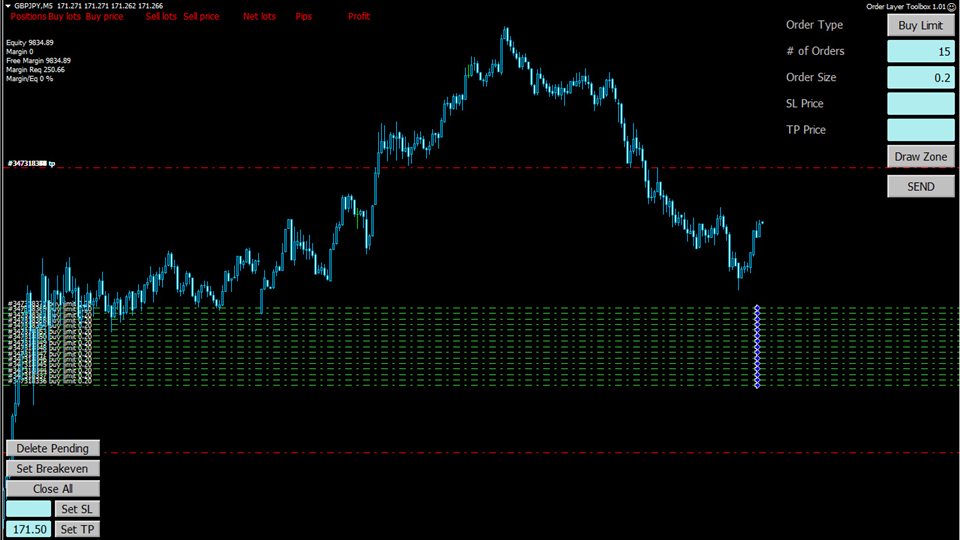

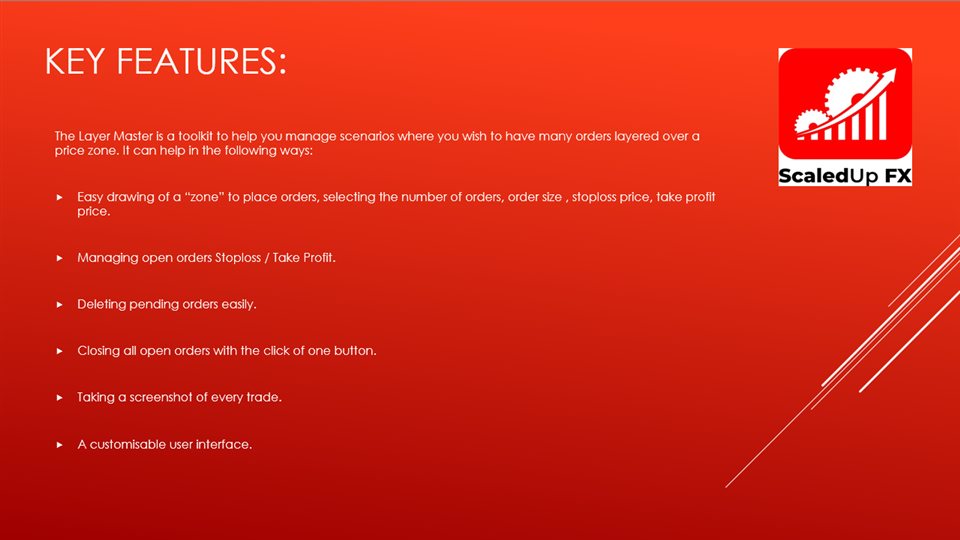
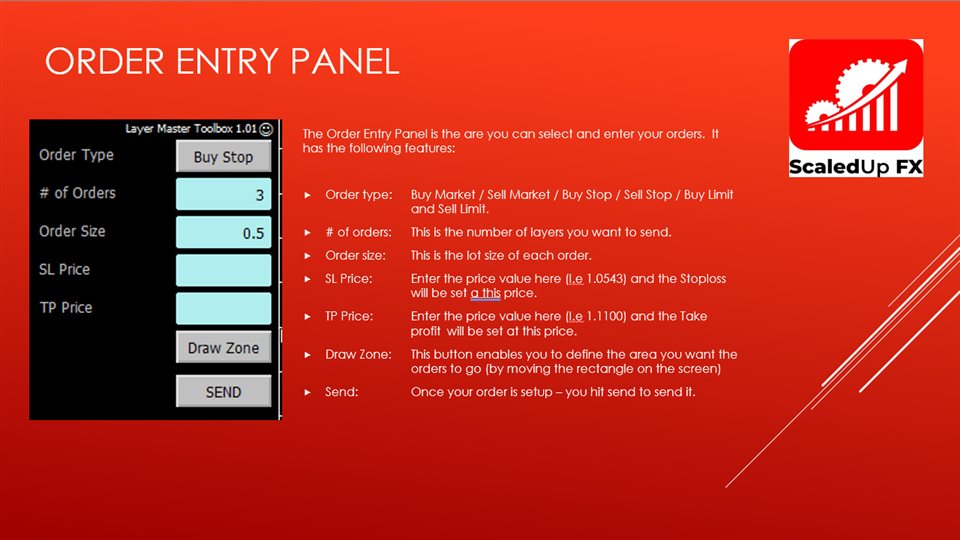
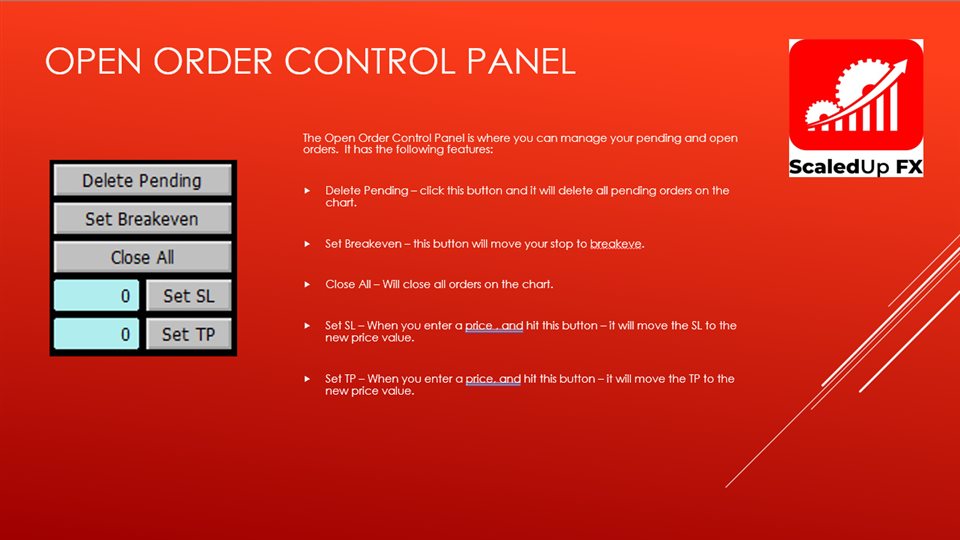
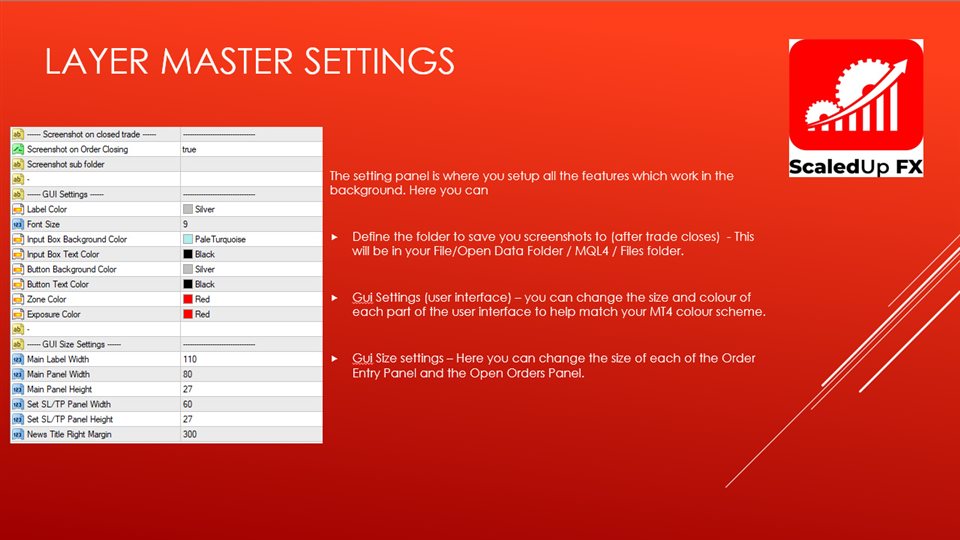
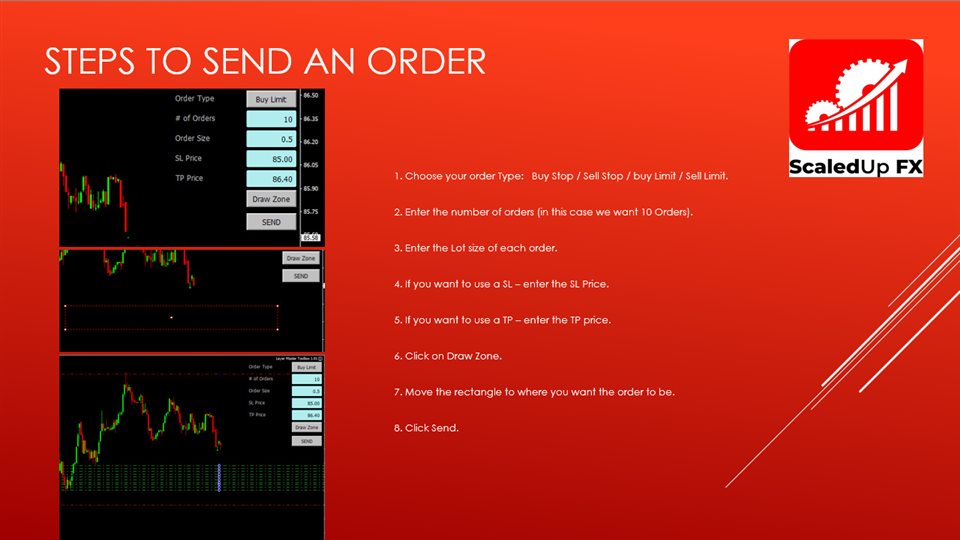

















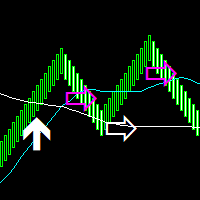
















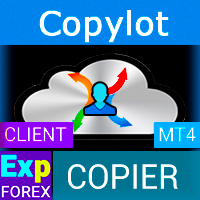

























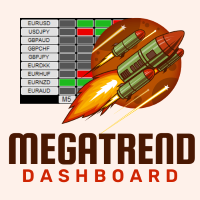
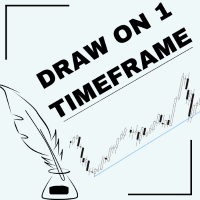


This is one of my most sought out EA. Works like a charm!