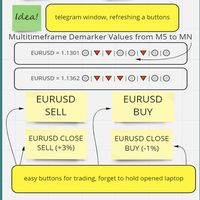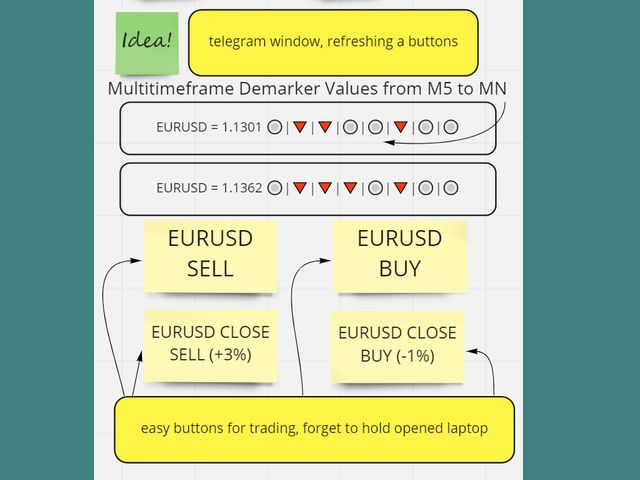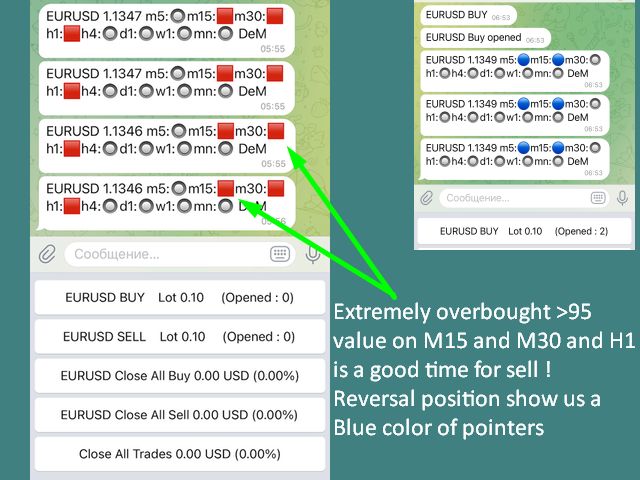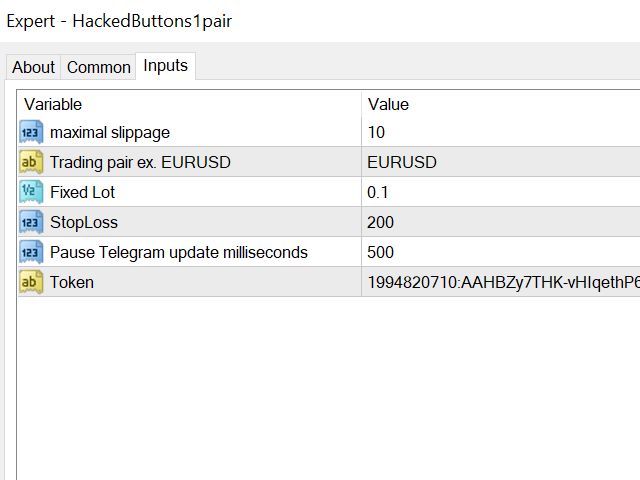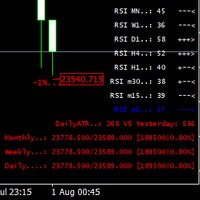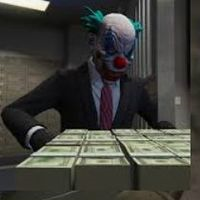HackedButtons1pair Easy Telegram Trading
- 实用工具
- Serhii Tymchenko
- 版本: 1.0
- 激活: 5
The whole day there is no opportunity to monitor the terminal, but the phone is at hand.
This is both an indicator and a utility for trading buttons from Telegram on a fixed lot. You can both scalp on M5 chart or wait for a good entry point on Daily chart. I decided to combine 3 projects into one (MTF Demarker values, profit calculating with cross orders and updating content-info in the buttons themselves), I wanted to make the functionality more easy and convenient than the standard Metatrader.
Look on the video to understand more detailed how it work, I hope it is unusual and can be useful.
What's in the settings:
Fixed lot, trading pair, stop level, slippage, the key to your telegram channel and milliseconds for updating quotes (set more than 2 seconds to avoid getting into the spam list by IP).
This system allows you to get away from tracking charts all day long, focus on overbought / oversold markets and enter a fixed lot safely, without excessive involvement.
DeMarker multitimeframes indicating:
- strong oversold (big blue square)
- oversold (blue circle)
- neutral position (gray circle)
- overbought (red circle)
- strong overbought (big red square)