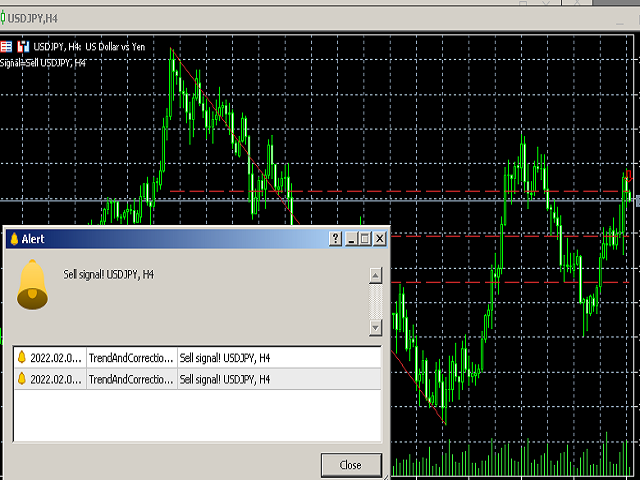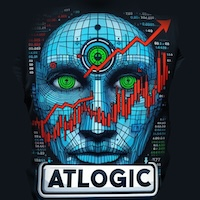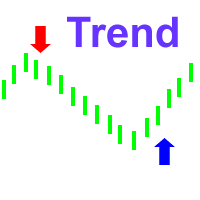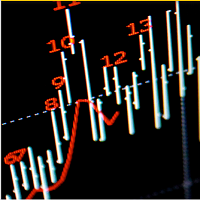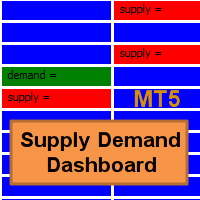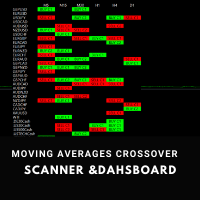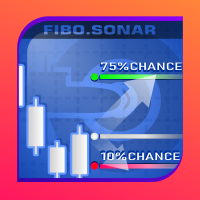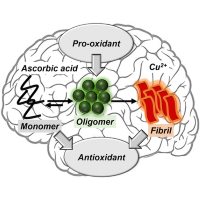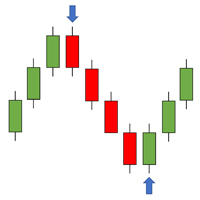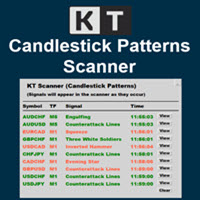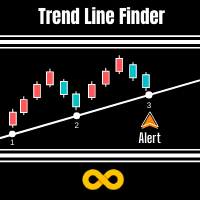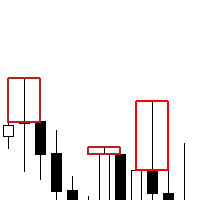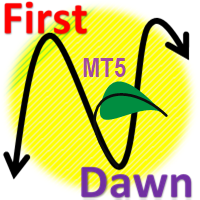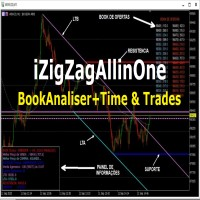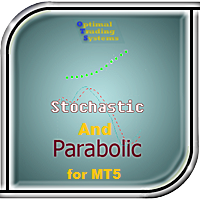Trend And Corrections MT5
- 指标
- Alexander Nikolaev
- 版本: 1.0
- 激活: 10
The indicator helps to enter a trade following the trend, at the same time, after some correction. It finds strong trending movements of a currency pair on a given number of bars, and also finds correction levels to this trend. If the trend is strong enough, and the correction becomes equal to the one specified in the parameters, then the indicator signals this. You can set different correction values, 38, 50 and 62 (Fibonacci levels) are better. In addition, you can set the minimum trend length, the number of bar history to search, the color of the lines, and other parameters.
Parameters
- History - the number of bars to determine the trend and correction;
- MinPriceDistance - minimum trend distance in currency pair units;
- BarsShift - the minimum required number of bars to find the maximum or minimum when determining the beginning of a trend;
- CorrectionPercent - percentage of the first correction;
- Correction2Percent - percentage of the second correction (if 0 is specified, then it will not be displayed);
- Correction3Percent - percentage of the third correction (if 0 is specified, then it will not be displayed);
- OnlyTouchingLine - enable or disable the option, in which the signal appears only during touching and rebounding from the correction line;
- EnableAlert - enable or disable the alert window;
- EnableNotifications - enable and disable sending notifications to the phone and e-mail (for this, the settings in MT4 must also be specified correctly);
- MaxNotificationsInHour - the maximum number of notifications sent per trading hour according to server time;
- UpColor - color of correction levels in an uptrend;
- DownColor - color of correction levels in a downtrend.