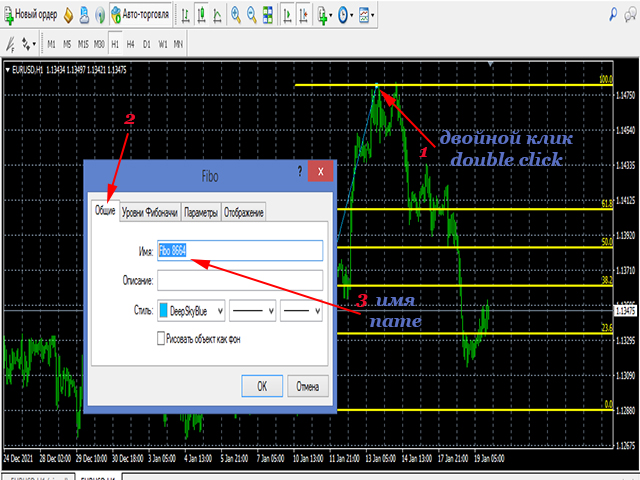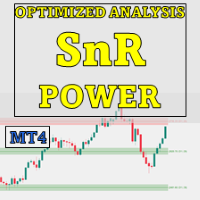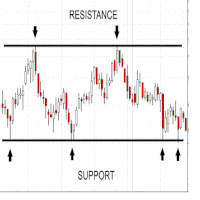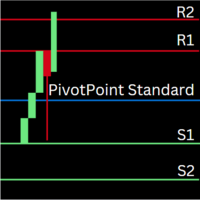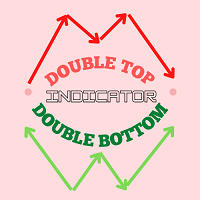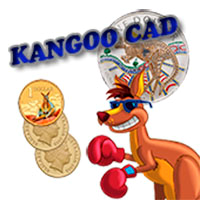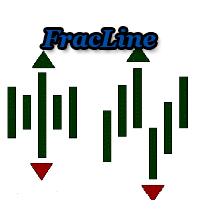FiboFanSemiauto
- 实用工具
- aleksandr butkov
- 版本: 1.0
Advisor-assistant for those who like trading on Fibonacci levels.
Automatically finds manually plotted Fibonacci Lines on the chart, and opens an order when the levels are broken.
The Expert Advisor has 4 customizable levels and the ability to turn them off as unnecessary.
Parameters:
Lot - order volume (lot);
Requote - price slippage;
Magic - individual number for all EA orders, works only with own orders;
Name Fibo - set initial name of Fibonacci lines;
Level parameters are identical:
On\Off level - enable/disable the level, if disabled, the level will not be taken into account by the EA;
Input type selection - selection of an entry into a trade when breaking through (breakdown) or rollback (rebound) from the level;
Level value - the level value is set as a percentage, for example: 23.6
Before launching the Expert Advisor, it is necessary to define the initial name (Name Fibo), which is automatically assigned to the Fibonacci Lines when installed on the chart.
To do this, put on the chart the Fibonacci Lines >> double-click the left mouse button on the Lines >> in the same place click the right mouse button >> select "Fibo Properties ..." >>
in the window that opens, select the tab "General" >> in the line "Name" the name will be indicated, for example: Fibo 8664.
We need the first part of the name, without numbers, for example: Fibo. This name must be copied or remembered, and when starting the adviser, set in the Name Fibo parameter.
All adviser is ready to run.