Copier4Free
- 实用工具
- Vladimir Tkach
- 版本: 6.2
- 更新: 21 四月 2021
- 激活: 10
The utility copies trades from the signal provider accounts (master accounts, one or multiple providers) to unlimited number of receiver accounts (slave accounts). The provider is defined by the 'provider' parameter (any combination of numbers and letters). For example, there are two providers. Run the utility in master mode on them, and set different values to the provider parameter. On the account designated for copying these signals, run two utilities in slave mode in different windows, setting the 'provider' of the first provider to one of them, and 'provider' of the second provider to the other one.
The copying can be set in the opposite direction (reversed), and also with a size (greater or less) changed by the multiplier.
The utility monitors the changes in the stop loss and take profit orders of the positions copied from a master account. All the working parameters of the utility are displayed on the screen for clarity.
The utility does not interfere with the positions on the slave accounts opened manually or automatically by other experts/utilities.
To avoid premature closure of positions of a slave account due to the spread difference with the master account, it is possible to disable copying the stop loss and take profit orders by setting the corresponding parameters to 'off'.
The utility is able to copy the trades on instruments that have prefixes/suffixes. To do that, specify them in the 'prefix' and 'suffix' parameters. In case the master and slave accounts have the same prefixes and suffixes, these parameters can be left blank.
Note! In slave mode, the copier applies the comment field to identify copied trades. Therefore, this field should not be changed by the trading server when opening traedes. Also, you need to use identifiers (Provider number) of the same length if you use several master copiers. For example. 1, 2, 3 or 11, 13, 22.
The utility works by timer with a second delay. If failed to set the timer (for example, during the server re-load), the utility is switched to the tick mode informing of this in a comment on a symbol chart.
Parameters of the utility specified both in master and in slave modes
- Copier mode – operation mode of the utility: master (signal provider) or slave (signal receiver)/slave2 (manual closure of orders).
- Provider number – unique identifier of the signal provider to copy trades from (any string value consisting of numbers and letters).
- Prefix – set the prefix of the traded instrument (if any).
- Suffix – set the suffix of the traded instrument (if any).
Parameters of the utility specified onlyin slave mode
- Slave number – number of the copier. Set when copying from one account to several accounts.
- Copy with reversal – copy trades in the opposite direction (reverse): on (enabled) or off (disabled).
- Copy stop loss – copy the stop loss of the trade from the master account: on (copy) or off (do not copy).
- Copy take profit – copy the take profit of the trade from the master account: on (copy) or off (do not copy).
- Slippage & Price difference (in pips) – allowed slippage (in points) and allowed price deviation.
- Do not copy if spread - disable copying if a spread exceeds a specified value.
- Multiply lot of copied deals by – multiplier of the copied position.
- Show last events - inform of the last copier actions.
Parameters of the utility specified onlyin master mode
- Do not copy deals with magic (space separated) – disable copying trades having magic numbers specified here (space separated).









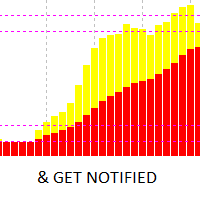







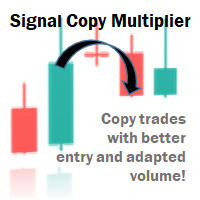











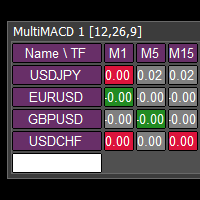
































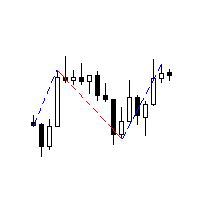

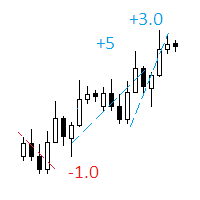
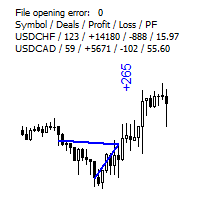
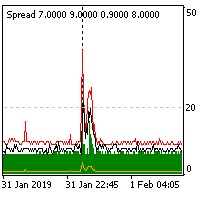

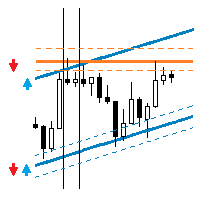


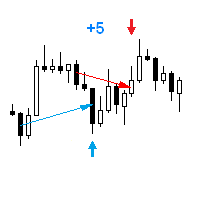
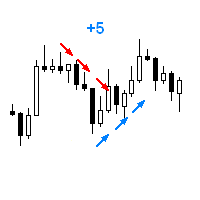
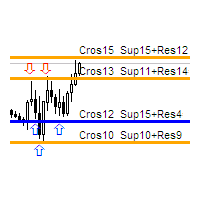


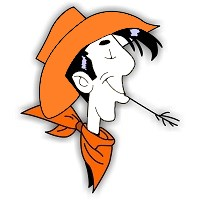
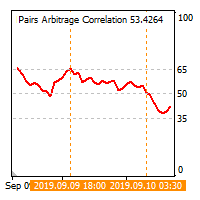
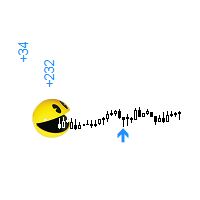
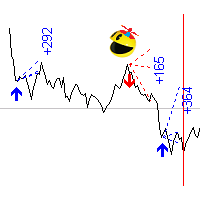
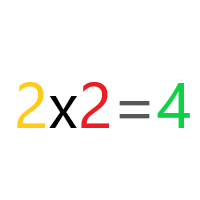
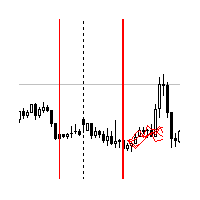

用户没有留下任何评级信息