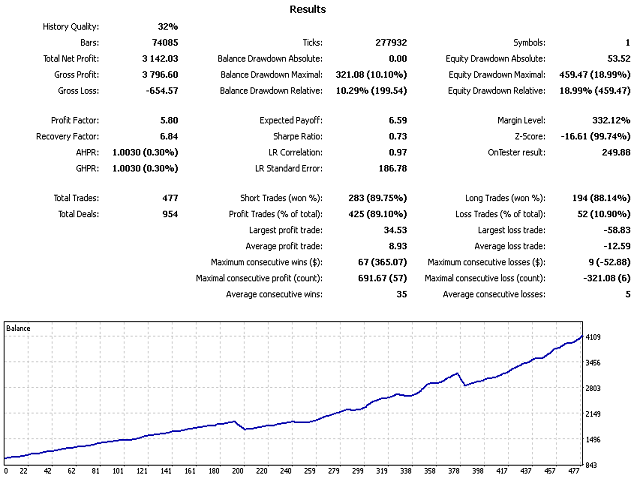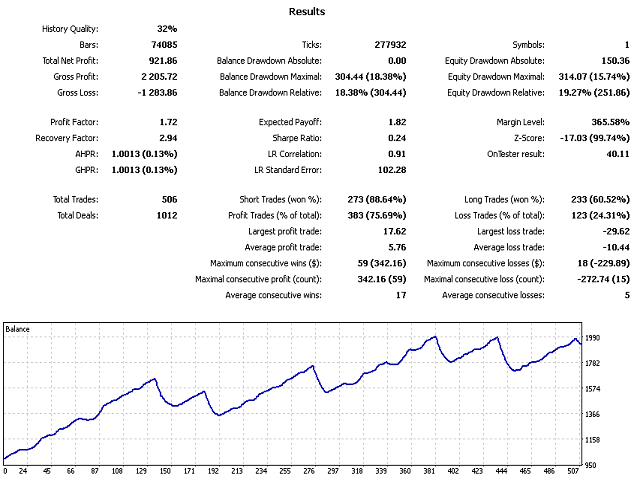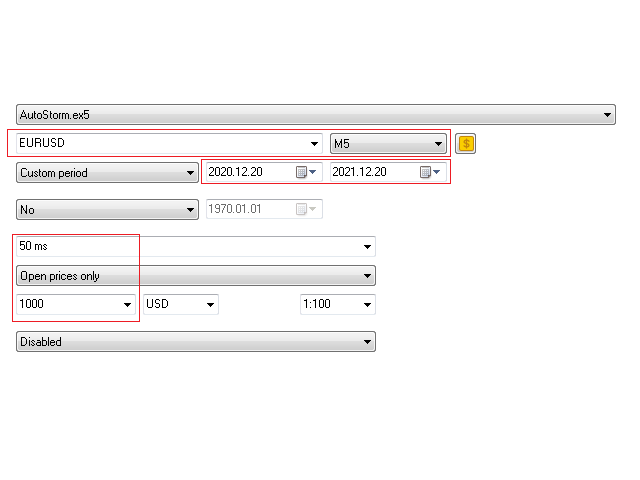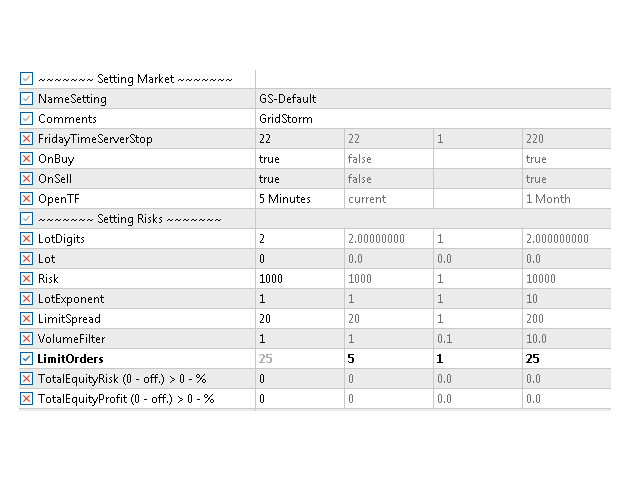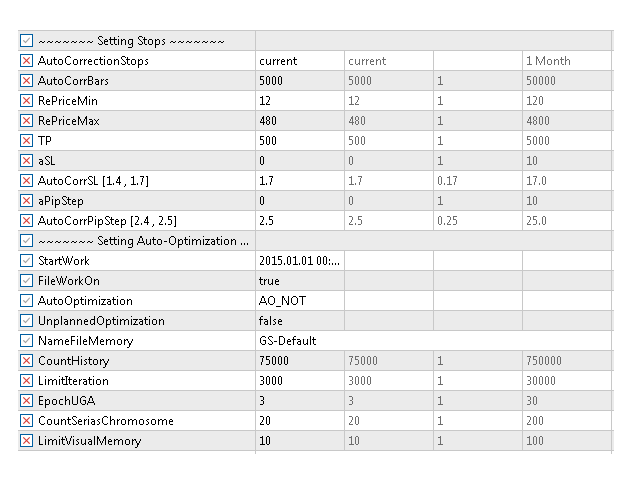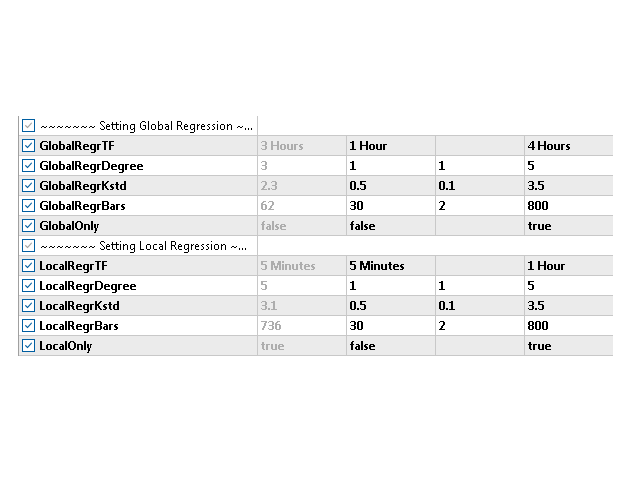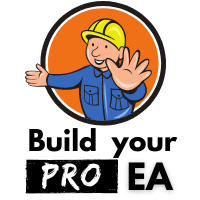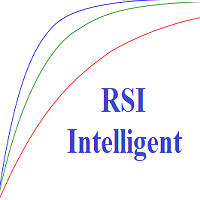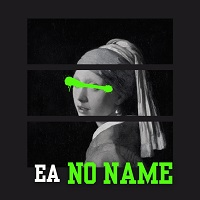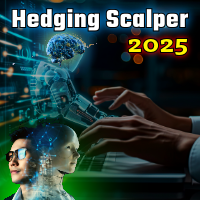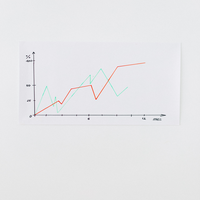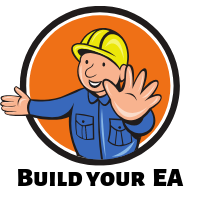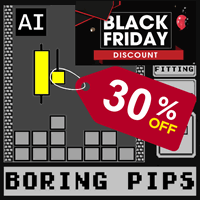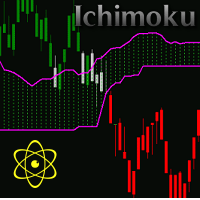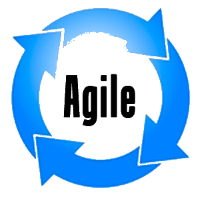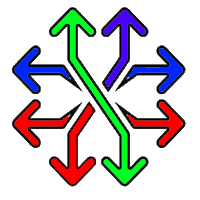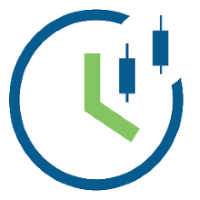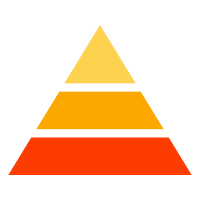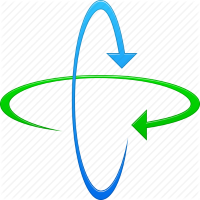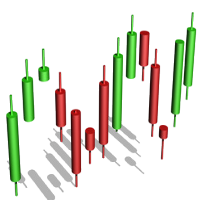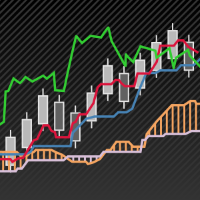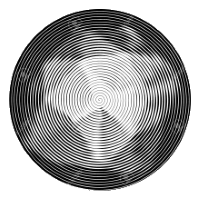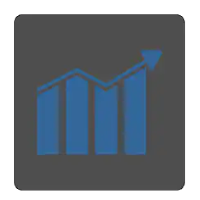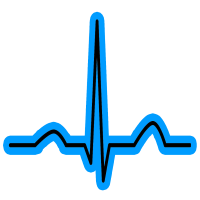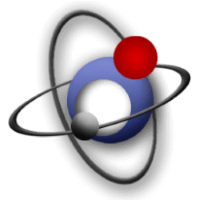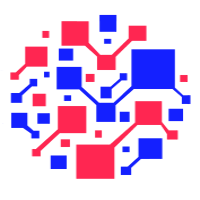AutoStorm
- 专家
- Andriy Sydoruk
- 版本: 1.0
- 激活: 5
Auto-optimizing grid expert. Genetic algorithms have been used in the EA to implement auto-optimization for a predetermined period of time. Now you do not need to optimize the EA over and over, but only to attach it once and configure it once. The real expert system for real work, working with a deposit of $1000. The default settings are suitable for trading the EURUSD currency pair.
Work on accounts with hedging! Examples of settings are provided at the beginning of the "Comments" section.
Operation Principle
A regression indicator is used to determine the trend. Another regression indicator is used to determine the entry point at a reversal. The minimum step can also be adjusted in the settings. The maximum step is not defined, it is determined by the second i-Regr indicator. The expert uses the stop-loss, take-profit. The regression indicator constantly updates, so it is difficult to trace its history. To see the true picture, use the i-RegrReal indicator.
Automatic Optimization
The EA provides the ability to configure the automatic optimization with a certain optimization period, which is very convenient for the user, because the EA settings will always be relevant.
Settings - base:
- NameSetting - Settings name;
- Comments - Comment to orders;
- FridayTimeServerStop - Time after which opening orders on Friday is prohibited;
- OnBuy - Permission to trade Buy orders;
- OnSell - Permission to trade Sell orders;
- OpenTF - Period for opening orders;
Settings - risks:
- LotDigits - The number of decimal places in the lot step (2 - min. step: 0.01; 1 - min. step: 0.1; 0 - min. step: 1.0);
- Lot - allows to set a fixed lot value;
- Risk - Generates the initial lot based on the deposit. The lot size will increase as the deposit increases, which will preserve the dynamics of the EA operation;
- LotExponent - Coefficient for the exponential increase in the lot (if greater than one, for example: 1.2 - 1.8);
- LimitSpread - Spread limit;
- VolumeFilter- Limit in entries based on volume;
- LimitOrders - Limits on the maximum number of grid orders in one direction;
- TotalEquityRisk - Close all positions at the specified loss - by equity;
- TotalEquityProfit - Close all positions at the specified profit - by equity;
Settings - Automatic correction of stops:
- AutoCorrectionStops - Period for calculations;
- AutoCorrBars - The number of bars for calculation;
- RePriceMin - Enable the automatic optimization mode, disabled by default;
- RePriceMax - Minimum price rollback;
- RePriceMax - Maximum price rollback;
- TP - Take profit;
- aSL - Stop loss, must be set to protect the deposit;
- AutoCorrSL - Coefficient to automatically determine the stop loss (if aSL=0);
- aPipStep - Minimum grid step;
- AutoCorrPipStep - Coefficient to automatically determine the grid step (if aPipStep=0);
Settings - automatic optimization:
- FileWorkOn - Store the preset for automatic optimization and load the preset when the terminal is restarted;
- StartWork - Limit on the history depth;
- AutoOptimization - Enable the automatic optimization mode;
- UnplannedOptimization - Initiate an unscheduled automatic optimization;
- NameFileMemory - Name of the database memory file;
- CountHistory - Depth of history in bars on the working timeframe for optimization;
- LimitIteration - Limit the number of optimization passes;
- EpochUGA - Limit the number of optimization epochs;
- CountSeriesChromosome - Multiplier for adjusting the number of chromosomes in the genetic algorithm;
- LimitVisualMemory - The maximum number of memory lines displayed from the genetic algorithm base;
Settings - indicators:
- GlobalRegrTF,GlobalRegrDegree, GlobalRegrKstd, GlobalRegrBars - Parameters of the i-Regr indicator for the trend;
- LocalRegrTF, LocalRegrDegree, LocalRegrKstd, LocalRegrBars - Parameters of the i-Regr indicator for the grid node;
- GlobalOnly - Disable verification of the global trend with the grid node;
- LocalOnly - Disable verification of placing the grid node with the global trend;