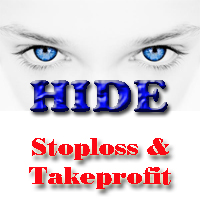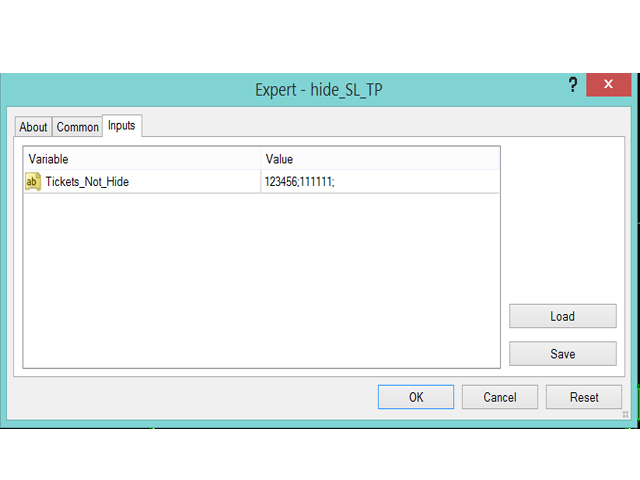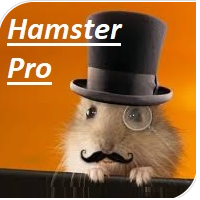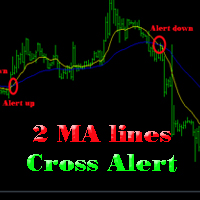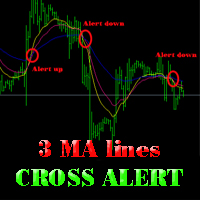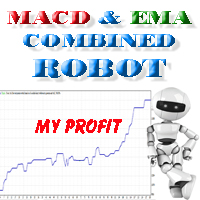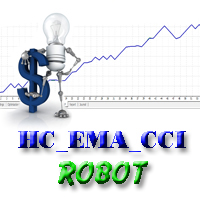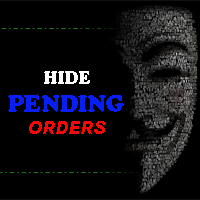Hide StopLoss or TakeProfit Pro
- 实用工具
- Cuong Pham
- 版本: 3.1
- 激活: 5
This tool will help you hide your stoploss and takeprofit prices of all trades, it will manage them to close your trade when market price reached these levels.
And it will replace all these StopLoss, TakeProfit levels for trades when you removed it, so you don't need to worry about missing your StopLoss, TakeProfit level when you remove it.
It draw a button for you to control On/Off of working, you can see your SL,TP and modify it easy by the way turn Off the button, then drag your SL,TP price,
then turn the button On to continue working!
In the input tab, the parameter "Tickets_Not_Hide" will help you to control which trades are not hidden (specified by tickets, you can specify many trades by many tickets, split by ";")
In running time, if you have any change on SL or TP of any trade, it will update your level immediately!
NOTE: Just need to add it on 1 chart only to manage all trades
Thank you. Skype: cuongph149