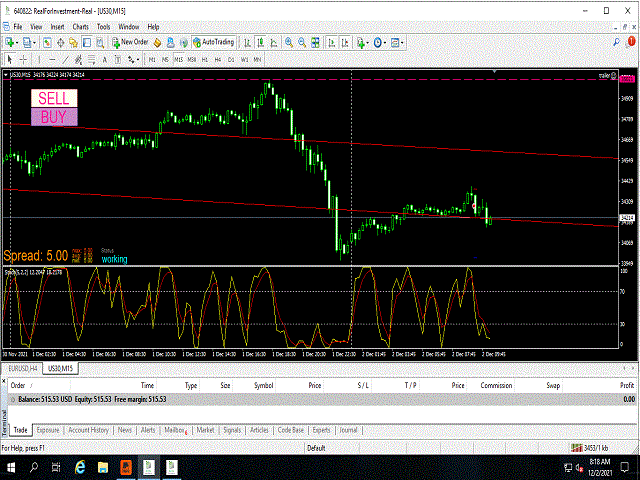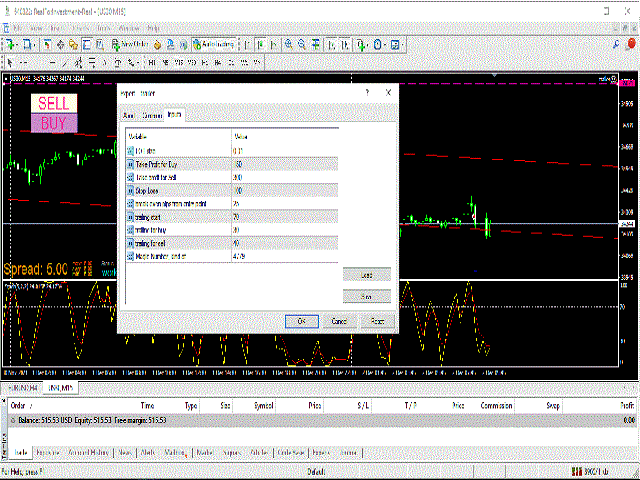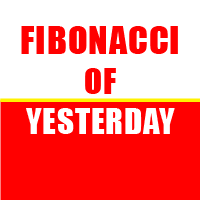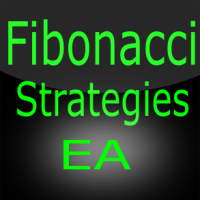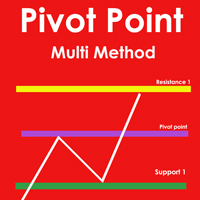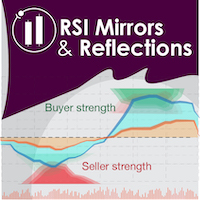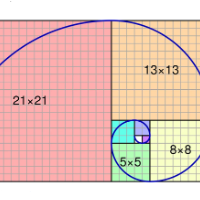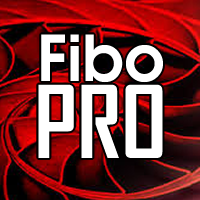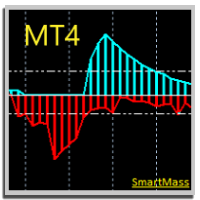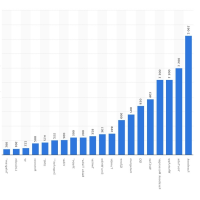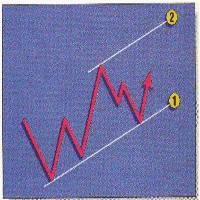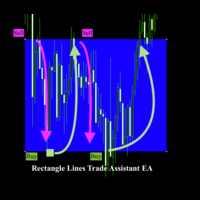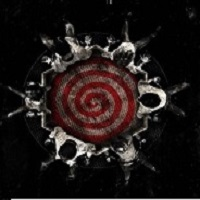Dusha Trailers
Dear Friends ,
this EA helps u to automatically tracing (following) your opening trades ..
the trades will opened manually ..
you can set all parameters such as
lot size
sl
tp
distance from open price to set the break even point (that's to keep your deal in safe from losing any funds in case of the market go on negative way that you expect )
trailng your trade by set the distance of pips u need
if u need any assistance , add me and contact me on my links in profile .
wish all the best for you
Fawaz A. Al-bakr