OneClick Auto Close MT5
- 实用工具
- Kyra Nickaline Watson-gordon
- 版本: 1.5
- 更新: 14 十月 2024
- 激活: 10
Various options are available to filter or select orders :
Conditions : Closing conditions. 3 different conditions can be defined. EA will close orders anytime one or more defined conditions meet. Conditions can be defined based on account properties or selected orders properties. Also a fixed time to close orders is available.
Type of orders : Buy / Sell / Buy Limit / Sell Limit / Buy Stop / Sell Stop
Symbol Selection : All / Chart Symbol / Custom Symbols. You can enter custom symbols separated by comma. (for example you can enter EURUSD,GBPUSD,AUDJPY)
Order Open Type : Manual Opened / Opened by EA
Magic Number : You can enter more than one magic number separated by comma. (for example you can enter 532585,253,6558,2254)
Order Comments : Option to select orders by exact comment or select them containing a text is available.
Profit or Loss State : Can close orders on profit or on loss or both
Retry Option : If closing failed, EA will retry to close the order 3 times.
Hedging : If the option enabled, EA will open hedge orders instead of closing the order
Disable other EAs after closing orders : With this option, EA will close all other charts to avoid opening orders by other EAs, After the orders are closed.
Confirm Manual Closing : If the option enabled, EA will ask for confirmation of closing orders.
Status : EA will show the number of orders and profit and volumes of orders you selected for closing.
Events : Detailed reports of EA operations.
Minimal Mode : The option to make the panel smaller, if you want to see more areas of the chart.
Panel : All above options are designed as a user friendly input panel.
We are ready to help you about using the EA, Please don't hesitate to contact us.
Visit our other useful utilities, Indicators and experts here.

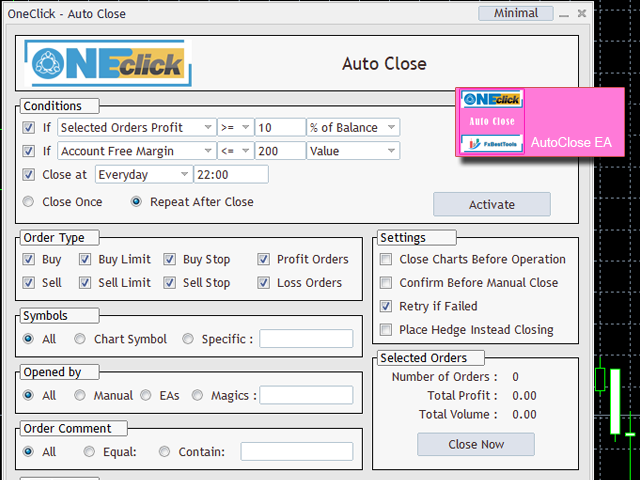
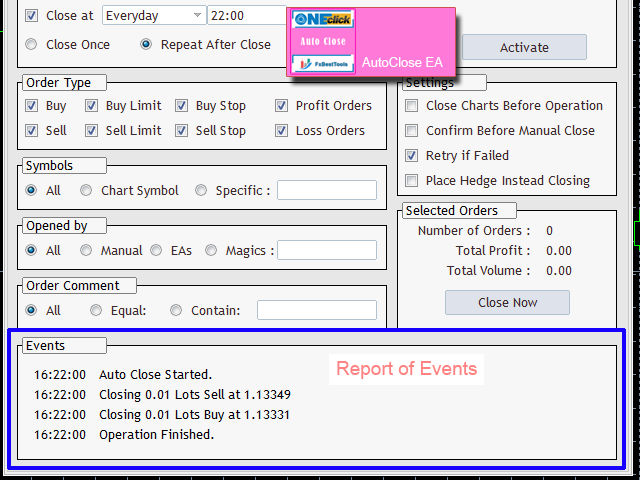
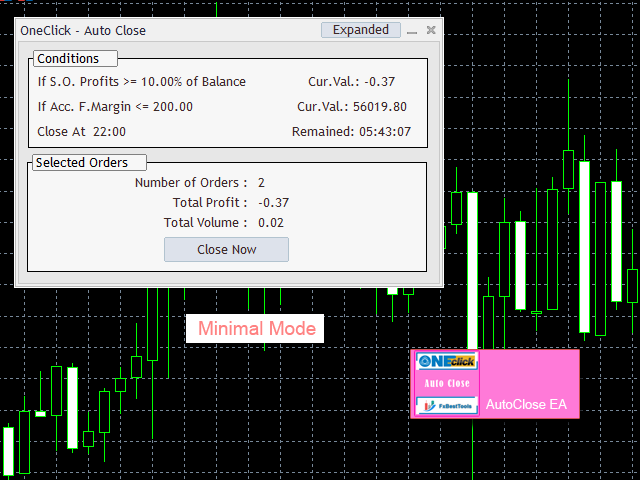
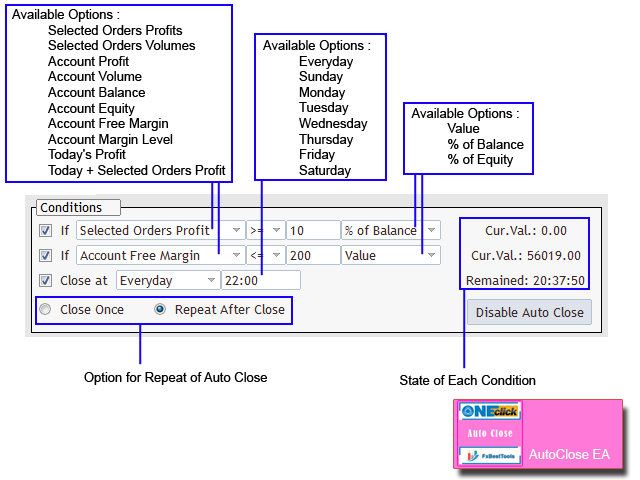
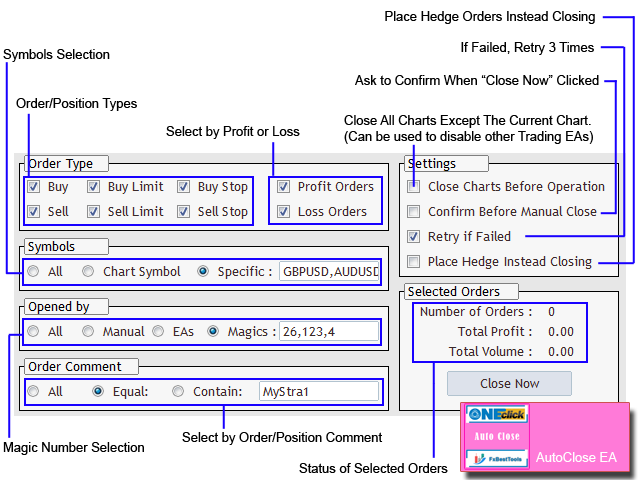

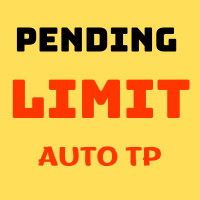


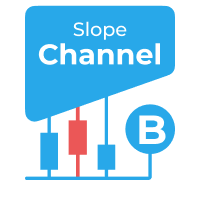




















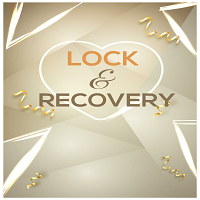





















































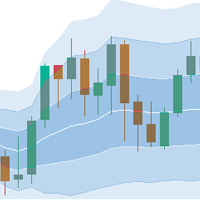









Excelent customer support