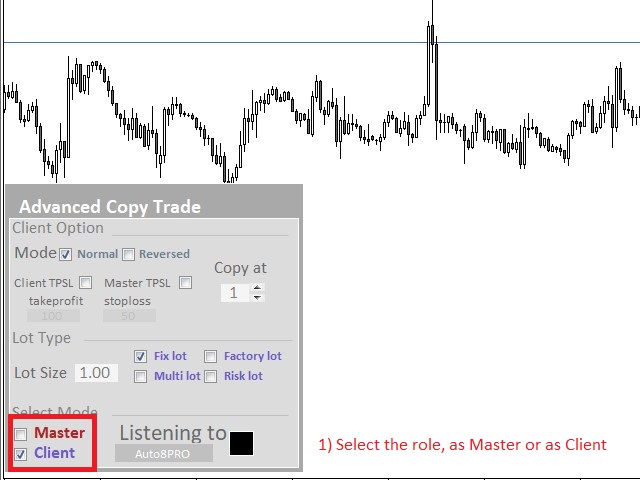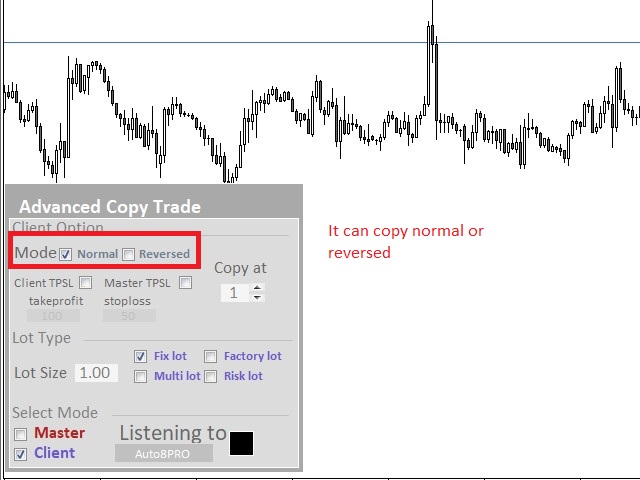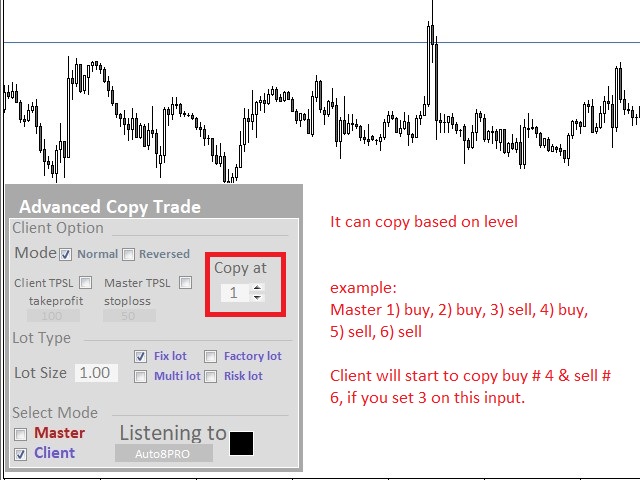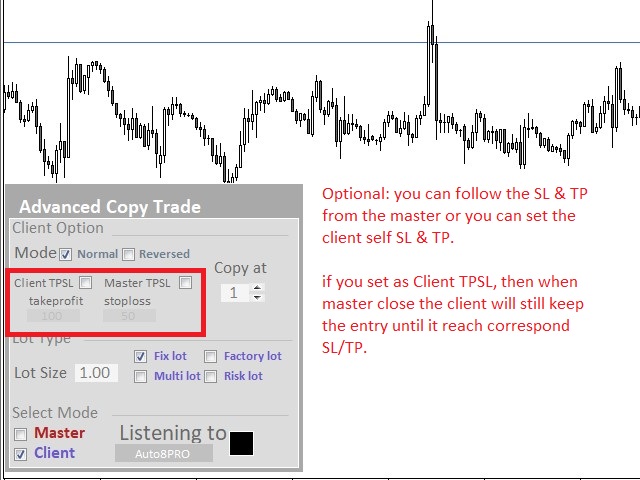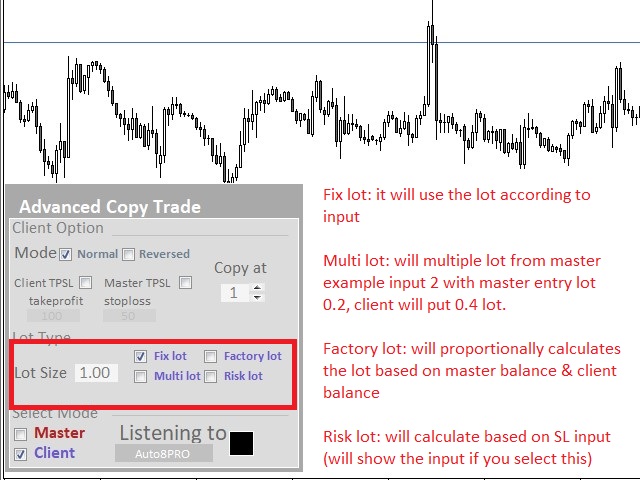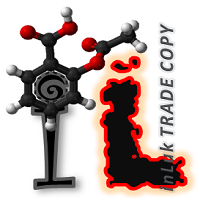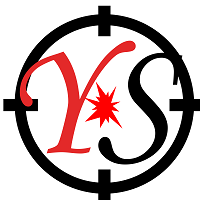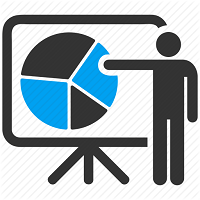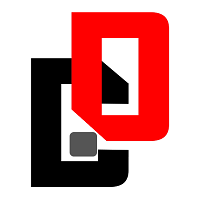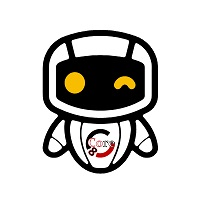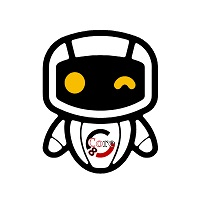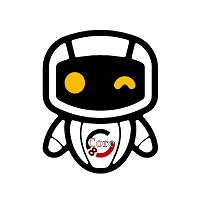Super advanced copy trade
- 实用工具
- Indra Lukmana
- 版本: 1.63
- 更新: 23 十月 2021
- 激活: 5
The smart EA Copy trade for VPS / PC
Designed for MT4, it easy it super fast, it full of features, for the tutorials you can see on the uploaded photo
Parameter input:
- Select timer setting: select between milisecond / second timer (some broker will conflict on milisecond).
- Select role: select the role as master or client, but leave it default you can change later on the dashboard.
- Master key: input the key, ensure the key are same between master and client, you can set more than master in one VPS/ PC just change the master key code.
- Account list: set allowed account list default, you can add it later on the dashboard
- Max allowed: maximum allowed account in one master.
- Specific pair to copy: to set only copy specific pairs.
- Pair exception: exclude specified pair from the copy list.
- Daily profit %: to stop copy when reach specified percent target (set 0 to disable)
- Magic to check: set 0 to copy all, set any number if you want only to copy specified magic number.
This ea runs on the OnTimer function so will continuously scan all the pairs on the master account,
How to set:
- Set the EA on the chart (one chart only)
- Select the role (Master / client)
- Show all the symbol on the market watch list.
- Ensure autotrade are enabled and green, the smile icon should be smile not crying.
Common questions:
Q: Can i put 2 or more master within one Vps/pc?
A: Yes, set the different keycode for each master
Q: Can one client account copy to 2 or more master? and how?
A: Yes you can, how: open another chart window within one account and place this ea and set the keycode according to the master keycode.
Q: My master using XAUUSD but my broker using Gold will this copy?
A: Yes, it will automatically detect between gold and xauusd
Q: Does this ea identify suffix? and can cross to other non or different suffix? ie: GBPUSDf vs GBPUSD, GBPUSDc vs GBPUSDm
A: Yes, definitely.