Williams Alligator BuySell Indicator
- 指标
- Libertas LLC
- 版本: 1.0
"Capture the sleeping and waking alligator." Detect trend entrance/exit conditions - this indicator can also be tuned according to your trading style. You can adjust a confidence parameter to reduce false positives (but capture less of the trend).
This is based on a modification of the Alligator indicator by Bill Williams, an early pioneer of market psychology.
2 main strategies: either the "conservative" approach to more frequently make profitable trades (at a lower profit), or the "high returns" approach to capture larger segments of a price movement but at higher risk for losing trades.
Free download for a limited time! We hope you enjoy, with our very best wishes during this pandemic!
The Williams Alligator BuySell indicator follows the premise that financial markets trend only 15-30% of the time, and grinds through sideways ranges the rest of the time. Williams believed that individuals tend to collect most of their profits during strongly trending periods, and emphasized trading those. This indicator adds some extra features / variations from the traditional Alligator.
How to Use
The Conservative Approach:
- Enter when trend fill changes colors: "Buy" (orange by default) or a "Sell" (blue by default)
- Exit when the price candlestick enters into the colored fill area (e.g., for a Buy, candlesticks are above the orange fill.. exit when the candlesticks cross down into the orange fill)
The "High Returns" Approach:
- Enter when trend fill changes colors
- Exit when trend color moves into grey (sideways movement)
- e.g., Buy when trend fill is orange, exit when trend fill changes to be grey
Changing sensitivity:
- Decrease the C parameter to make the indicator more sensitive to trends
- Note: the C parameter should be decreased at smaller timeframes
Early alerts:
- Before the Williams Alligator BuySell fill changes colors, an up/down arrow will be painted as an early warning indicator that we're about to move into a trendy period
- Trades can be made using the up/down early warning arrow (rather than the colored fill). This will capture more of the trend, but at higher risk of a false positive
Alerts
Message, sound, and email alerts can be activated when the trend moves upward or downward. Early warning arrows can be turned on/off in Parameters.
Parameters
- Lips Length: Leading edge of the indicator
- Jaw Length: Lagging edge of the indicator
- Base SMA Length: Baseline line to compare the indicator against to show large-scale directionality
- C Param: Value indicating how conservative the indicator is, for indicating a trend. Higher values captures less of the trend. C Param should be decreased at smaller time intervals.
- Turn on alerts message: If true, turns on message box alerts (when indicator line crosses control)
- Turn on alerts sound: If true, turns on alerts sound (when indicator line crosses control)
- Turn on alerts email: If true, turns on alerts email (when indicator line crosses control)
- Colors: Options to specify custom colors for different components of the indicator (indicator line, control line, dots, etc)
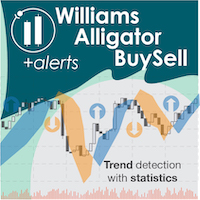
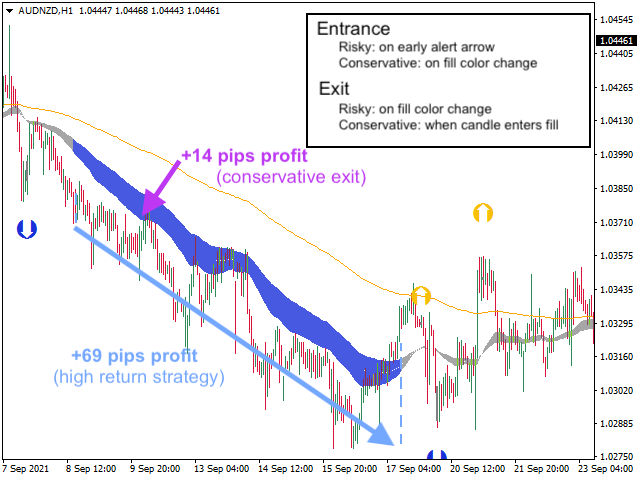

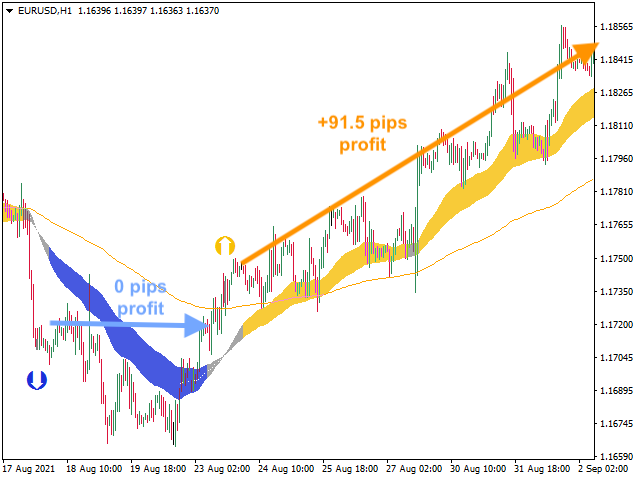
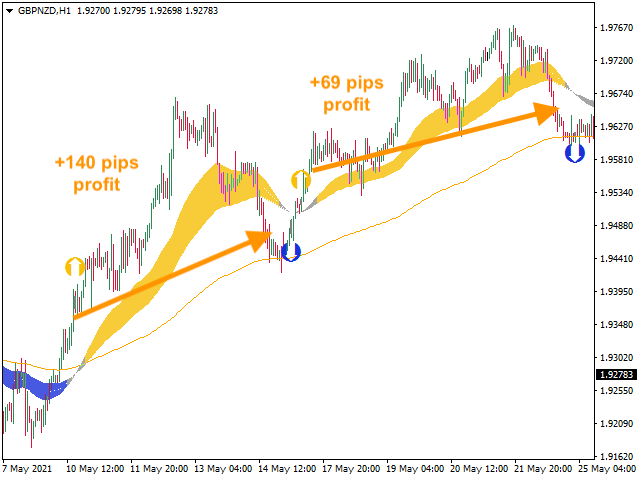
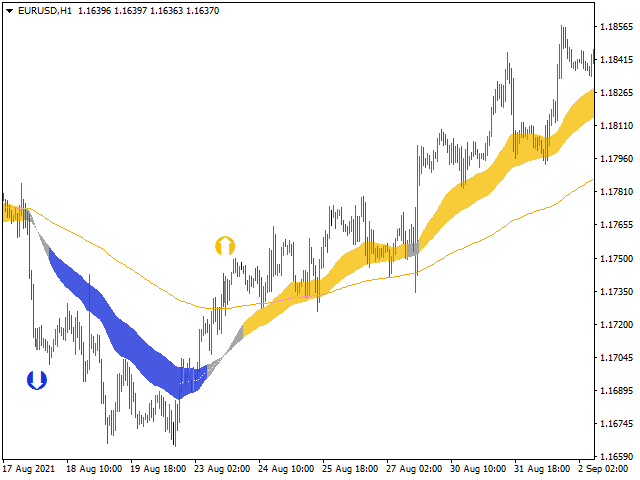

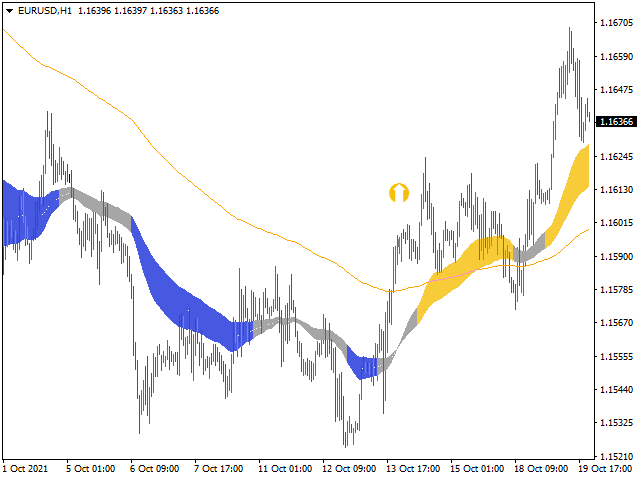
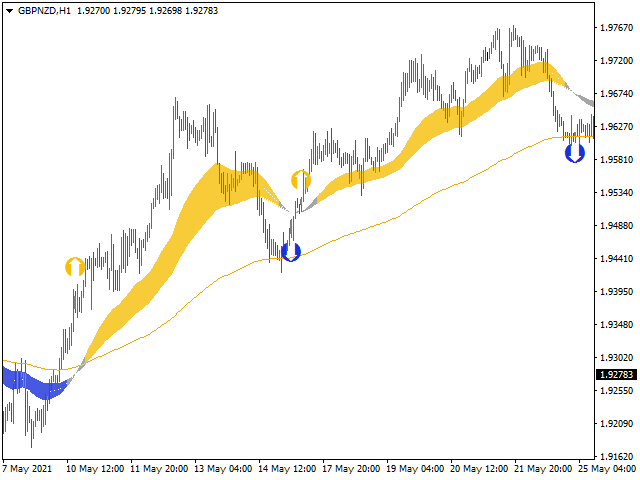















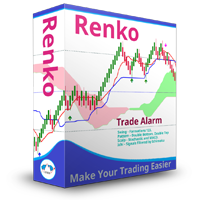









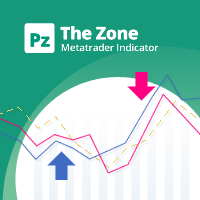



































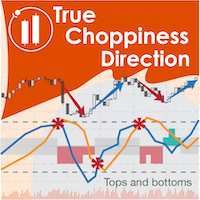



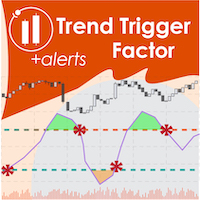



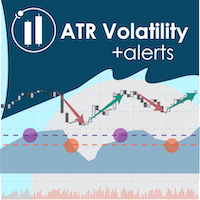



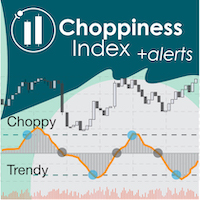
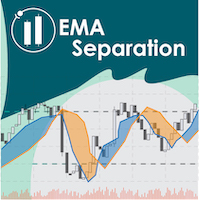
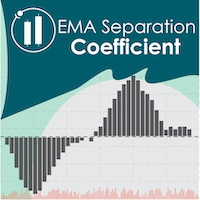
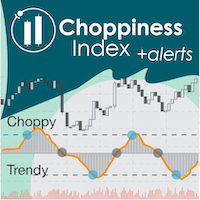

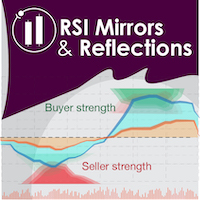

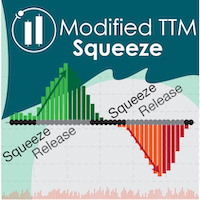
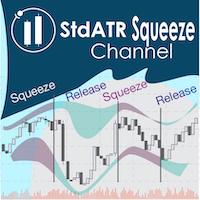
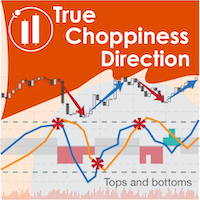



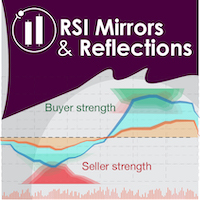



Very good indecator