此筛选器可让您识别在选定时间段(时间范围)内超出通常超买(增长百分比)或超卖(下降百分比)的资产。
市场受法律支配,买得便宜,卖得贵,但如果没有自动扫描仪,您将很难识别比平时更超买或超卖的货币/股票,例如,在本周内,或当前小时或月份。
仪器可能有几十个或几百个,有时只是物理上可能没有时间手动分析所有东西,这些问题可以使用 Screener 轻松解决
筛选器可以做什么
- 扫描仪可用于任何 TF
- 扫描仪适用于货币、股票、加密货币、商品、指数和其他工具
- 识别资产的逻辑是通用的,因为它基于市场的基本规律
- 在筛选器的帮助下,您可以根据不同的策略进行工作,最常见的一种是 Pump 和 Dump
揭示每种工具的平均值 - SoftimoTrade Screener 不仅可以确定所选 TF 上资产的超买和超卖情况,还可以计算所选时间段内价格变化的平均值。
此外,所有当前增长率或下降率高于平常的工具都被标为红色,之后可以单独打开所选工具并进行更详细的分析。
使用筛选器的策略变体
- 对于超买资产↓表,我们正在寻找当前超买指数高于平常的资产,转到图表,更详细地分析资产,如果我们看到一个有趣的切入点,则沿着趋势卖出资产。
- 对于向上超卖 ↑,我们正在寻找当前超卖指数高于平常的资产,转到图表,更详细地分析资产,如果我们看到一个有趣的切入点,则跟随趋势购买资产。
止损/止盈是在您的交易系统框架内设置的。
作为更详细分析的一部分,我建议考虑水平、评估所选工具的趋势和基本面等。为了评估水平和趋势,我建议使用 iPump 指标。
变量
== 主要设置 ==
按下超买表中的“A”按钮,仅对超买值高于平常的那些工具进行排序和显示。这些工具对于寻找销售很有趣。
“A”按钮的属性与具有超卖资产的表格相似。
== 趋势计算 ==
主要趋势的时间框架 - 主要趋势的时间框架,当您选择 One Trend 按钮时,工具将根据此 TF 进行排序
次要趋势时间框架 - 次要趋势的时间框架,当您选择两个趋势按钮时,工具将根据次要趋势与主要趋势的重合度进行排序。
== 平均计算 ==
默认的平均值乘法系数- 平均值的默认乘法系数,这个设置的意思是将平均值乘以这个设置中指定的数字,这可以让你找到当前超买或超卖的资产 1.5 / 2等。基本上,所有上涨/下跌幅度超过指数 1 的股票/货币/加密货币都已经值得考虑。

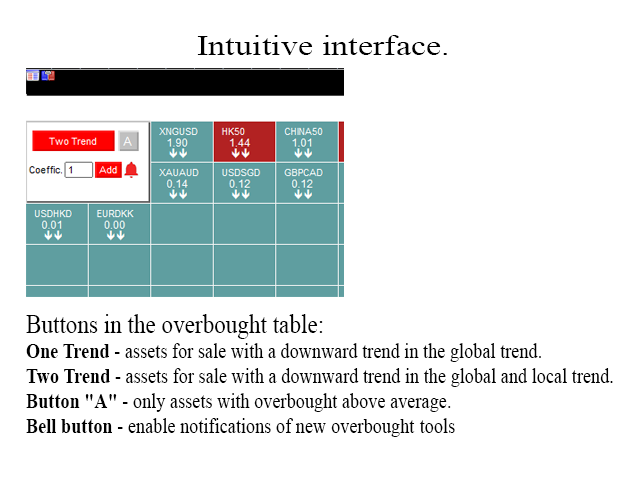
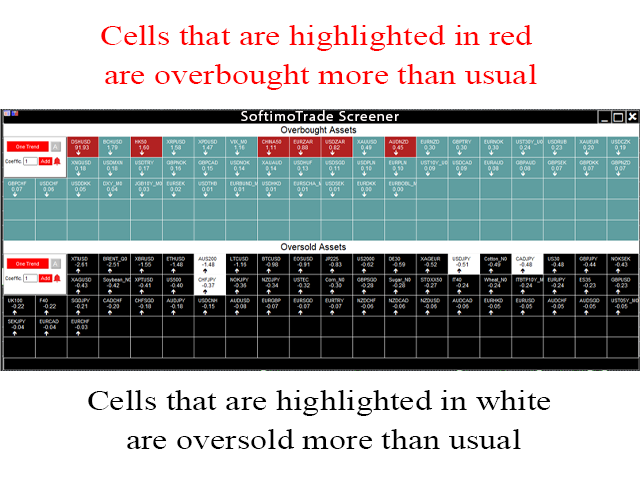
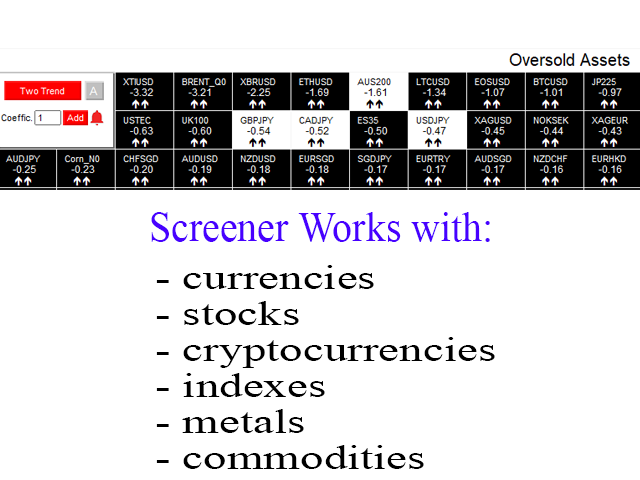
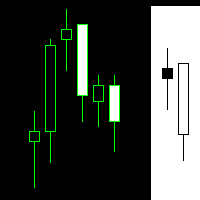
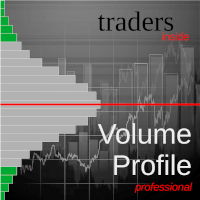
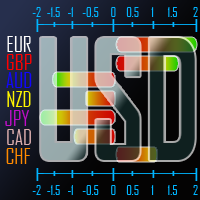


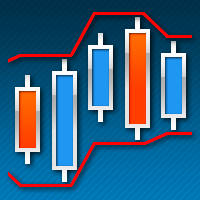

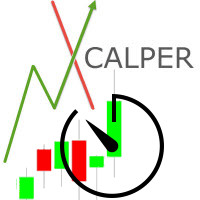

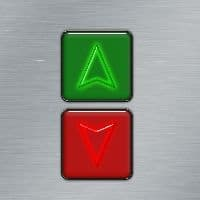







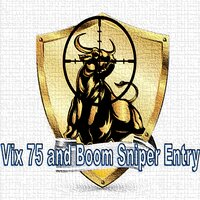

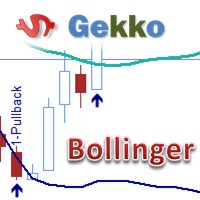

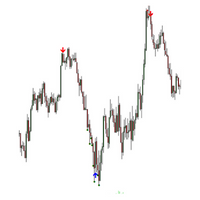
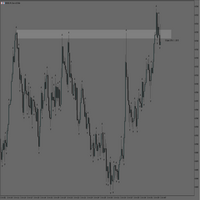

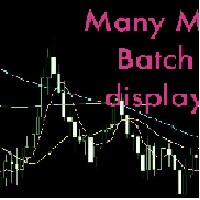


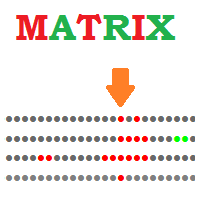






































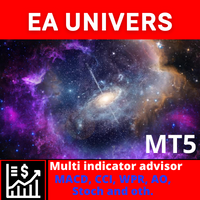























Its early days testing, but i got so much not so well thought through screeners , that when i tested this was quite impressed. Cant speak for the screening results yet as its early days, But the workflow is great for my 1minute chart trading. click on result in screener , takes you to chart, i like that its fast. Also few screeners work well with picking symbols out of market watch , and this works great there too, not too heavy on the cpu either. I put review cause i still got a screener more expensive than this but does not do a dam
thing.
After further testing of my 5 new screeners this product shines above most, the signal are competitive with the best signals i get from other screeners, but that's not where am really impressed.
Its its ability to work with what ever symbols i have in market watch, and exceptionally its able to identify symbols in closed market and providing only signal for symbols whose market is open. My other screener fill up with closed market symbols, this one knows to only show market open symbols only.
Excellent product
I reserve 5 stars for further testing.