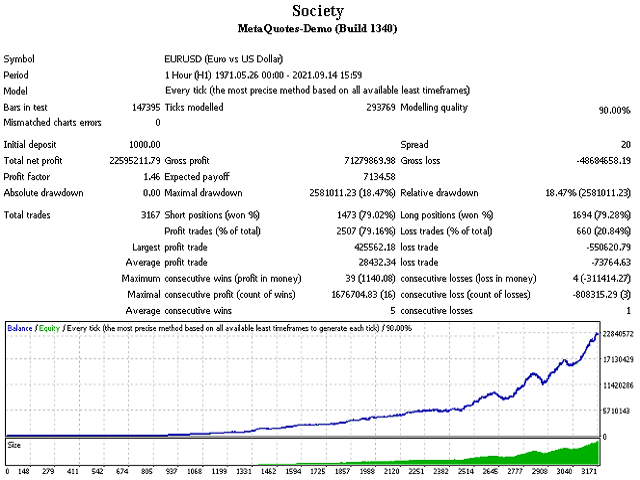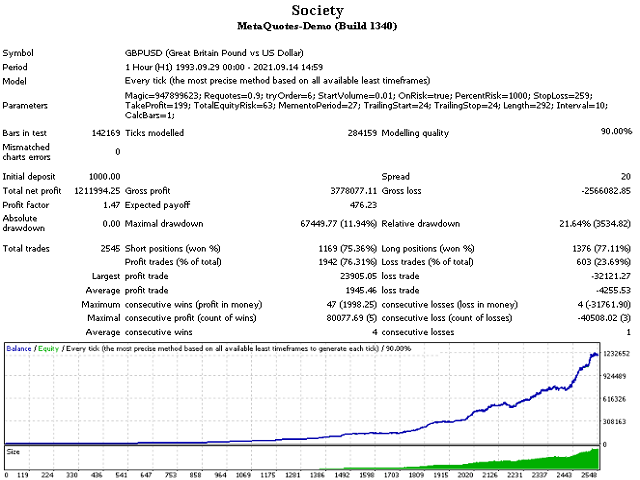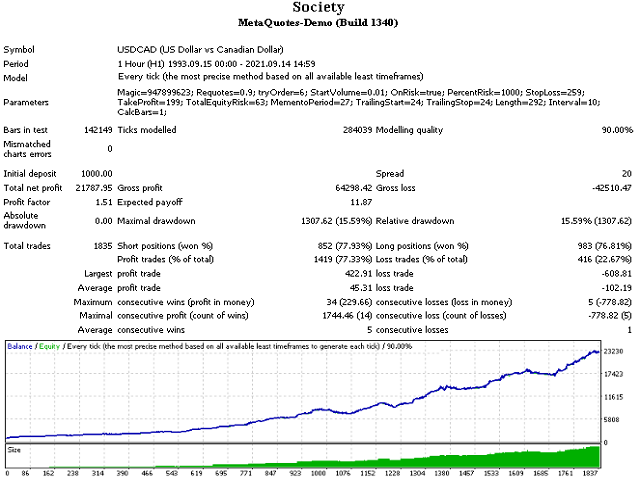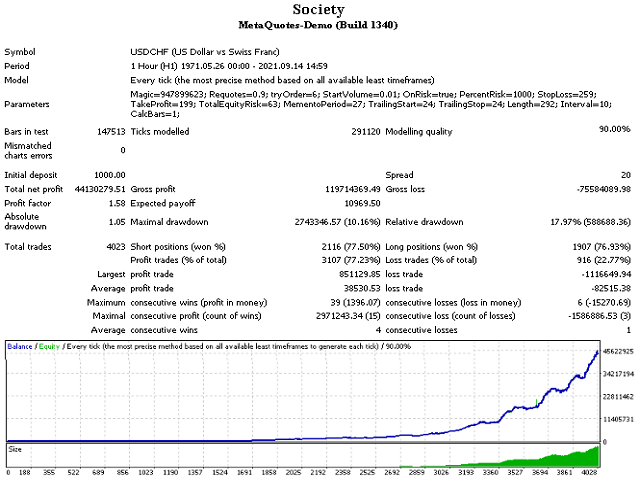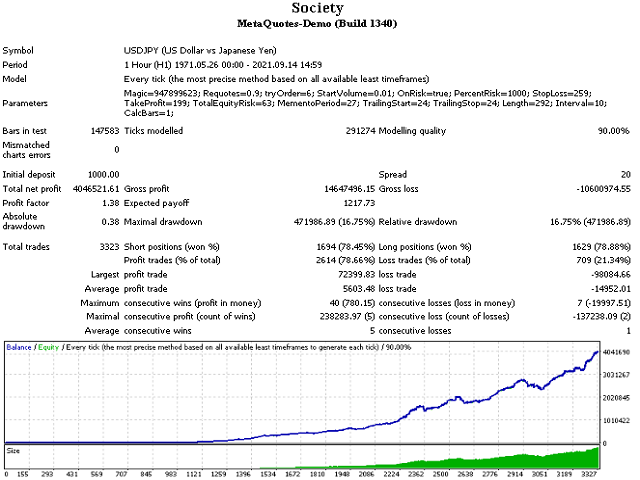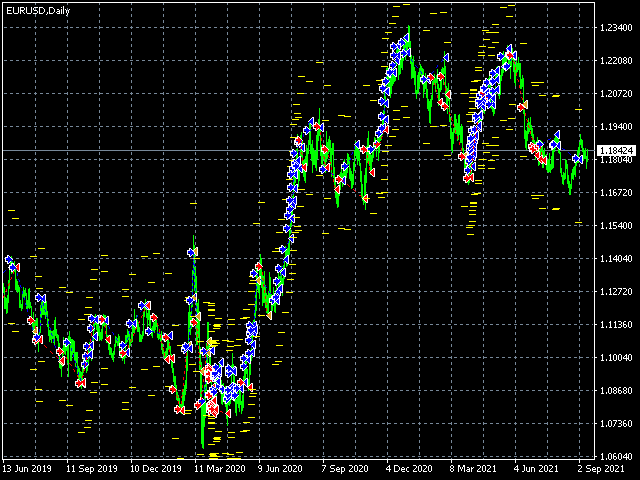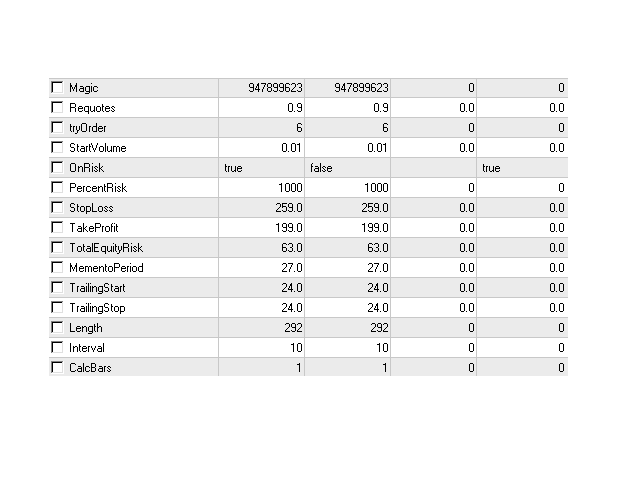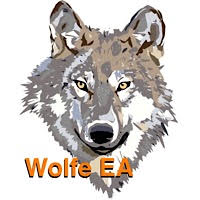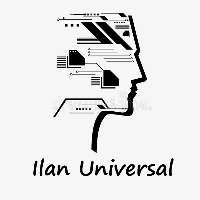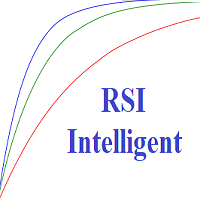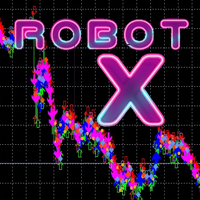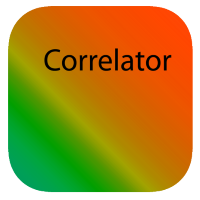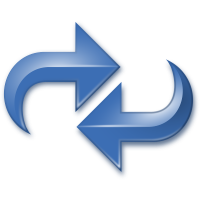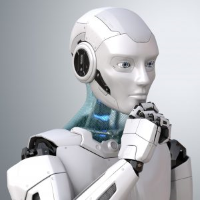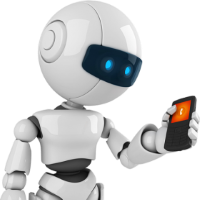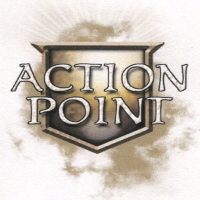Society
- 专家
- Ivan Simonika
- 版本: 1.0
- 激活: 5
The Expert Advisor belongs to trend robots that trade with increased volatility. Trading method: determining the trend using the built-in indicator. False positives are filtered by the indentation from the boundaries of the indicator channels. Orders can be closed by the set stop loss and take profit, or trailing orders can be used using a separate indicator, as well as closing by the indicator signal.
The EA does not use the lot increase tactics. No martingale! Thanks to this, the Expert Advisor is a stable robot that is designed for long-term operation in various market conditions. Backtests are made for each pair separately, because Metatrader 4 platform does not allow multicurrency tests.
The trend advisor works on 6 EUR / USD currency pairs and an hourly chart:
- EURUSD
- GBPUSD
- USDCAD
- USDCHF
- USDJPY
You can also increase the deposit by about 2 times to work simultaneously on 6 pairs at the same time, which gives the effect of a multicurrency bot. The Expert Advisor trades when there is a strong trend. Which makes it possible to get an interesting result. According to the test results, this tool ranks among the good places among the automated forex trading software.
Setting up a trend advisor.
The main role in setting up this Expert Advisor is played by the lot size; the Expert Advisor rarely opens deals. Therefore, it is best to trade with a deposit of $ 1000 ($ 100 minimum), or run it on different currency pairs. This disadvantage is at the same time an advantage, since the Expert Advisor trades only when it is fully confident in the correctness of the chosen direction of the open position, and a lot of pairs will not quite cover the downtime in trading.
Work only on the H1 timeframe.
Conditions
- Currency pair: listed above.
- Timeframe: H1
- Leverage 1: 100
- Normal deposit: $ 1000 ($ 100 minimum).
- Allowed spread: up to 200 pips.
Options:
- Magic - Magic number.
- Requotes - Requotes.
- tryOrder - The number of repetitions of opening or closing a deal if the market does not allow closing.
- StartVolume - Volume, if money management is disabled (OnRisk = 0).
- OnRisk - Money management, according to the system for calculating the volume relative to the deposit, the base deposit for the calculation is set by the PercentRisk field.
- PercentRisk - Base deposit for calculation.
- StopLoss - Basic stop loss.
- TakeProfit - Basic take profit.
- TotalEquityRisk - Maximum drawdown at which all series will close.
- MementoPeriod - Volatility filter period.
- TrailingStart - Start of trailing stop.
- TrailingStop - Trailing stop.
- Length, Interval, CalcBars - Indicator parameters.