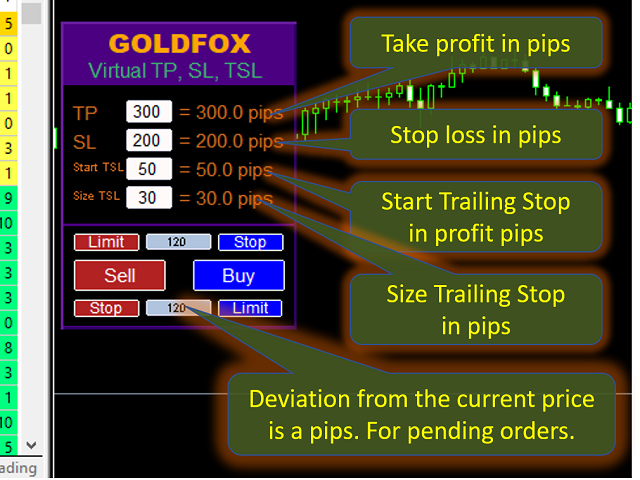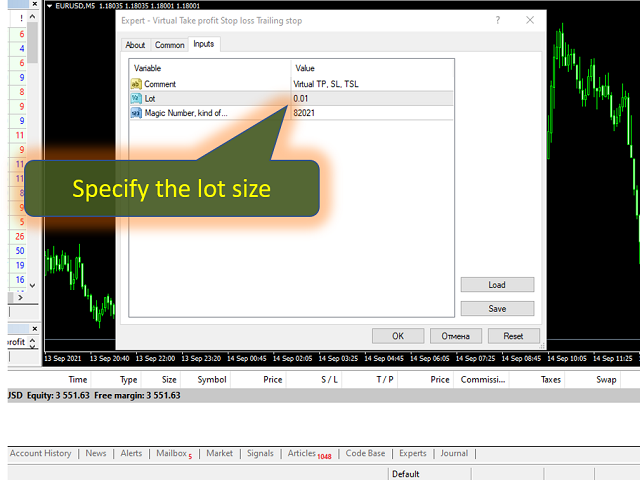Virtual Take profit Stop loss Trailing stop
- 实用工具
- Dmytro Pavliuk
- 版本: 1.0
- 激活: 5
外匯專家顧問(實用程序)“虛擬止損、追踪止損”允許您設置虛擬(隱藏)止損和追踪止損。 同時,不使用標準止損和追踪止損單。 因此,當顧問開啟交易時,您的經紀商和 Meta Trader 終端不會看到或設置止損或追踪止損,但顧問將控制您指定的 TP SL TSL 參數並在圖表上繪製相應的線條。 ...當工具的價格達到這些水平之一時,交易就會結束。 請小心,如果 Meta Trader 和經紀商服務器之間沒有連接,或者您的賬戶沒有遠程託管服務,顧問將無法執行其功能,因此您的交易將不受虛擬止損的保護。 許多交易者需要並且正在尋找虛擬止損功能進行交易!
描述
- 很多。 它顯示在顧問的菜單中。 默認是0.01!
- 止損、追踪起始、追踪規模(點或點)。 它位於圖表上的 EA 面板上。 經紀商的點值、小數位數等可能會有所不同...因此,為了正確輸入止損,我們建議您首先在經紀商的模擬賬戶上檢查並選擇適當的值或待定訂單。 例如,您必須選擇值 1 ...、15、150 或 1500、15000 ...
無法在測試器中打開交易。