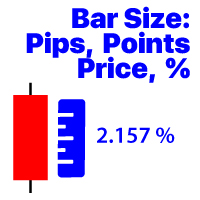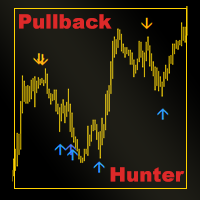Price Change Info
- 实用工具
- Makarii Gubaydullin
- 版本: 1.20
- 激活: 20
显示所选时间帧的最后一个收盘价柱的变化
- 价格价值;
- 百分比值(%);
- 点数;
- 市场点;
我的#1助手:包括38+功能/如果您有任何问题,请联系我
程序文件必须放在"Indicators"目录中。
在指标的设置中,您可以配置:
- 字体大小;
- 文字颜色;
- 在图表上的定位:在左下角或右下角;
- 打开/关闭计算机当前时间的显示;
- 计算的时间范围(您可以设置当前:当TF变化时,值将改变);
- 计算类型:
1=价格值;
2=百分比值(%);
3=以点数为单位的大小;
4=以点为单位的大小; - 值的计算方法:
true:将使用高-低值;
false:打开-关闭值将被使用;
我的#1助手:包括36+功能/如果您有任何问题,请联系我
程序文件必须放在"Indicators"目录中。