MT5 Change All Chart TimeFrames
- 实用工具
- Lee Sullivan
- 版本: 1.0
- 激活: 5
This script is for changing all open tabs/charts at once on MetaTrader 5 using the drop-down box once the script has been initialized. It has all the standard timeframes available to be selected for MetaTrader 5. This is an individual script for all timeframes. You will need to select the timeframe you want all charts to go. Please watch the video for the installation instructions.

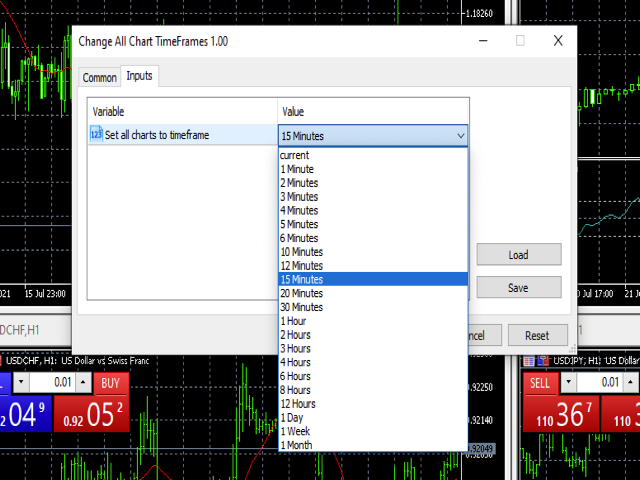
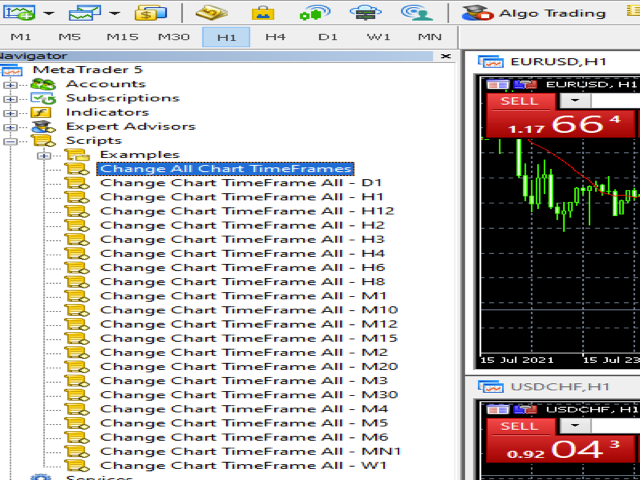



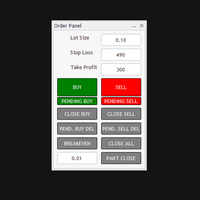



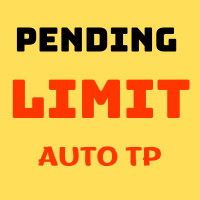



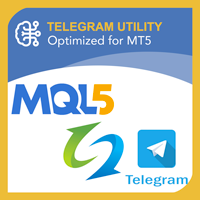

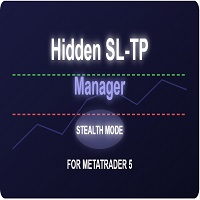









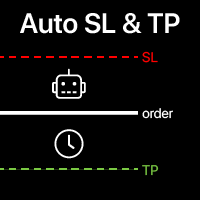




































Really loving this. Saves me heaps of time when I want to prep for my trading day.