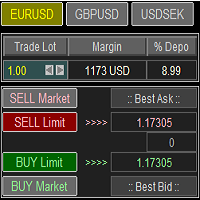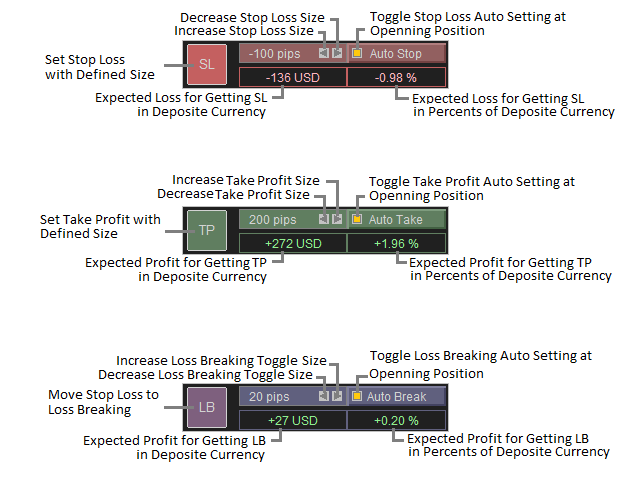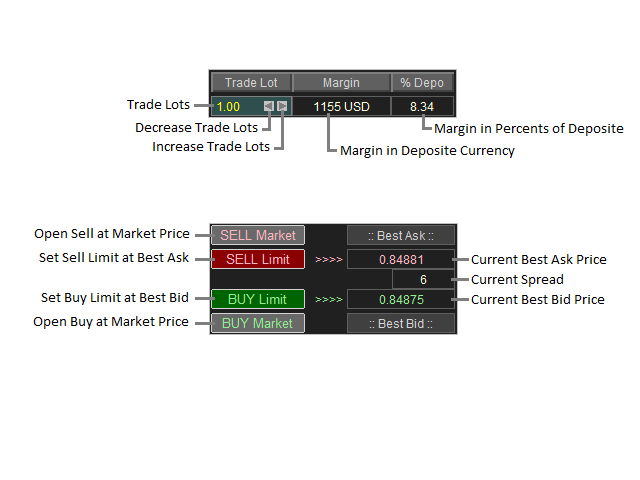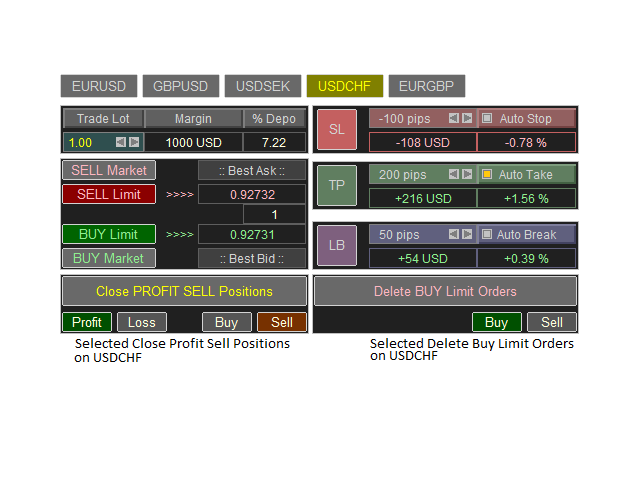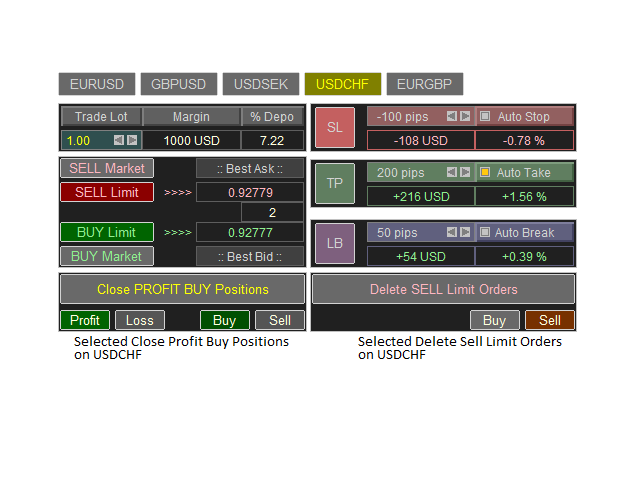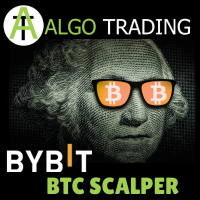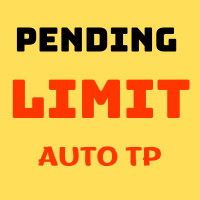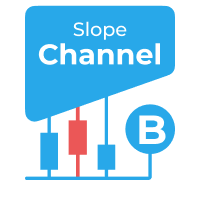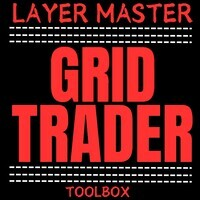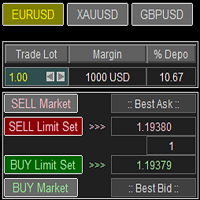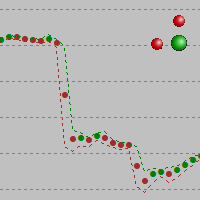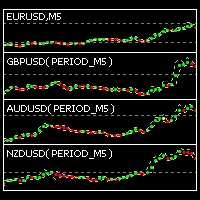Trade Panel with Loss Breaking for MT5
Multi-instrumental trading panel with the function of transferring the stop loss of positions to loss breaking.
Has the following distinctive properties:
- All trading parameters and panel operation are set in the settings.
- The traded position volume (lot size) is quickly changed.
- The required margin and the percentage of the required margin of the current deposit for the specified lot size are displayed.
- Shows profit when take profit is triggered and losses when stop loss is triggered.
- It is possible to open positions with both limit orders and market orders.
- It is possible to automatically set a stop loss and/or take profit when opening a position (when placing a pending order).
- On-the-fly modification of stop loss and/or take profit for open positions.
- Prompt setting / changing parameters for transferring stop loss of positions (position) to loss breaking.
- Choice of panel placement in any of the chart corners. The graph can be hidden from the screen or displayed.