版本 6.5
2024.11.14
+ Updated lot 3 martingale coefficient, making it work when lot coefficient <1.5
版本 6.4
2024.03.11
+ added Close Partial buy/sell 2, this feature will try to close 2 far loss positions if possible.
+ Added Close Partial All 2, this feature is a combination of close partial buy & sell and Close Partial buy/sell 2
+ Added virtual TP Average, this feature allows close all positions at Take Profit Average which is determined if there are more than 1 open positions.
版本 6.3
2024.02.25
added input parameter close all at the end of each session, this feature will close all open position at the specified time
版本 6.2
2024.01.05
Fix bug which cause auto remove
版本 6.1
2023.08.09
Update code for golden wave strategy
版本 6.0
2023.06.23
+ Added entry strategy Golden Wave
Note : pls contact me for the new setfile
版本 5.9
2023.06.19
+ Delete lock zero
+ Update code for Lock by drawdown
+ Update code for pending, make it more aggressive to place pending orders
版本 5.8
2023.06.03
+ Update pending orders, make it more simple
+ Update code for SL and TP, eliminating adjustment to the broker spread
+ Update code for Manage Continue Cycle, changing the clock from local time to server time. This is because many users are confused in determining the local time.
版本 5.7
2023.01.29
Fixed bug auto close partial 3
版本 5.6
2022.12.30
+ Update Auto Close Partial 3, this feature makes it possible to partially close lots that are experiencing a loss.
Note : There are changes to the setfile, please download the new setfile on the blog and reload all the setfile
版本 5.5
2022.10.15
Update code for Trade on Newbar, delete input parameter : New Bar Timeframe
版本 5.4
2022.10.14
+ Update code for cutloss by money/drawdown, if a cutloss occurs, the bot stops trading that day and will trade again the next day.
+ Added input parameter , Trade on a new bar. When activated, the bot will start trading every time there is a new bar. The user can enter the desired timeframe bar in the input parameter.
版本 5.3
2022.10.08
1. Added entry method : Trend Specialist
2. Added input parameter : Open Next Grid on Trend Direction , open next position only when there is a signal.
3. Added input parameter : Close partial in pips
You can download the latest setfile at the very bottom of the blog: https://www.mql5.com/en/blogs/post/744806
版本 5.2
2022.10.02
fix bug for trading day restriction on Sunday
版本 5.1
2022.10.02
+ Added trading day restrictions for Saturdays and Sundays.
+ Updated code for monitoring connections to broker servers. There will be a notification to the metaquotes id when the connection is interrupted.
版本 5.0
2022.09.23
+ Added Stoploss and takeprofit in pips.
You can get the latest setfile at the very bottom of the blog
版本 4.9
2022.08.04
+ Update code to minimize requotes
+ Update code for close all when the daily target is reached. With this update, if you trade manually by pressing the buystop/sellstop/buylimit/selllimit button, the button will be reset to normal again when the daily target is reached so that HPU will not open new positions.
版本 4.8
2022.07.27
Update code when daily target is reached, trade continued the next day.
版本 4.7
2022.07.27
+ Added input expert remove when daily target is reached.
+ Added code when daily target is reached, trade continued the next day.
+ Added input parameter close all when there is a news event.
版本 4.6
2022.07.16
+ Update code for 3 digits broker for Gold
+ Update code for show timer
版本 4.5
2022.06.13
Update code for Lock by drawdown/pips/money
版本 4.4
2022.06.10
Update code for news filter
版本 4.3
2022.06.03
+ Added input font size, now the user can specify the size of the font used.
+ Added input news update period in seconds, now the user can specify the update news period, in seconds.
+ Delete Board Panel
版本 4.2
2022.05.31
Fix bug for news filter.
Please download the latest setfile at the following link: https://www.mql5.com/en/blogs/post/744806
版本 4.1
2022.05.24
+ Added board panels
+ Added code to minimize requotes when open and close positions.
版本 4.0
2022.05.18
Added news filter.
Now users can activate the stop trade by news feature.
News calendar uses the built in news calendar on the MT5 terminal.
版本 3.9
2022.03.29
Added Close Partial All option as follows:
Close Partial All 1 is close partial all version 3.5
Close Partial All 2 is close Partial all update 3.6.
Close Partial All 2 is a combination of close partial buy/sell (update 3.6) and close partial buy & sell.
版本 3.8
2022.03.24
MInor update for close partial buy/sell
版本 3.7
2022.03.23
Fix minor bug for additional information
版本 3.6
2022.03.22
Update code for Close Partial Buy/Sell.
Before: EA will only close partial first position loss
After : EA can close partial 1st and 2nd position loss if conditions allow
Please download the latest setfile on the blog post https://www.mql5.com/en/blogs/post/744806
版本 3.5
2022.01.26
update code for open position mode : Start With Manual Trade, with the aim of accelerating the placement of pending orders
版本 3.4
2022.01.19
+ Added distance pending order at trade panel, for open position mode : Start With Manual Trade
版本 3.3
2022.01.07
+ Added open position mode : Start With Manual Trade. This feature allows you to open positions manually by using the buy/sell/buystop/sellstop/buylimit/selllimit buttons.
+ Added a feature so that expert advisors can recognize open positions that are done manually or open positions by other eas. Fill in magic=0, then ea will recognize all open positions on that currency.
Because my mql5 account has been banned for unknwon reasons until January 15, 2022, you can contact me on telegram @Kerupukpedes or email: sugiantosoegandi@gmail.com
版本 3.2
2021.11.29
Fix Bug for Lock by loss in pips
版本 3.1
2021.11.29
update code for lock by drawdown/money/pips
版本 3.0
2021.11.18
+ Added "Show Additional Info" parameter,
+ Added "Show Button" parameter
Users can activate and deactivate it as needed, for example to save computer/vps resource consumption.
版本 2.9
2021.11.17
+ Added MaxTrade Buy: Maximum allowed long positions
+ Added MaxTrade Sell: Maximun allowed sell position
+ Added Lock By Loss in Money: The bot will lock the position when the loss in money is reached.
+ Added Lock by Loss in pips; The bot will lock the position when the loss in pips is reached.
Please download the latest setfile on the blog for an example of using lock by loss in money
版本 2.8
2021.11.15
Update code for dashboard monitor margin
版本 2.7
2021.11.14
+ Added a dashboard to monitor the margin required to open the next position and the total available lots.
It is hoped that this information will make it easier for users to monitor the health of their accounts and be able to make the right decisions with accurate data.
+ New Update For Lock By Drawdown:
Previously:
Lock will be executed when drawdown is reached by opening 1 position with lots based on accumulated total lots.
Example: 5 open positions buy a total of 5 lots, the bot will open 1 sell with 5 lots.
New Updates:
Lock will be distributed evenly by opening positions opposite the number of open positions that experienced a drawdown.
Example: 5 open positions buy a total of 5 lots, then the bot will open 5 open sell positions with a total of 5 lots in the initial stage.
Next stage the bot will continue to open hedge positions while doing partial closes.
The hedging position will only be opened once, if it has been partially closed, the bot will not reopen the position.
+ Added Mix Lot 6, please download the latest setfile on the Hedging Pro Ultimate blog
版本 2.6
2021.11.12
+ Added Hedging Pro Ultimate new feature : LOCK ZERO
Hedging Pro Ultimate will do a partial close to get a profit, and sometimes the partial close makes the buy and sell hedging positions unbalanced, for example, there are only buy or sell positions.
Lock Zero will open a locking position if there are only buy and sell positions, with a note if the buy or sell position is negative or experiencing floating loss. If the profit is floating, the bot will not open a lock position.
+ Update code for pending orders, now the bot will open stop and limit pending orders if there are only buy or sell positions after the "Number of trade to start Pending Order" is reached.
Example:
Number of trade to start Pending Order = 5,
Buy position : 5
Sell position : 0
Then the bot will place a pending sellstop and sell limit.
+ Update code for Lock by Drawdown, previously the drawdown calculation included the total of all open charts, now the drawdown is only for the chart in question.
版本 2.5
2021.11.07
+ Update code for trailing in percetages
Note: for an example of its use, I added a setfile for XAUUSD Simple H Grid Mode, please download the latest setfile on the Blog.
版本 2.4
2021.11.03
Update code for open & close positions using prices in seconds: 0,20,40, and 59 deviations 3 seconds
版本 2.3
2021.10.28
Added feature to synchronize orders when the server is disconnected
版本 2.2
2021.10.28
+ Added server connection speed monitor
+ Update code for Grid Mode Hedging Pro, Ultimate and Pyramid 1
Please download the latest setfile in the comment tab
版本 2.1
2021.10.02
Added Grid Mode : Pyramid 1, if the price goes up = buy, if the price goes down = sell
版本 2.0
2021.10.02
Added Close All Profit by Money and Percentages
版本 1.9
2021.09.23
fix issue on checking free margin for locking lots
版本 1.8
2021.09.20
update code in determining the maximum lot lock
版本 1.7
2021.09.20
Added code limiting maximum lots per trade for lot locks.
版本 1.6
2021.09.19
added daily target feature, if the daily profit target is reached, the expert will be removed from the chart automatically.
版本 1.5
2021.09.18
Added Lock By Drawdown
There are 3 lock methods that can be used:
+ Lock Profit, ea will hedge the positions based on the number of profitable lots
+ Lock Minus, ea will hedge the position based on the number of losing lots
+ Lock All, a combination of lock Profit+Lock Minus
版本 1.3
2021.09.18
+ added Hedging feature
版本 1.2
2021.09.18
I have analyzed the weakness of the Hedging Pro Ultimate, if the price moves with high volatility, the bot will have problems running out of free margin to continuously take new positions.
And this usually happens in the UK and US sessions and every Friday at the close of the market.
Here is the update for Hedging Pro Ultimate to address the issue:
1. add cutloss by money and by drawdown. This is to ensure the safety of capital.
2. add auto close partial 3, where partial close will be done only on the last profit position.
3. add trading day restrictions.
4. add a manage new cycle, so that you can choose at certain hours to only manage open positions and will not open new positions after all positions are clear.
版本 1.1
2021.07.16
Update auto lot

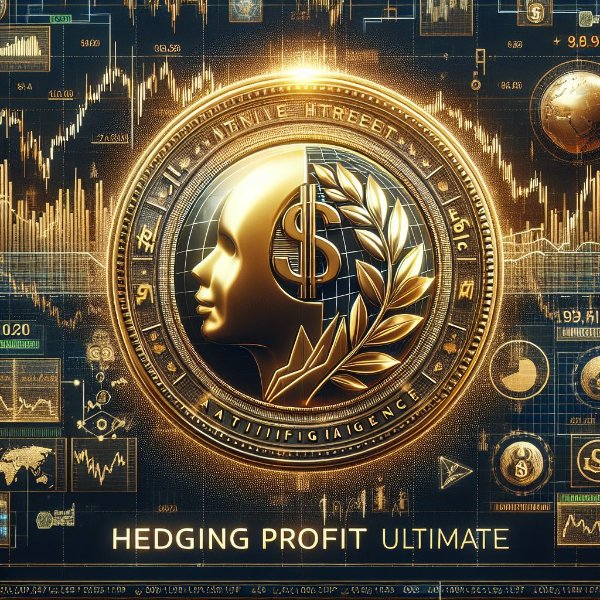



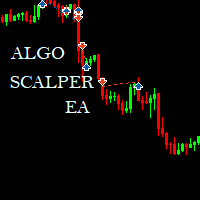


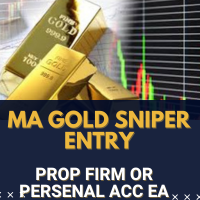
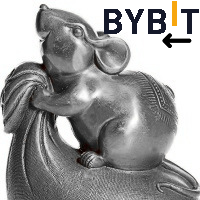





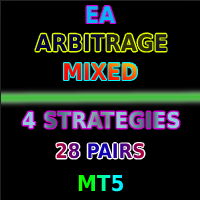




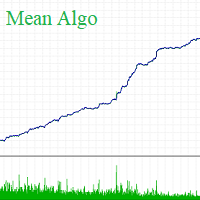






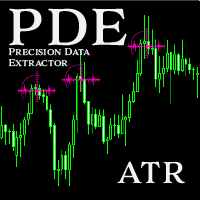


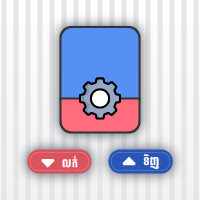


































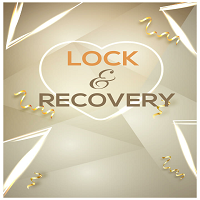

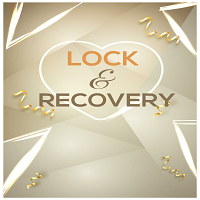















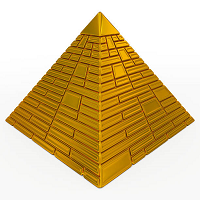




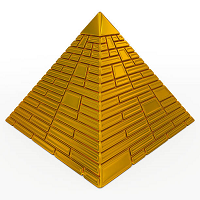

It is the best tool for those who love semi-automated trading.